Use Google Sheets as a datasource/feed for your Banners.
BannerNow provides a way to use Google Sheets as a feed source for your banners.
Here’s how you can use it:
1. Open up Google Sheets
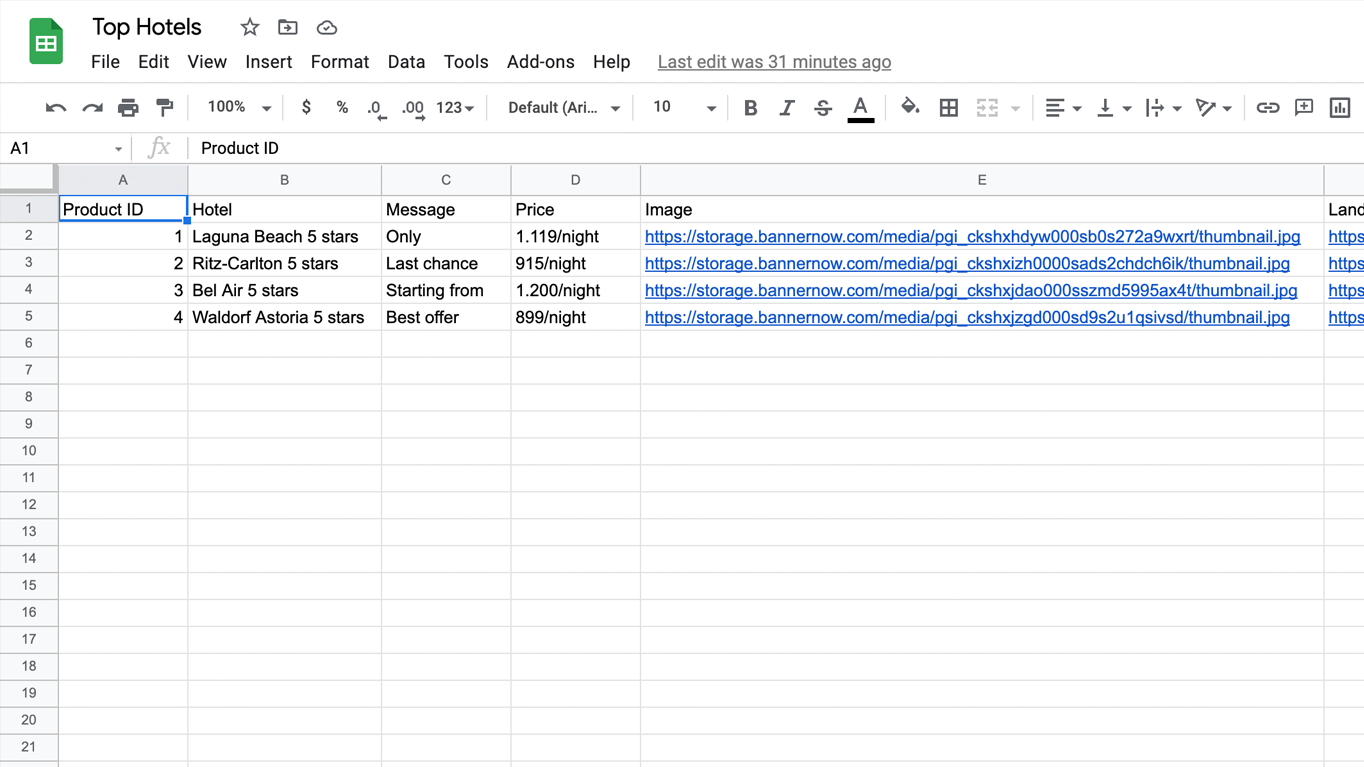
2. Make sure the first row contains a title for each column.
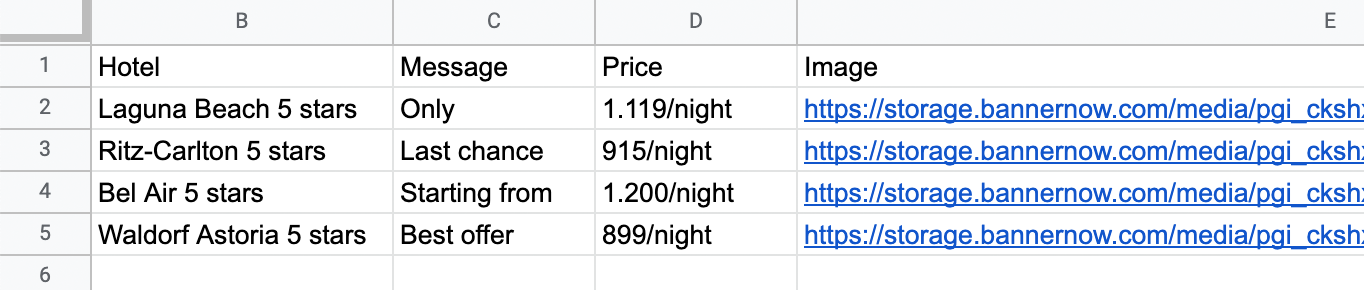
3. Next click the Share button in the top right menu.
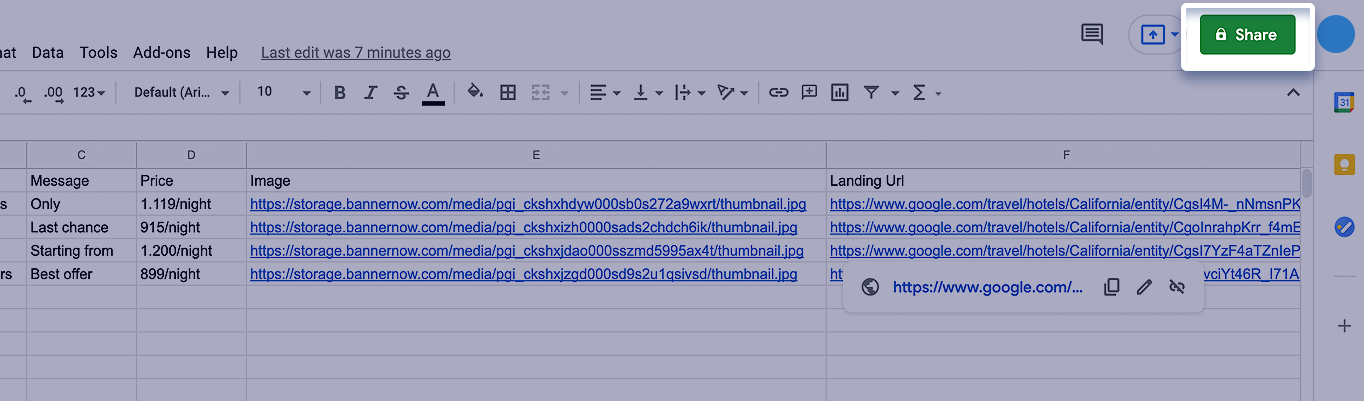
4. Click “Change to anyone with the link“.
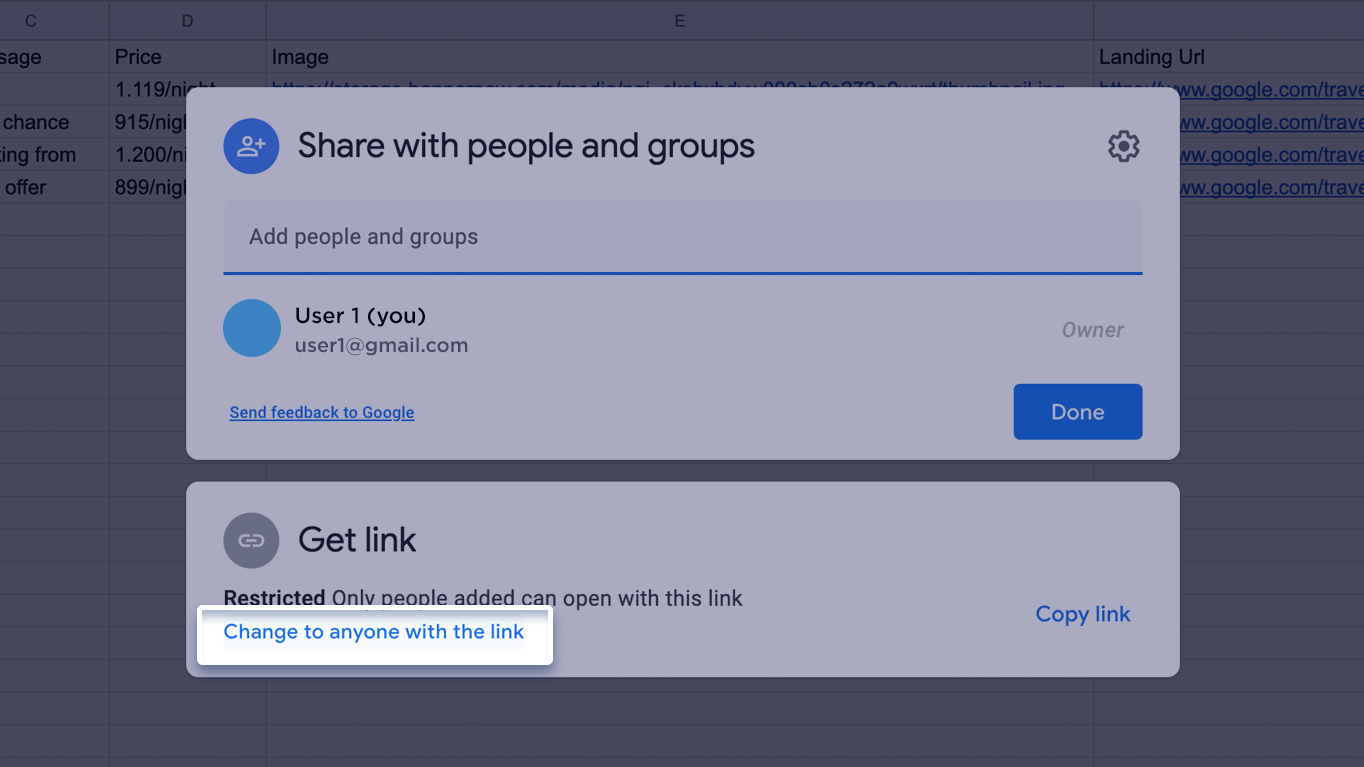
5. Next choose Anyone with the link option and press “Done”.
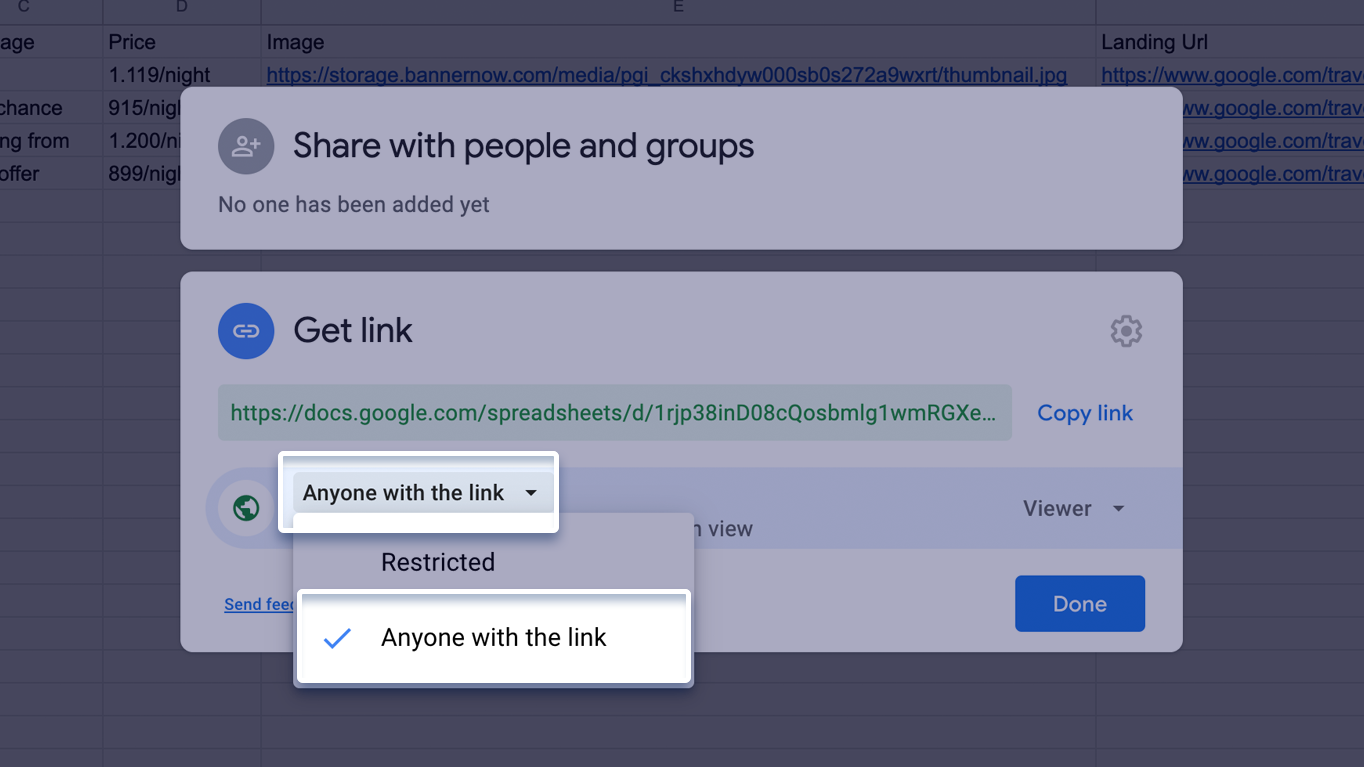
6. Next copy the document link.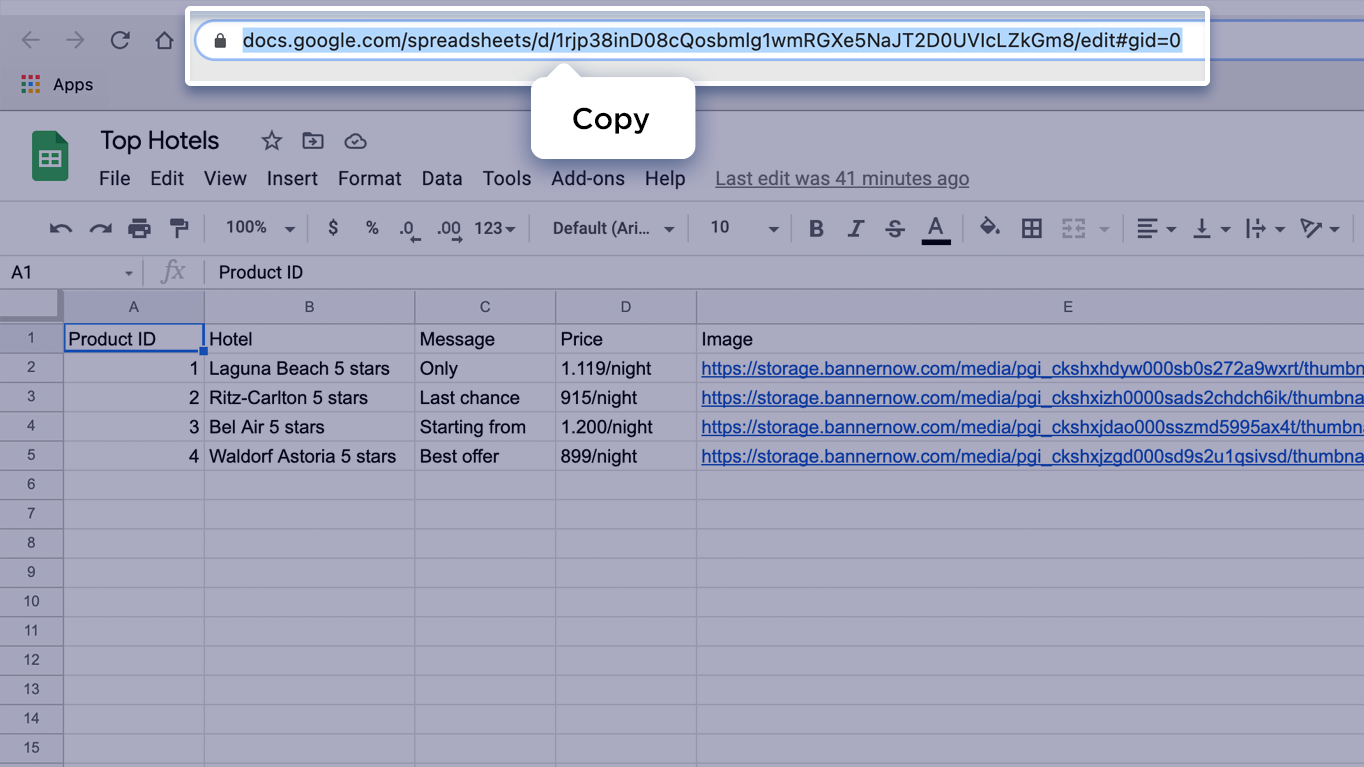
7. Go back to BannerNow, Library -> Feeds -> New Feed.
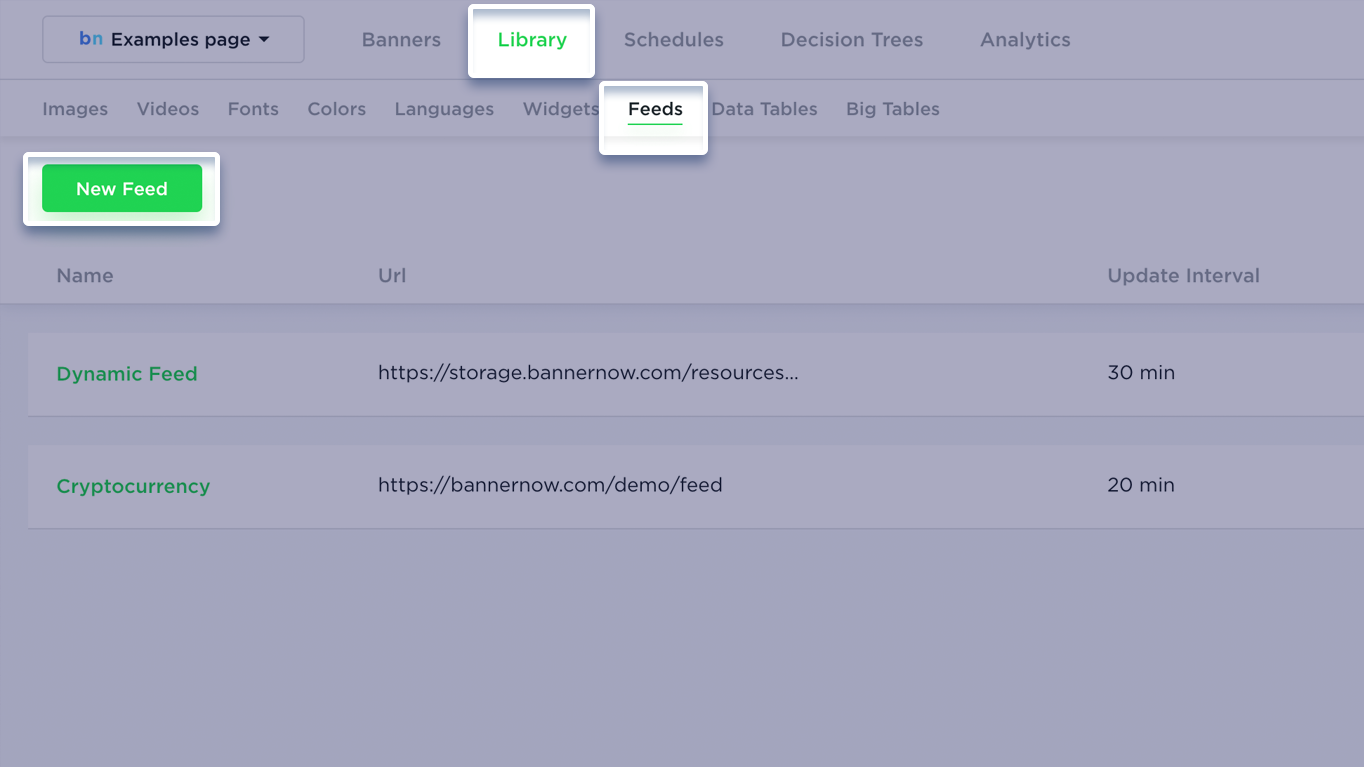
8. Choose Google Spreadsheet.
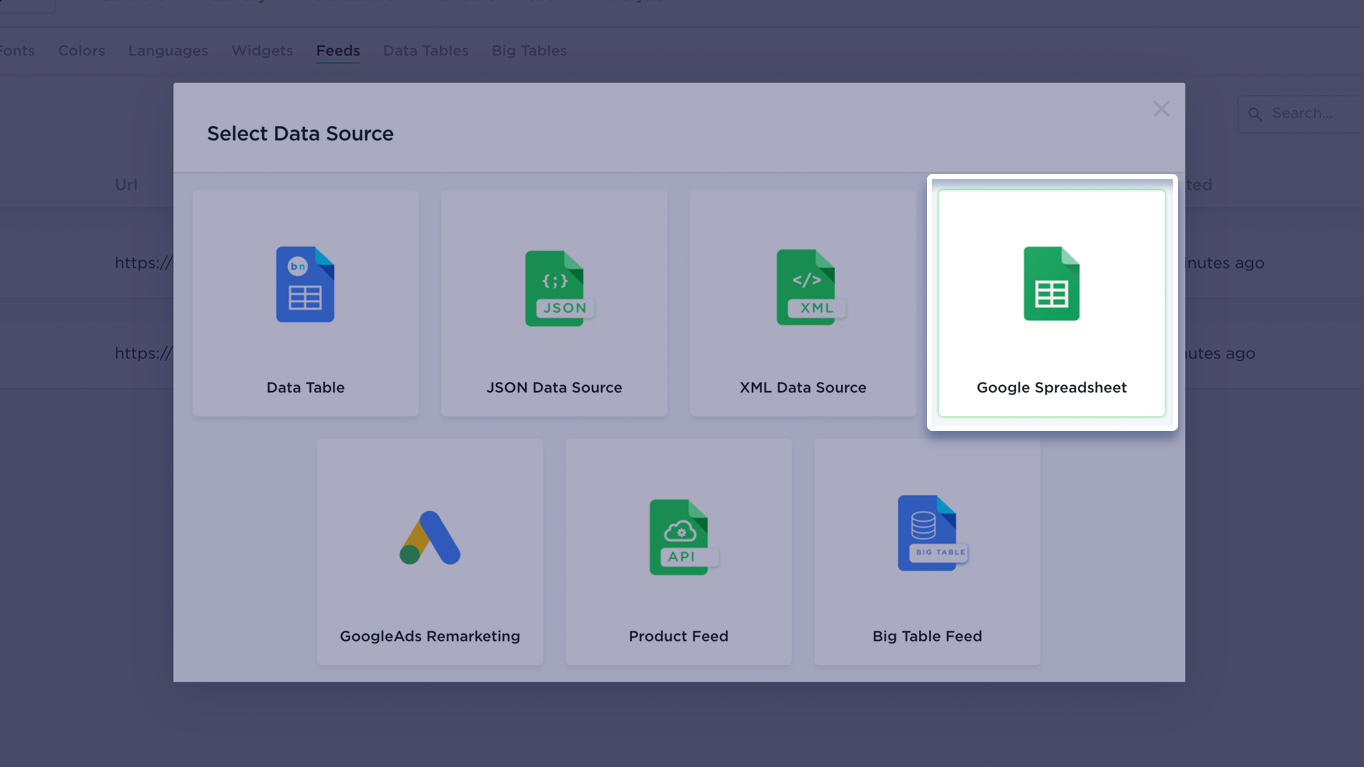
9. Paste your google spreadsheet link, choose the page number and the desired update interval and click proceed.
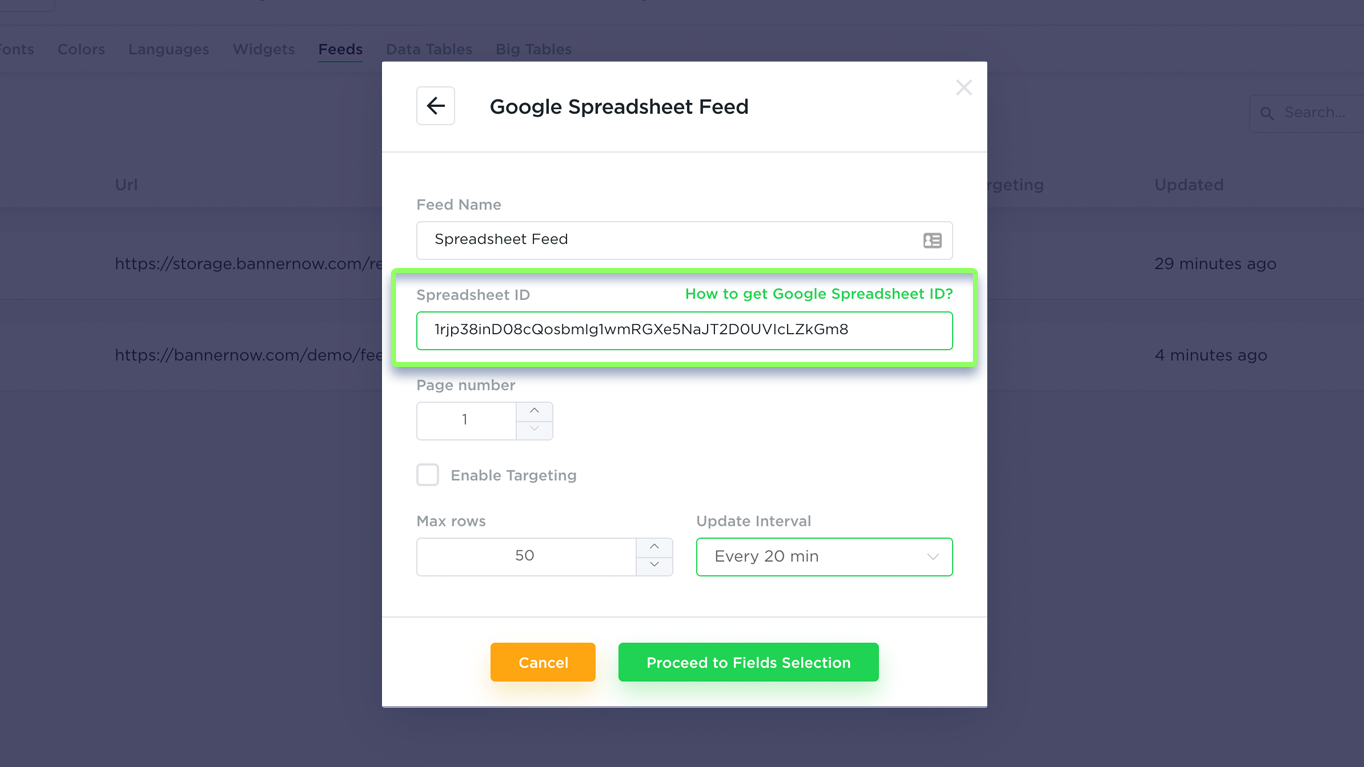
Now you can select the data from your spreadsheet that you want to use in your banners.
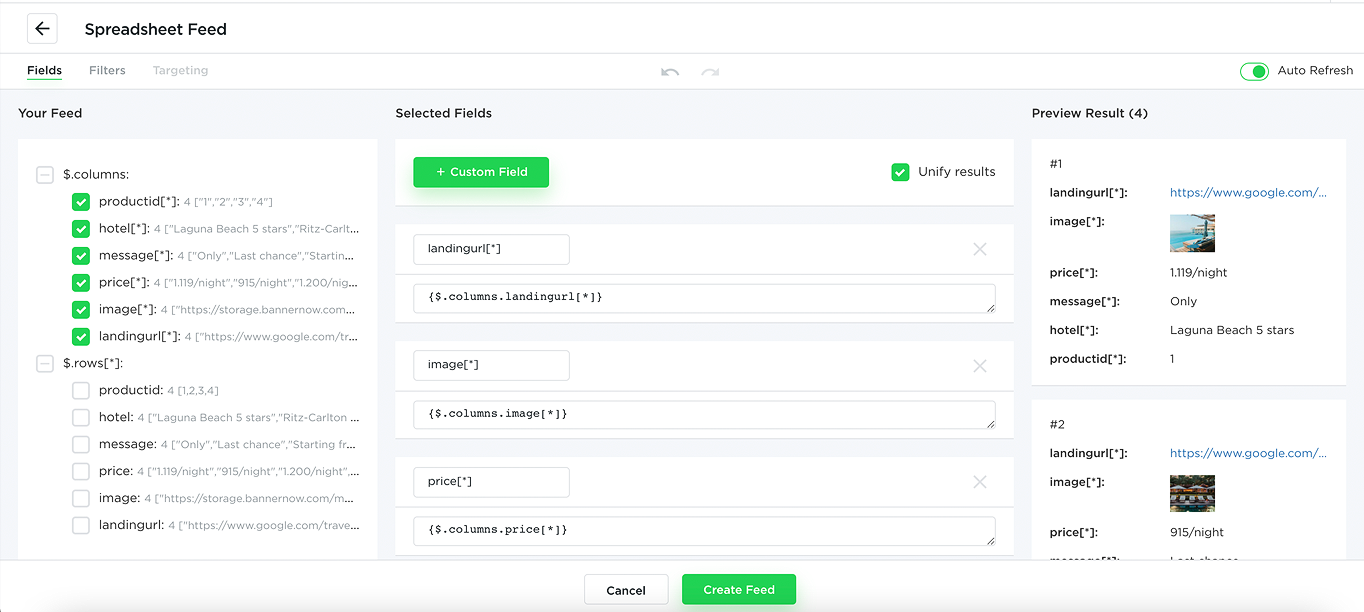
Read more about creating feeded banners here.
