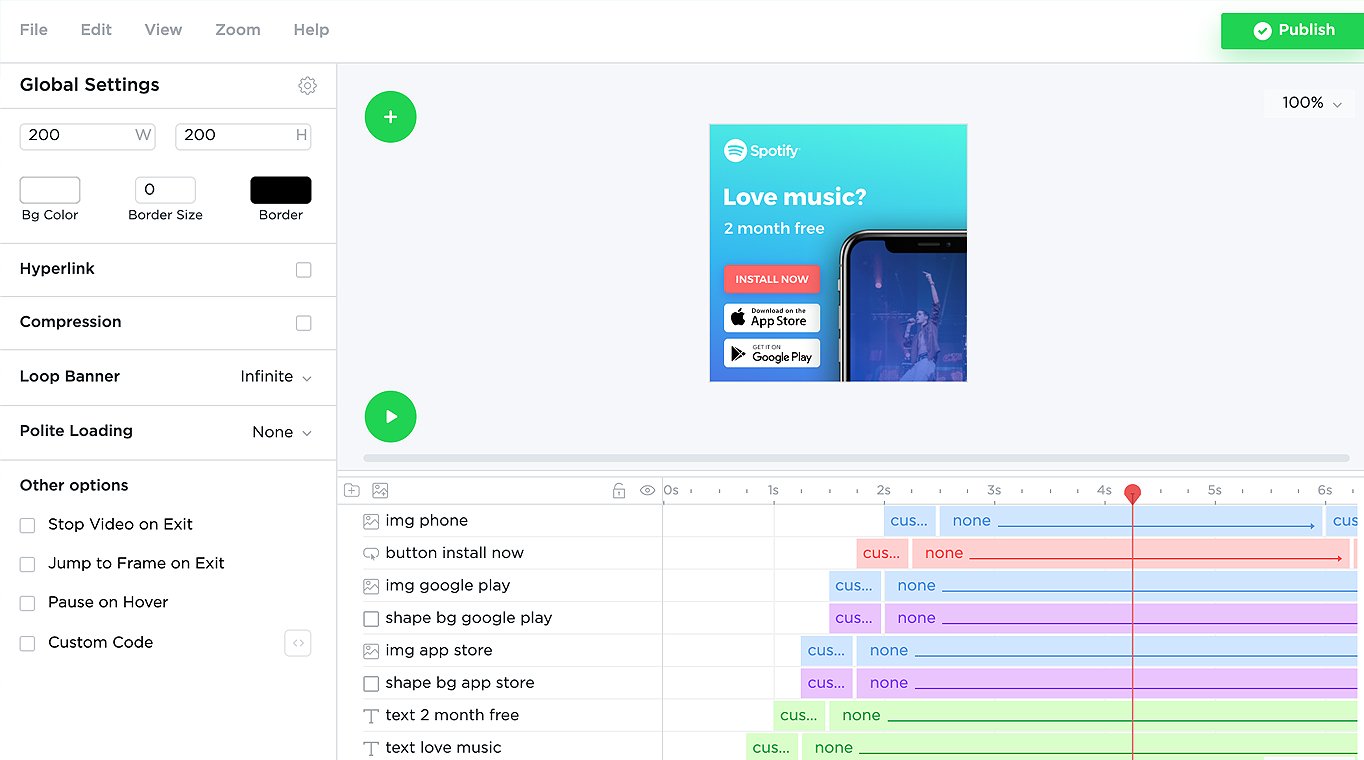BannerNow includes a rich collection of templates related to popular industries such as sales, travel, sports, business, commerce, etc. You can use templates as a starting point for your own banners or use them as examples to find out more about everything that can be done within the BannerNow editor.
In order to use an existing template click the Create Banner button in the Dashboard.
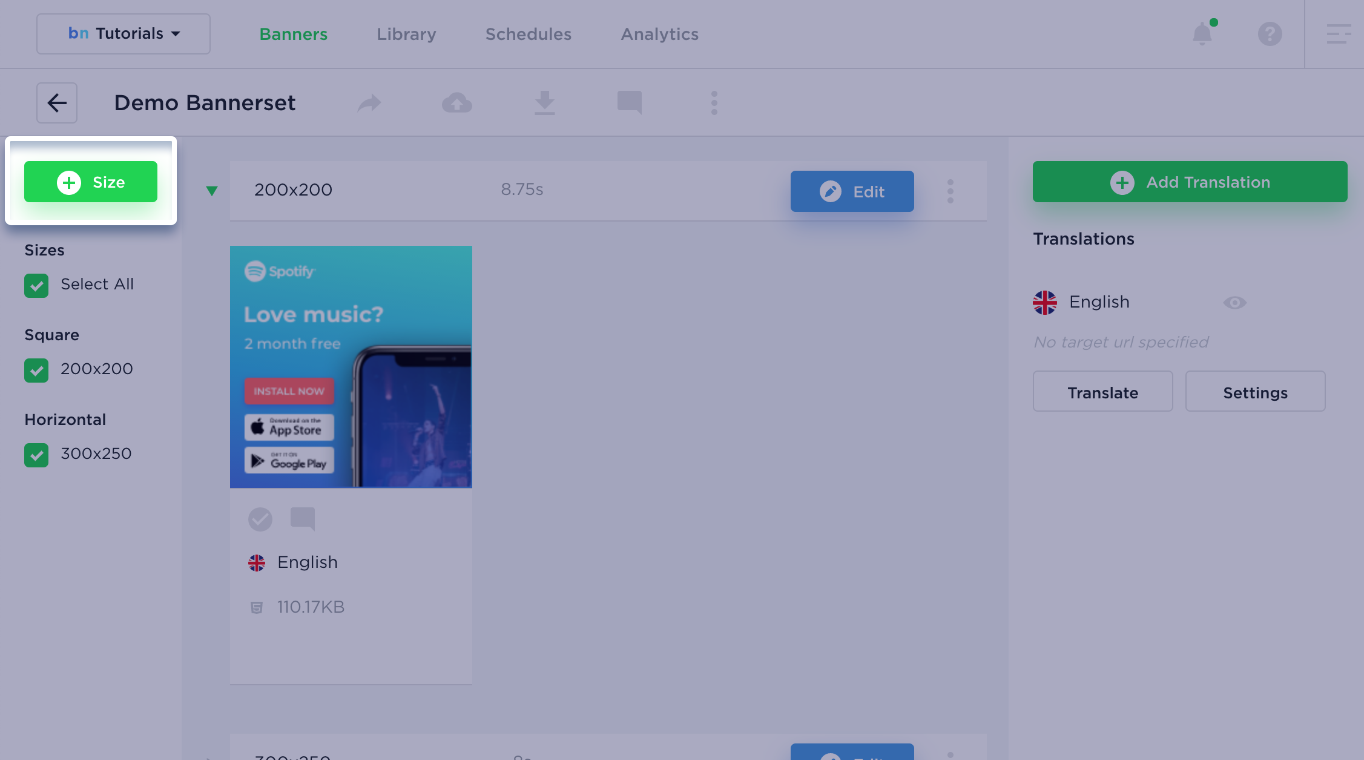
The Create new banner modal will pop up right away.
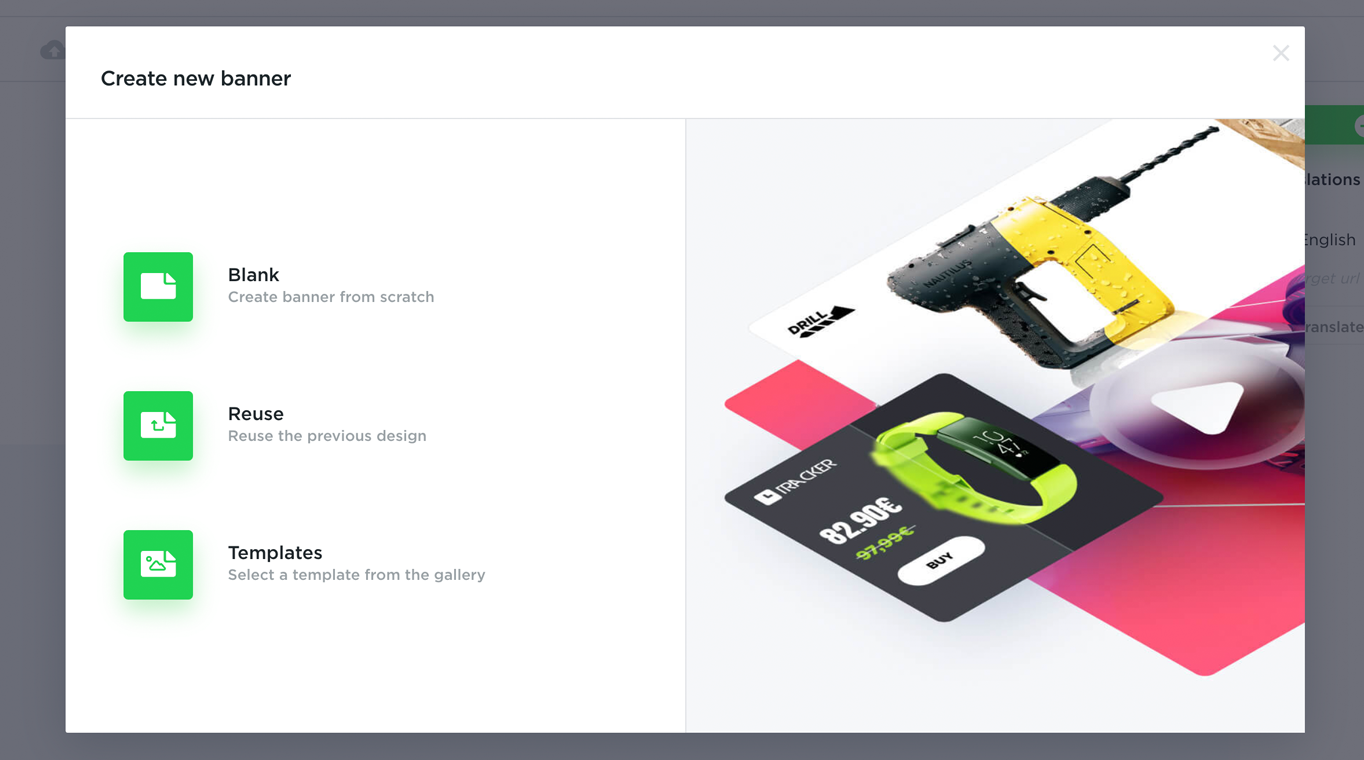
Easily create a new size with 3 options: Blank, Reuse & Templates.
To select an option simply click on the green icon or title.
Blank – create a banner from scratch by setting predefined dimensions;
Reuse – reuse a banner design that you created like a preset to quickly start designing a new one;
Templates – alternatively, you can jump-start your banner designs with a high-quality template.
When the template loads in the editor, you will be able to replace, modify and add text items of your own.