BannerNow platform is build for team collaboration and project management. You can easily create teams within your organization, invite team members, and assign administrative roles as needed.
Our advanced permission settings allow you to customize user access, granting or restricting specific actions based on individual roles and responsibilities. In addition, you can create workspaces for different projects, departments, or clients, ensuring efficient organization and streamlined collaboration.
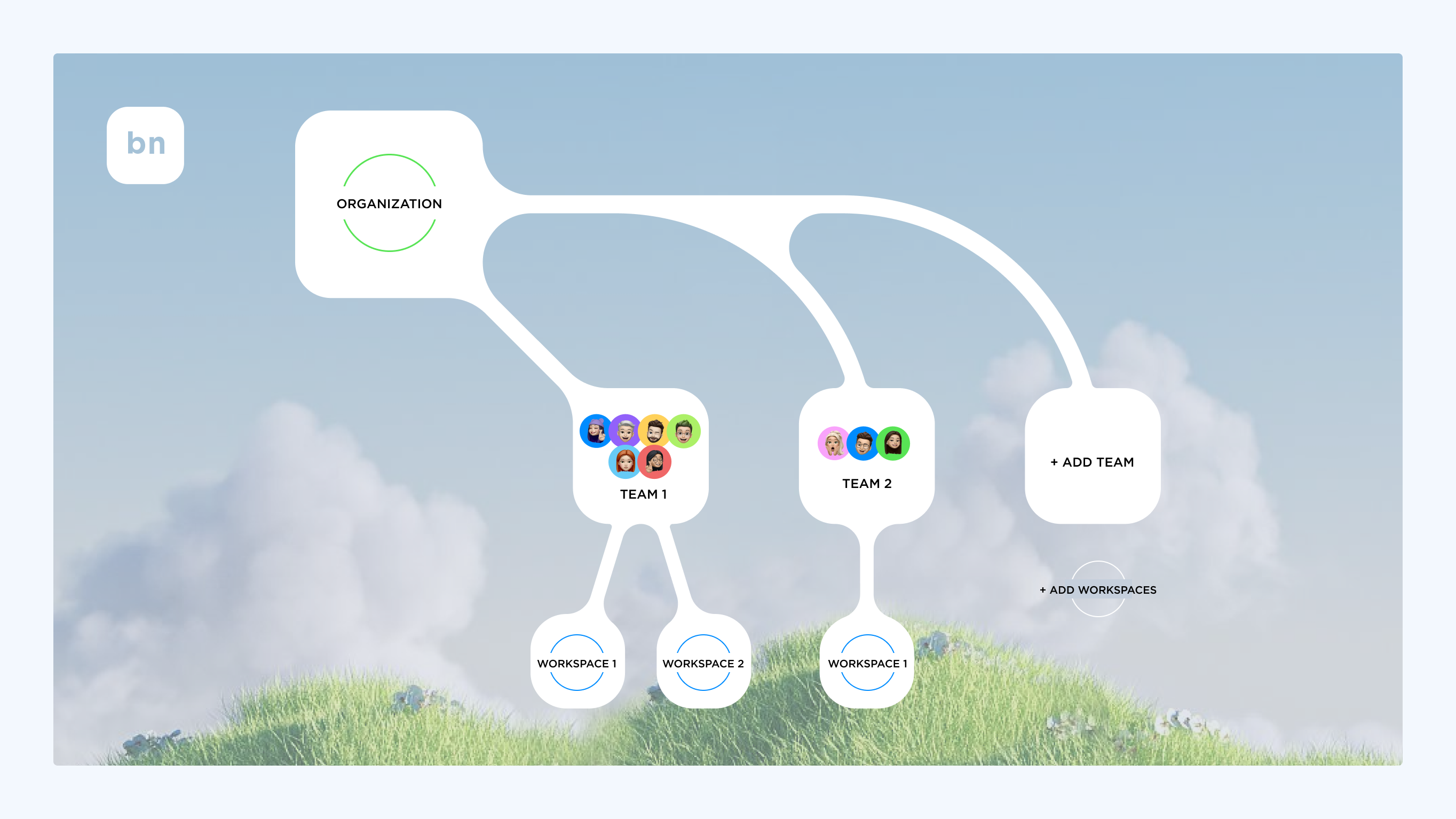
In this video tutorial, we will guide you through the process of effectively managing organizations, teams, and workspaces within BannerNow. Let’s get started!
First, got to your dashboard and open My Workspace drop down and click Manage Teams.
On organization page, you can view a list of all your existing teams. Click on any team to see detailed information, including the number of members, integrations, and associated workspaces. This overview provides you with a comprehensive understanding of each team’s composition and functionality.
