Now you can create repeating schedule intervals on BannerNow!
Here’s how to do it:
1. Find the schedule interval on the calendar. Click on it to open up interval settings. Switch to the REPEAT tab.
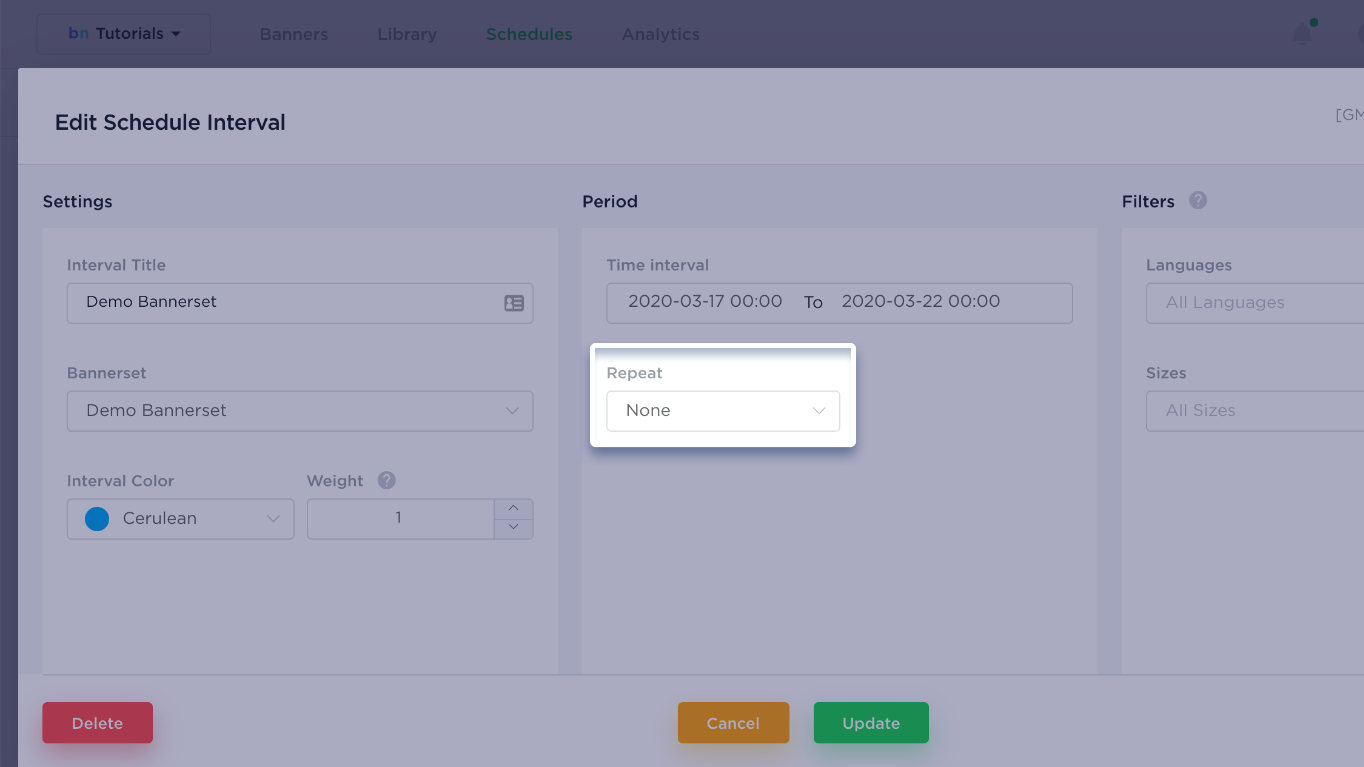
2. You can select one of four repeat interval options: Daily, Weekly, Monthly or Yearly.
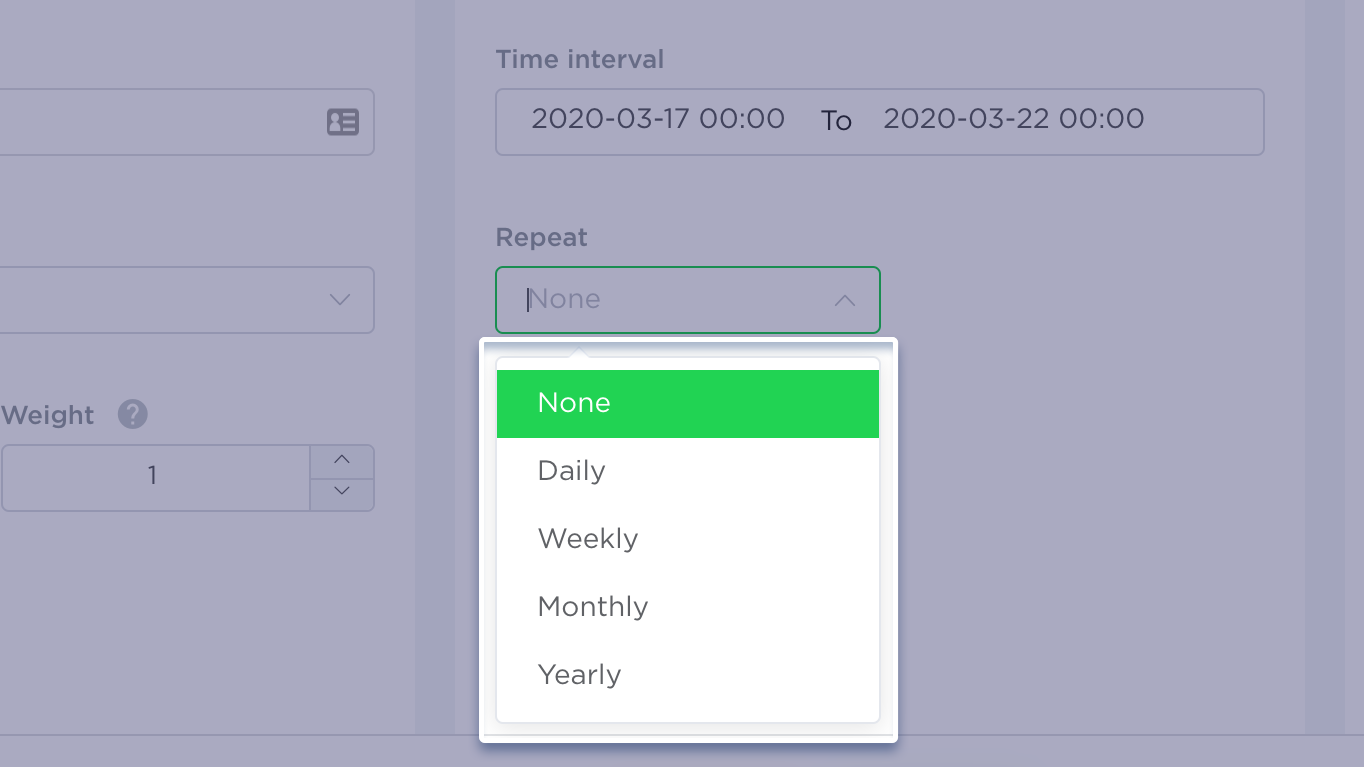
3. For the Daily repeat option(1) you can create a schedule for Every X days (2) that ends on selected day (3).
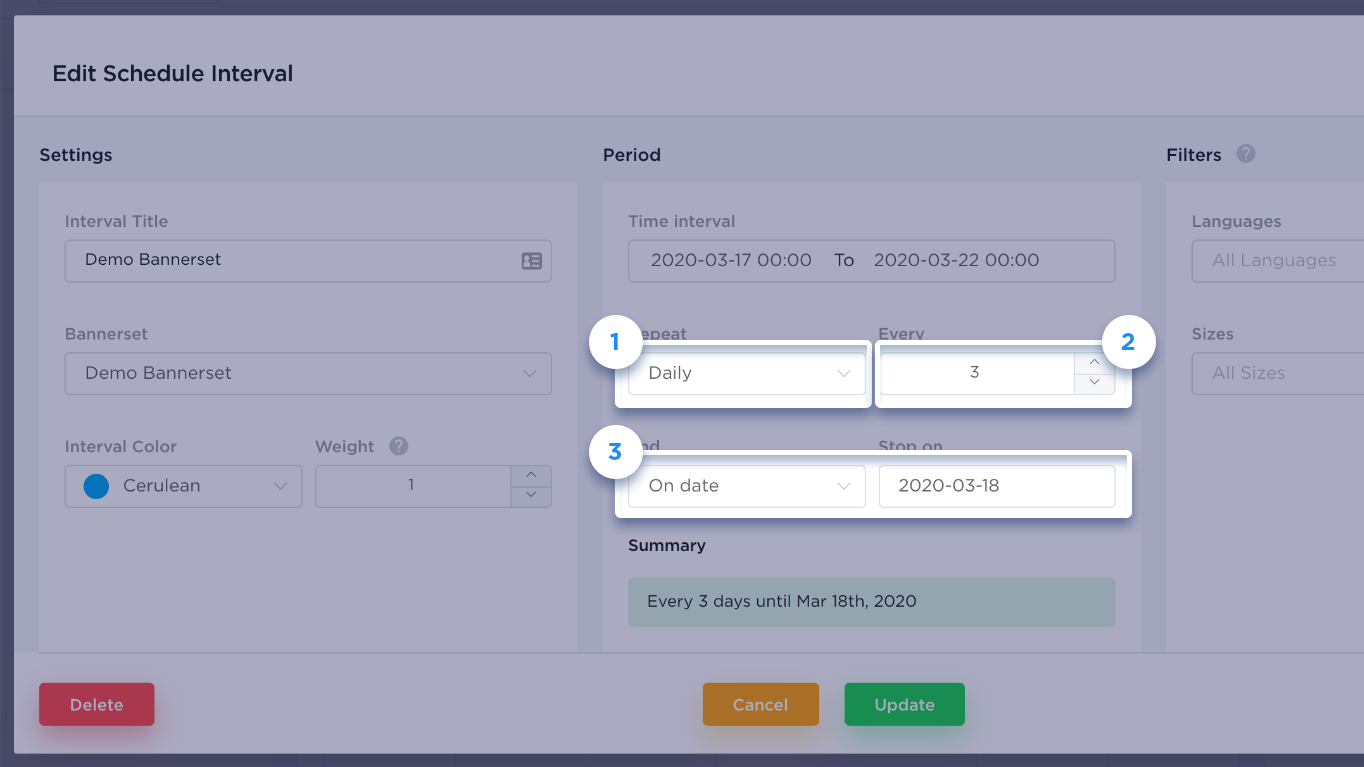
4. For the Weekly repeat option (1) you can select Every X weeks (2), Days of the week (3) and End on/After (4).
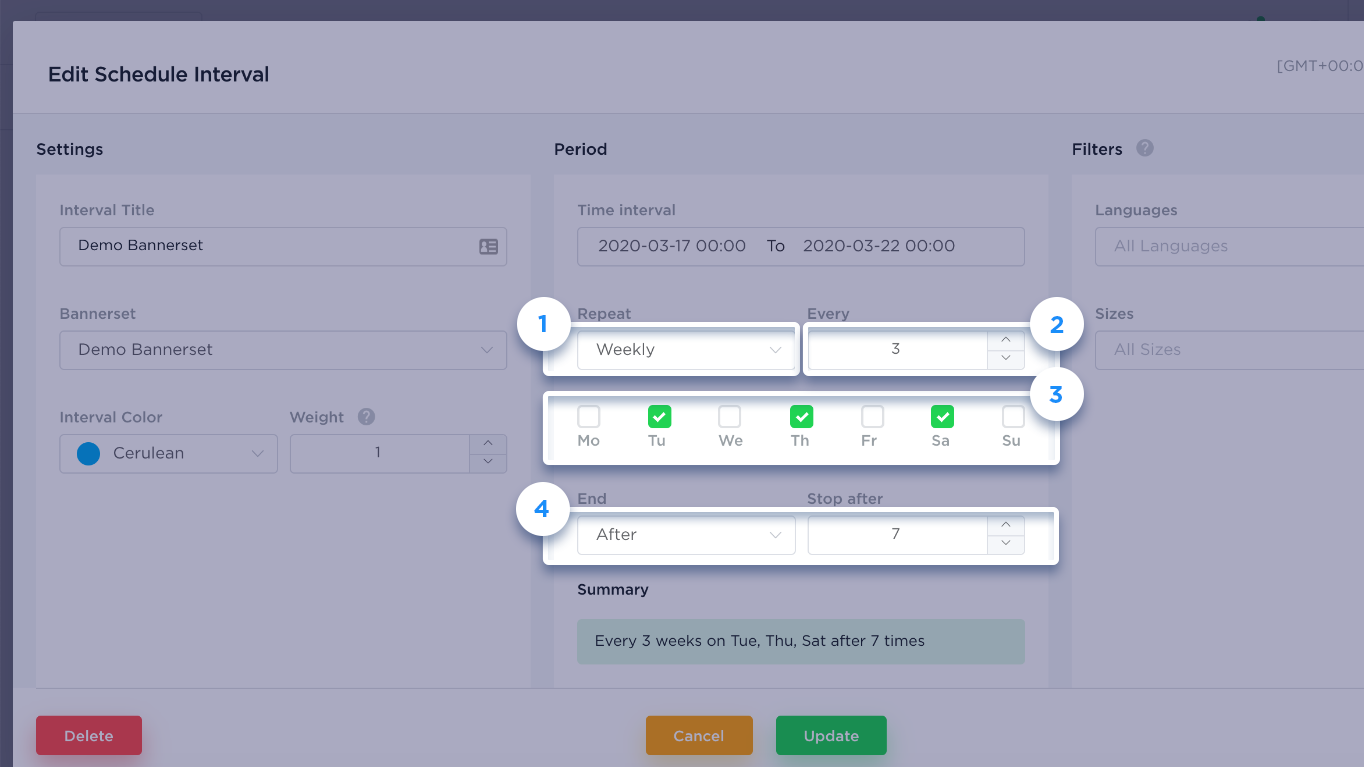
5. For the Monthly repeat option (1) you can select Every X months on some particular day (2) and End on/After(3).
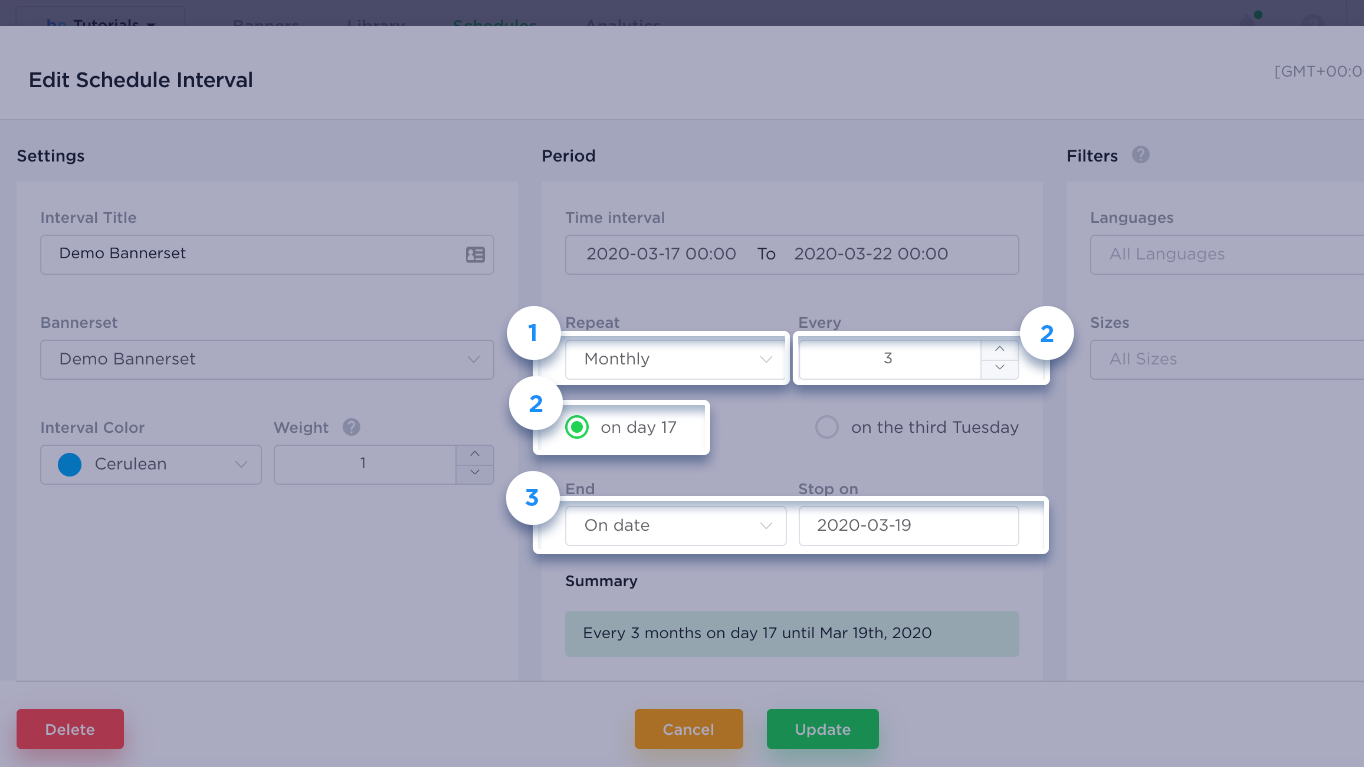
6. For the Yearly repeat option (1) you can select Every X years on some particular day (2) and End on/After(3).
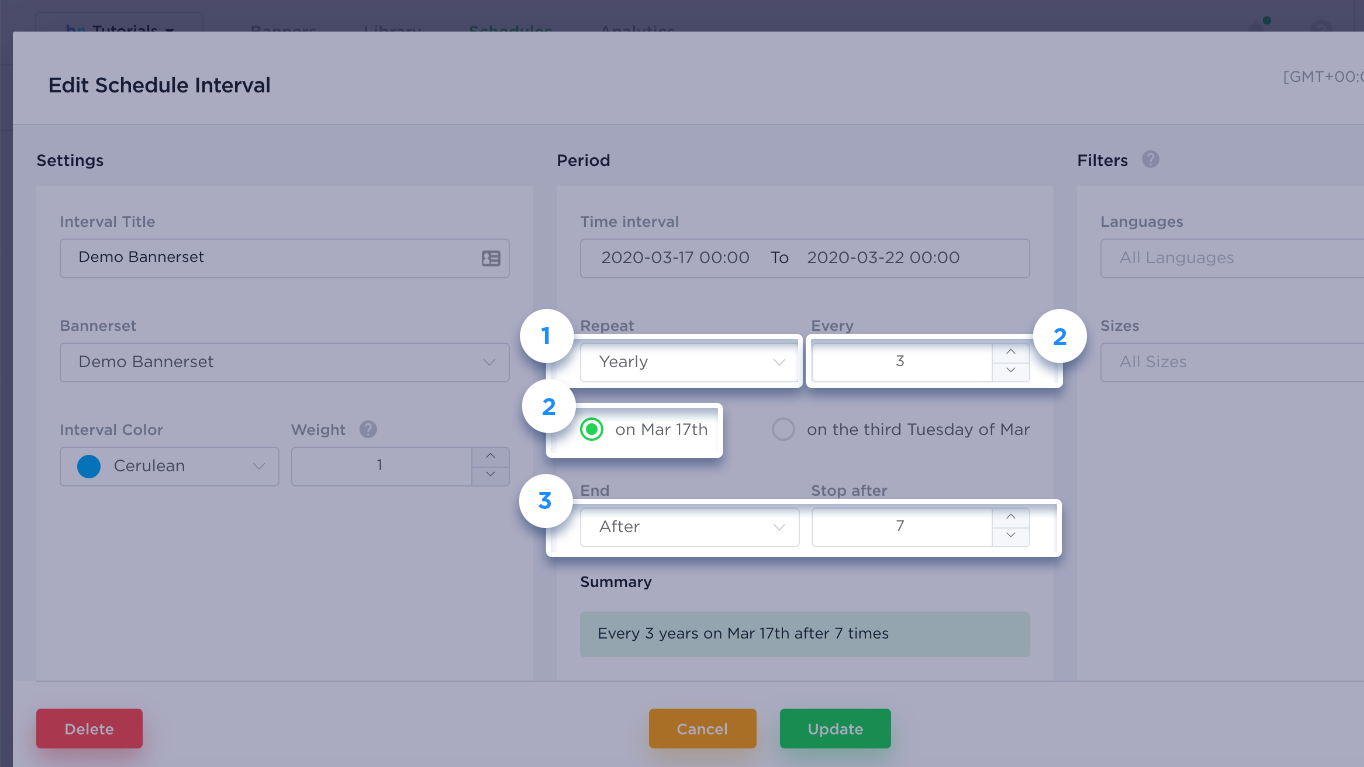
The repeat interval will be calculated depending on the Schedule’s Timezone Settings, therefore, it may be possible you see different Summary labels (that is, if your account profile timezone is different).
