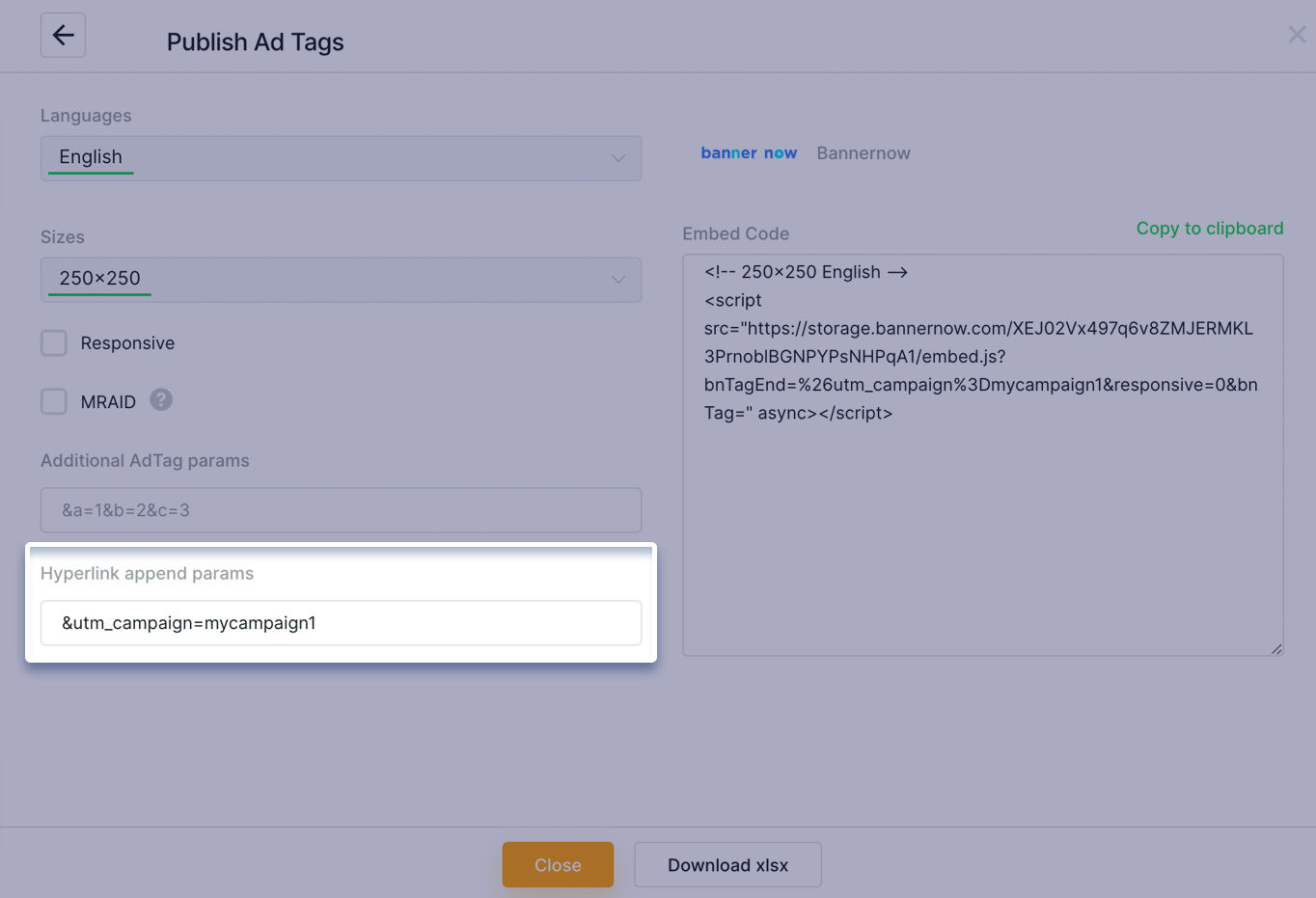The Additional AdTag params can be used to pass the dynamic urls into the banner.
For example, let’s imagine that you need to create a banner with 2 buttons and specify the hyperlinks for these buttons directly from the AdTag.
First, let’s prepare the banner to accept the dynamic params.
For the first button we’ll enable hyperlink and add the following link: window.BN.urlParamsDecoded.a1
The “a1” will be the dynamic param that we will pass later from the AdTag.
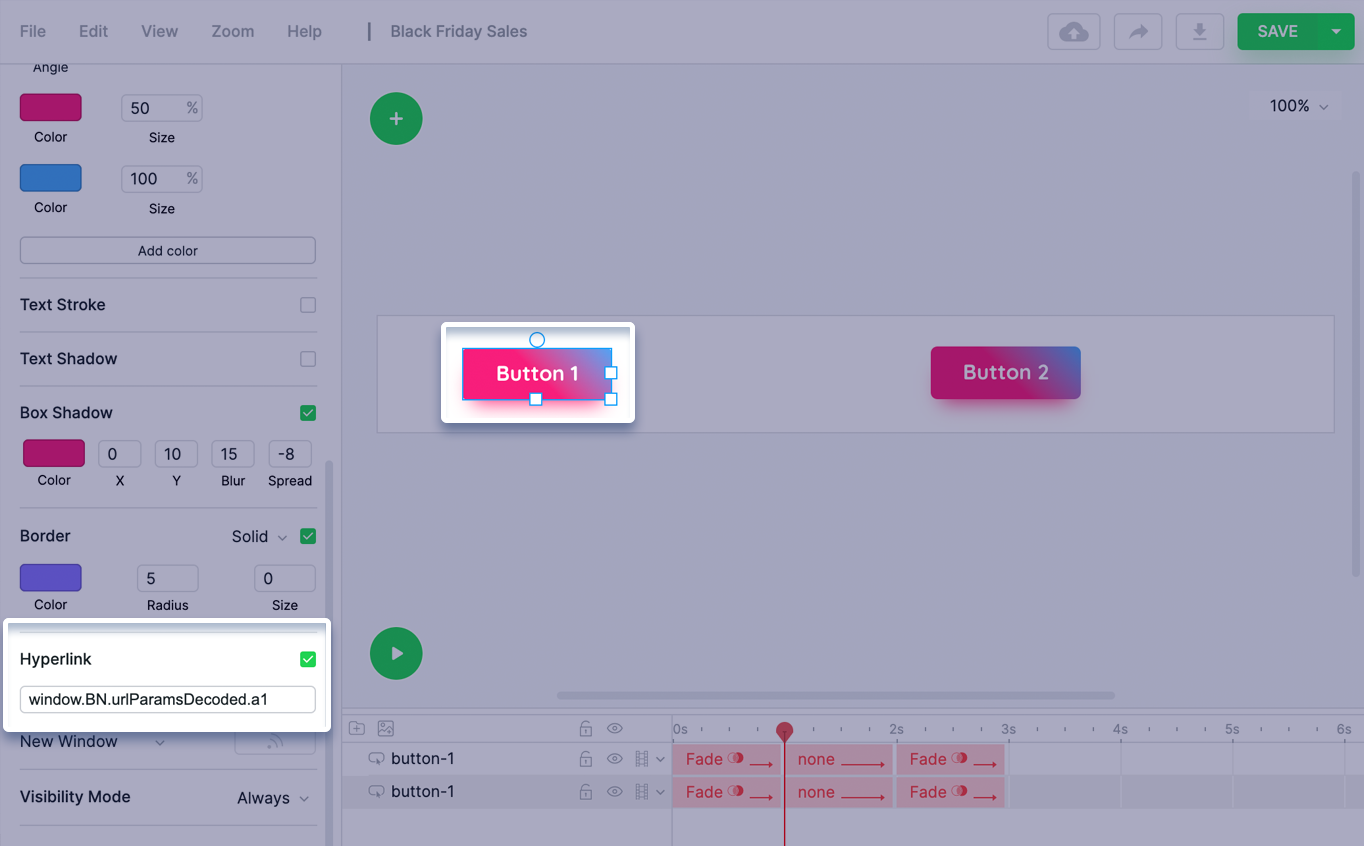
For the second button we’ll add the link: window.BN.urlParamsDecoded.d2
The “d2” will be the dynamic param that we will pass later from the AdTag.
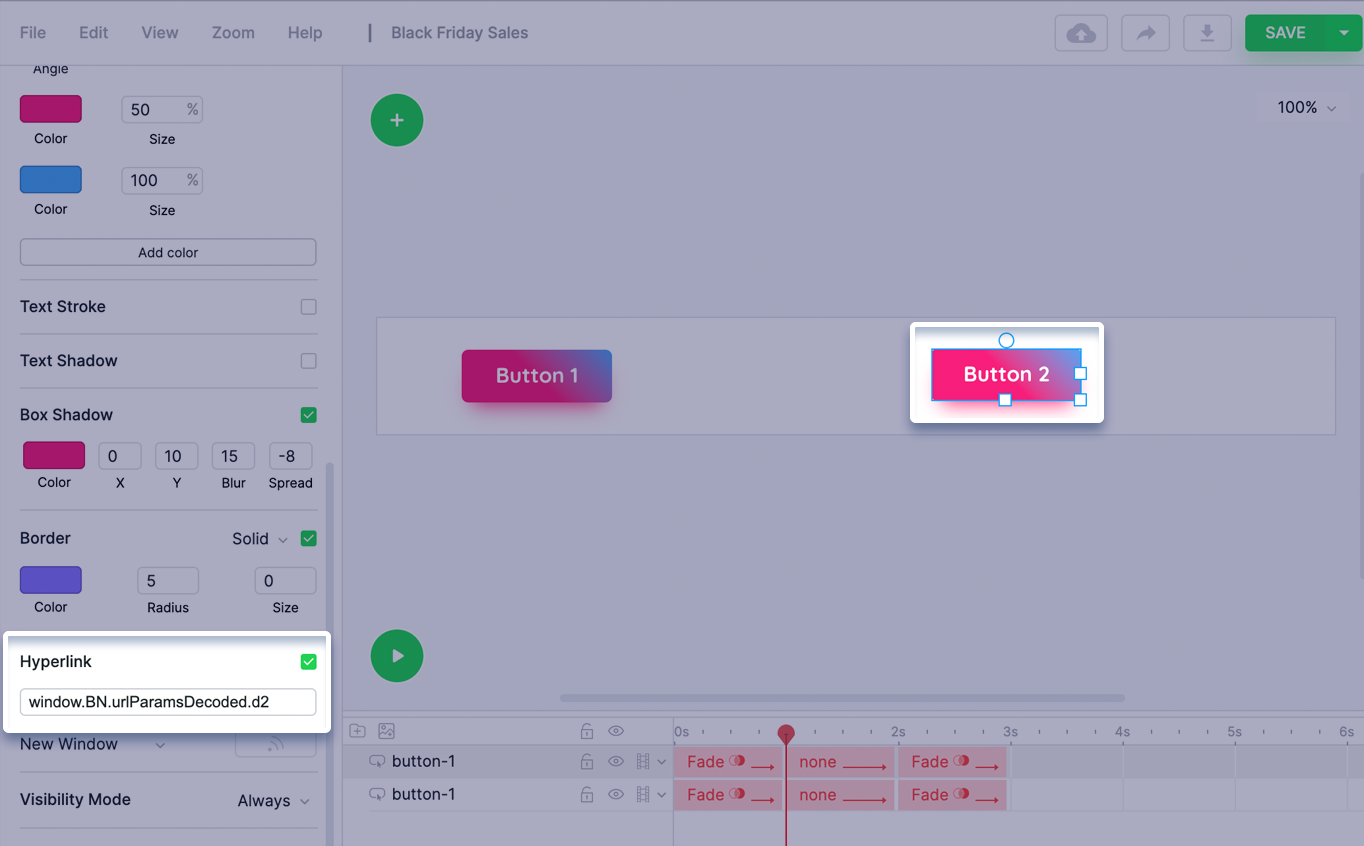
For the Additional AdTag params will include “a1” which will represent “https://bannernow.com” link and
“d2” which will represent “https://example.com“.
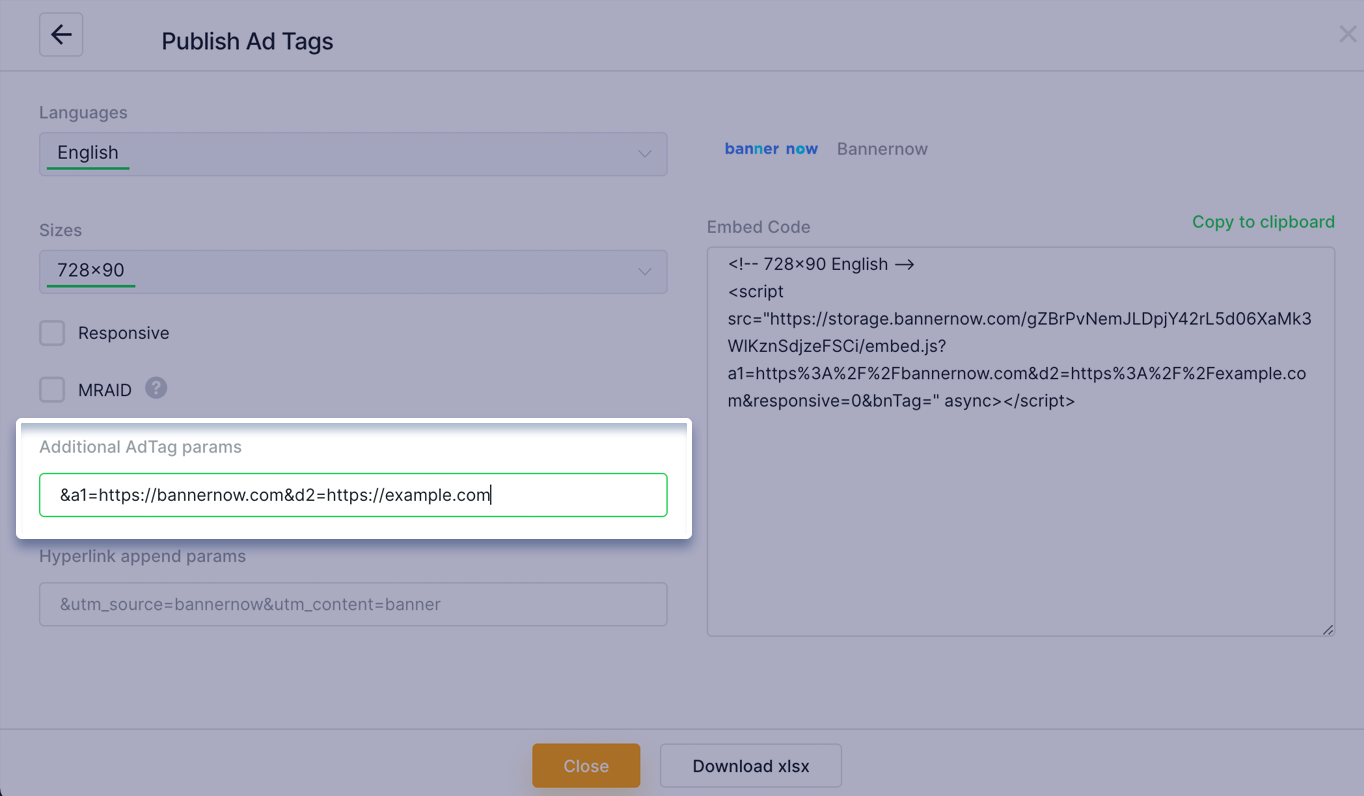
Now when you will press the first button it will open the first link https://bannernow.com and respectively if you will press the second button, it will open the link https://example.com.
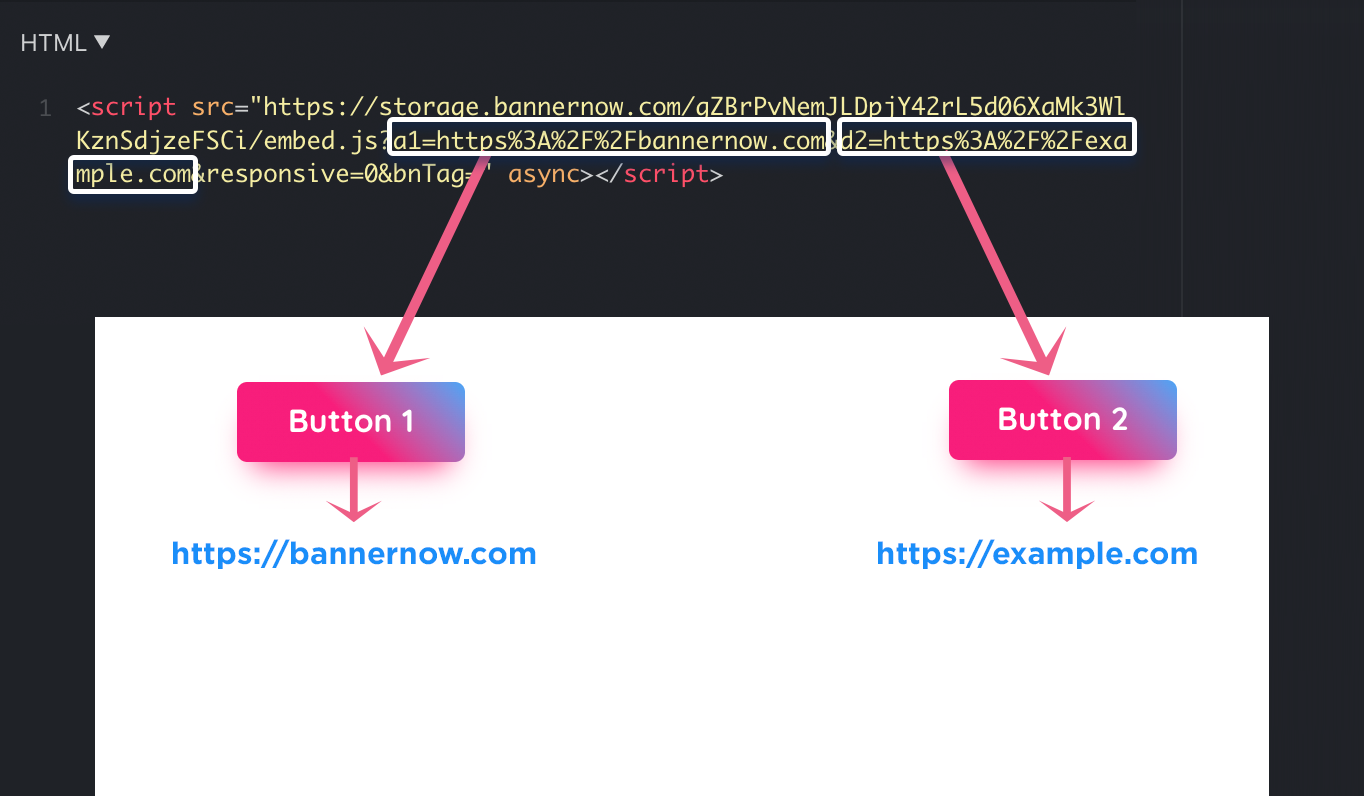

The Hyperlink append params can be used to add additional GET URL params to the banner hyperlink url.
For example, if your banner hyperlink is: https://example.com and you’re adding an additional
?utm_campaign=mycampaign1&utm_source=mysource1, then the final url will become https://example.com?utm_campaign=mycampaign1&utm_source=mysource1
Usually the Hyperlink append params are used to collect information about the overall efficacy of your campaigns, and also understand where the campaigns are more effective.
Read more here.