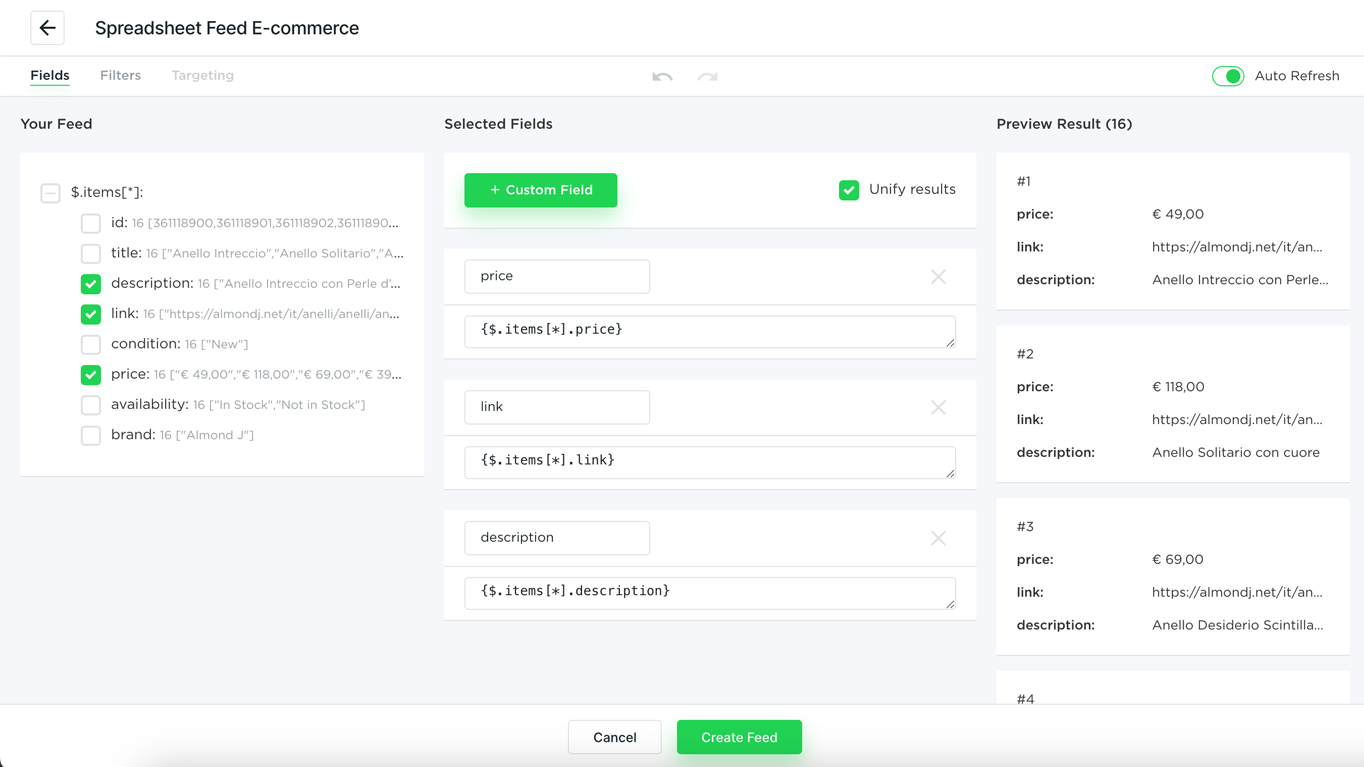Our platform transforms Google Sheets into a dynamic feed source for ads, providing a seamless and efficient way to manage and display real-time content. Your Google Sheets can remain private and protected, accessible only through authorised connections. This feature is available only for Organization and Enterprise.
In this guide, we’ll walk you through the steps to protect your Google Sheets, ensuring your data remains private and secure.
Let’s begin by setting up access permissions for your Google Sheets. In the top-right corner click Share button.
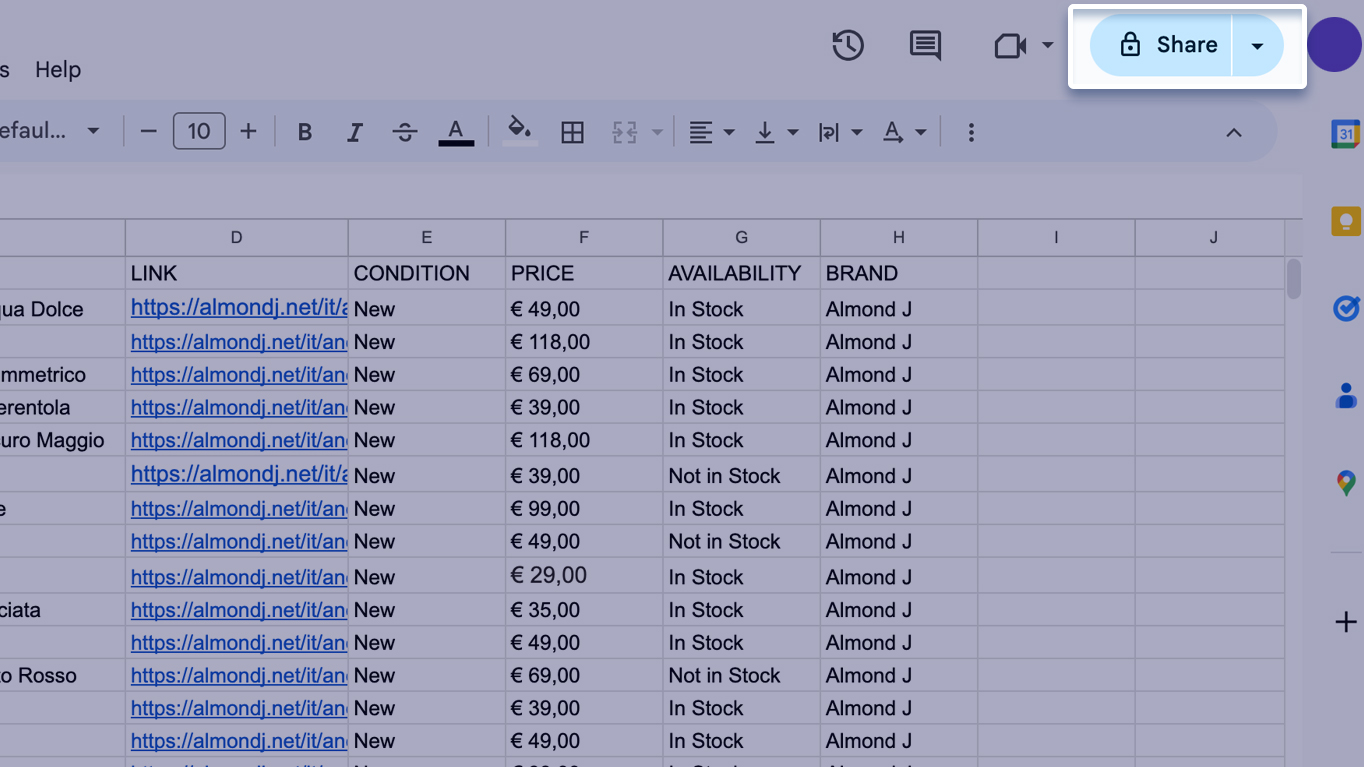
Enter the email address provided by BannnerNow:
Click the Share button to share the spreadsheet. Viewer permission is sufficient. The platform will now have access to your Google Sheet based on the permissions you have set.
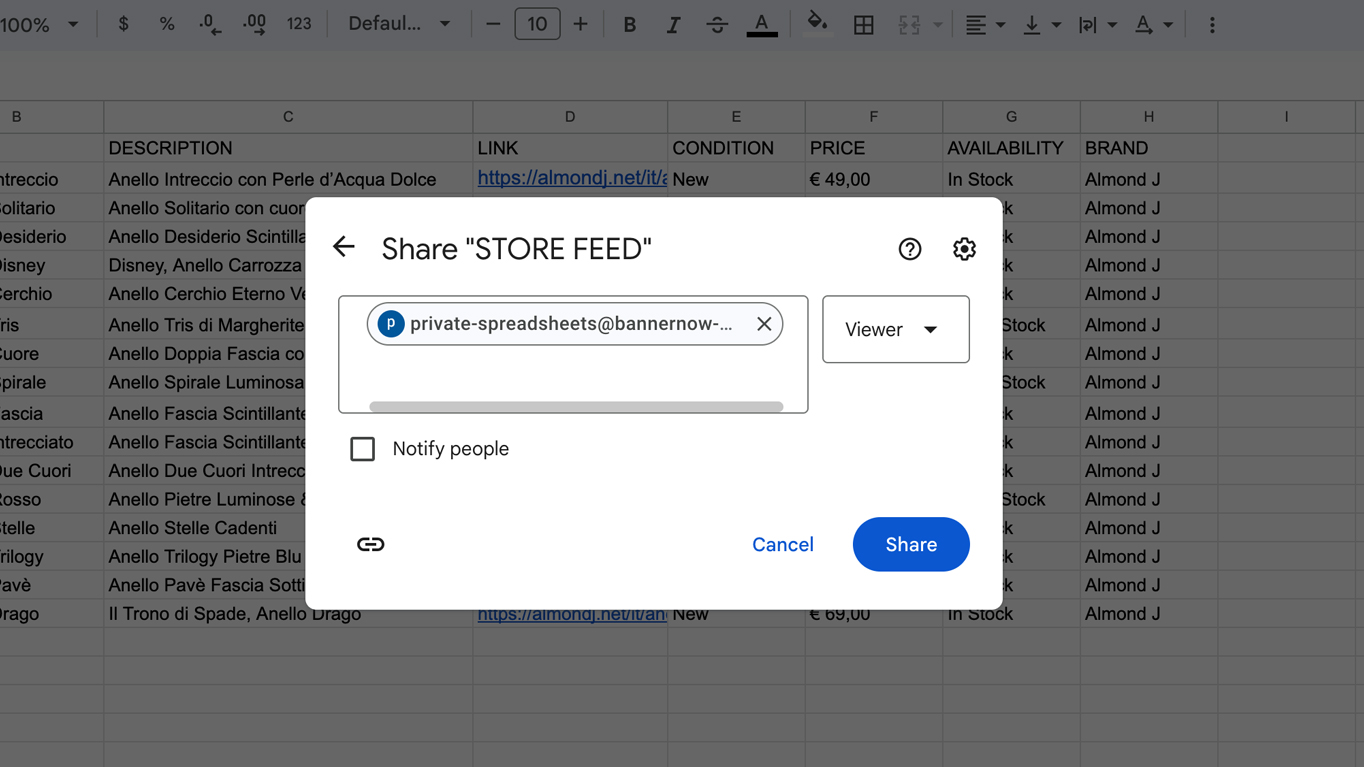
Let’s return to BannerNow and set up a new feed. Navigate to the Data menu, open the Feeds tab, and click on New feed.
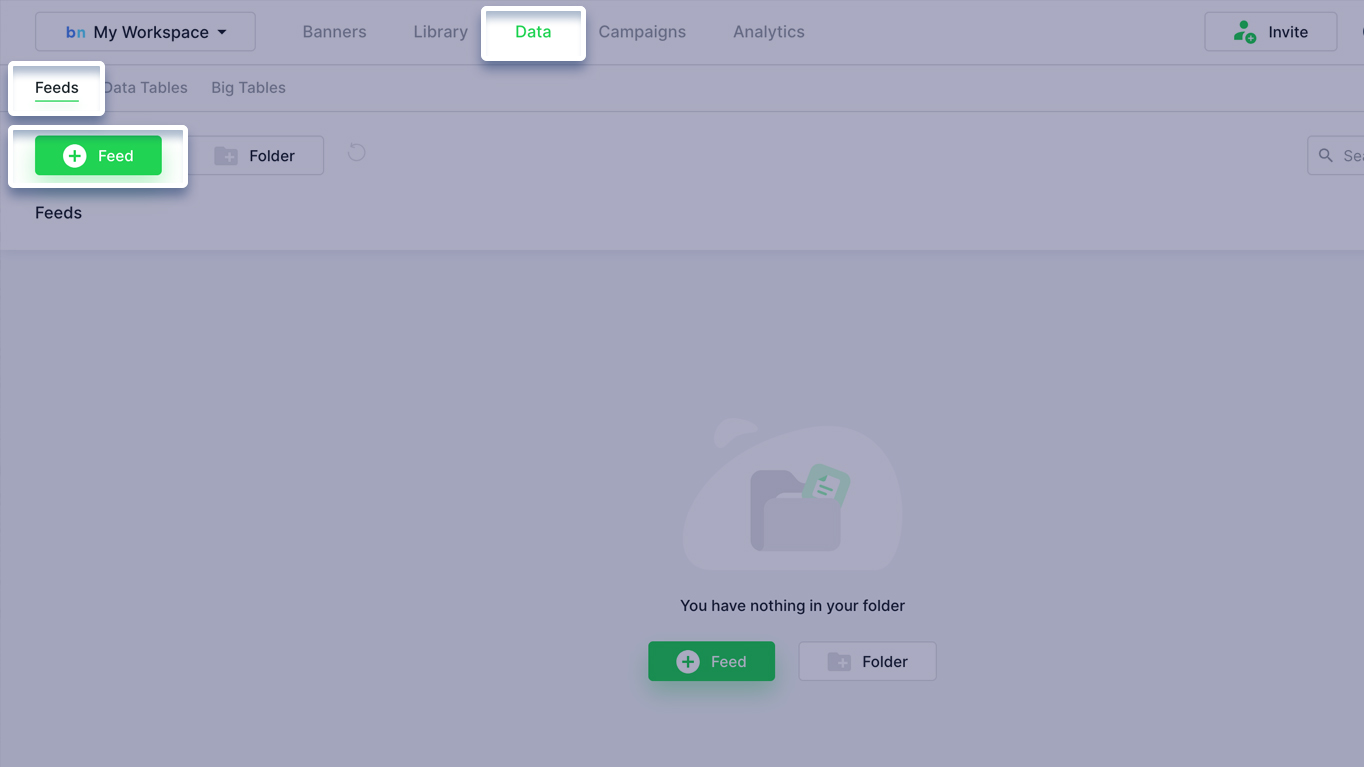
Next, from the Data Source options select Google Spreadsheet.
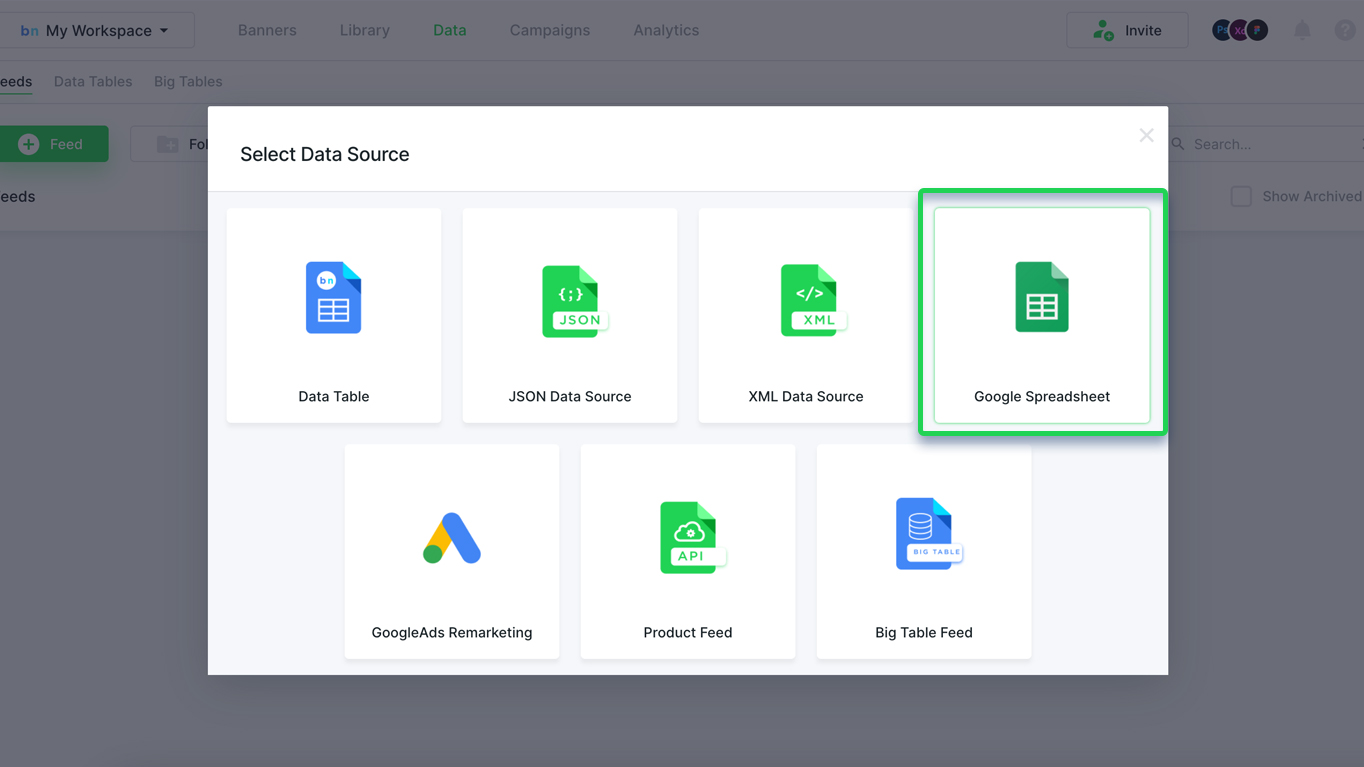
In the modal:
1. input the name of your feed;
2. copy the link of your google spreadsheet and insert it in the Spreadsheet ID field;
3. check the Private Spreadsheet option.
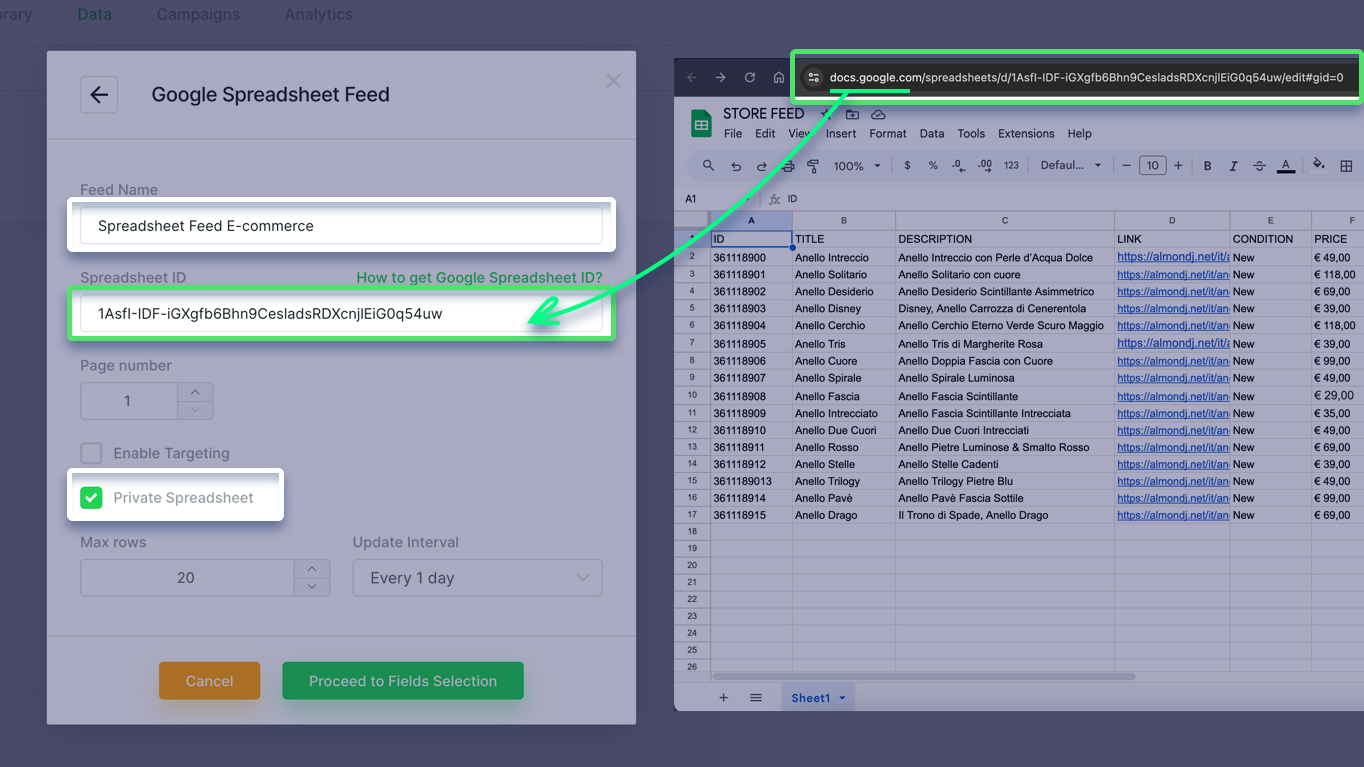
And there you have it! Now your private Google Spreadsheet is serving as a dynamic feed source and you can easily manage and update the content displayed on your ads in real-time. Happy advertising!