The Bannernow Photoshop Export plugin can be installed directly from the Adobe Creative Cloud marketplace
1. Generate and copy the API key from your Bannernow account (top dashboard menu -> Photoshop icon click):
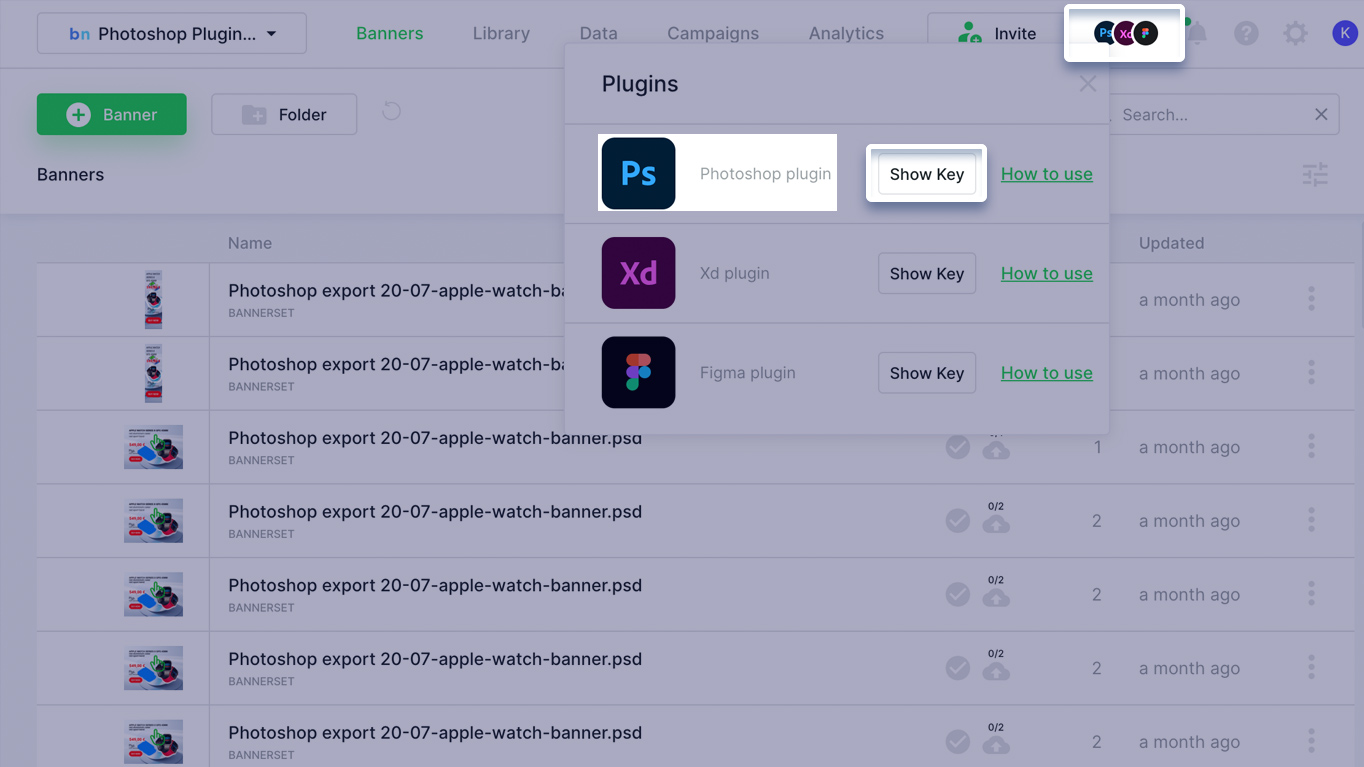
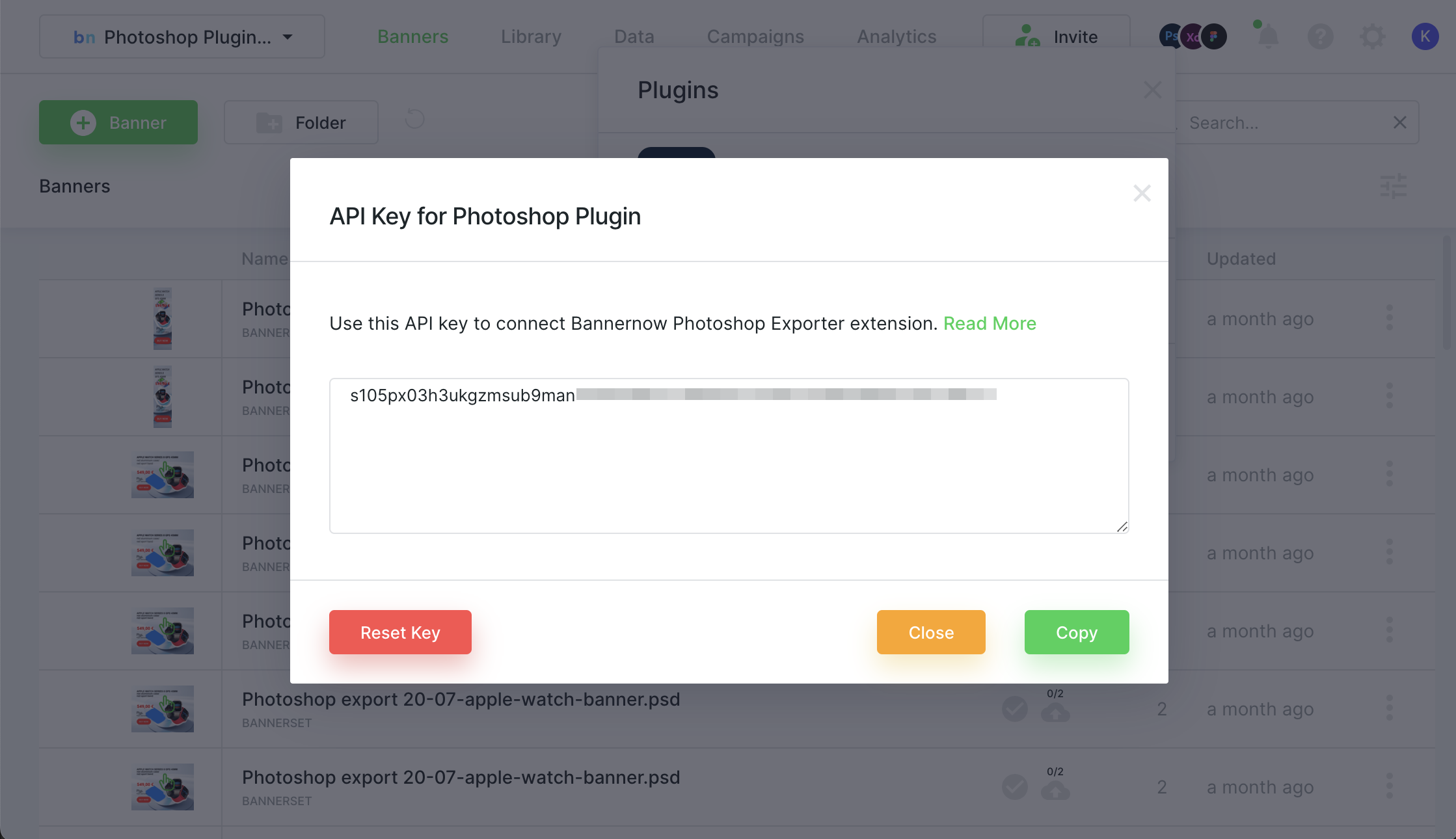
2. Paste it in the Photoshop Bannernow Exporter plugin
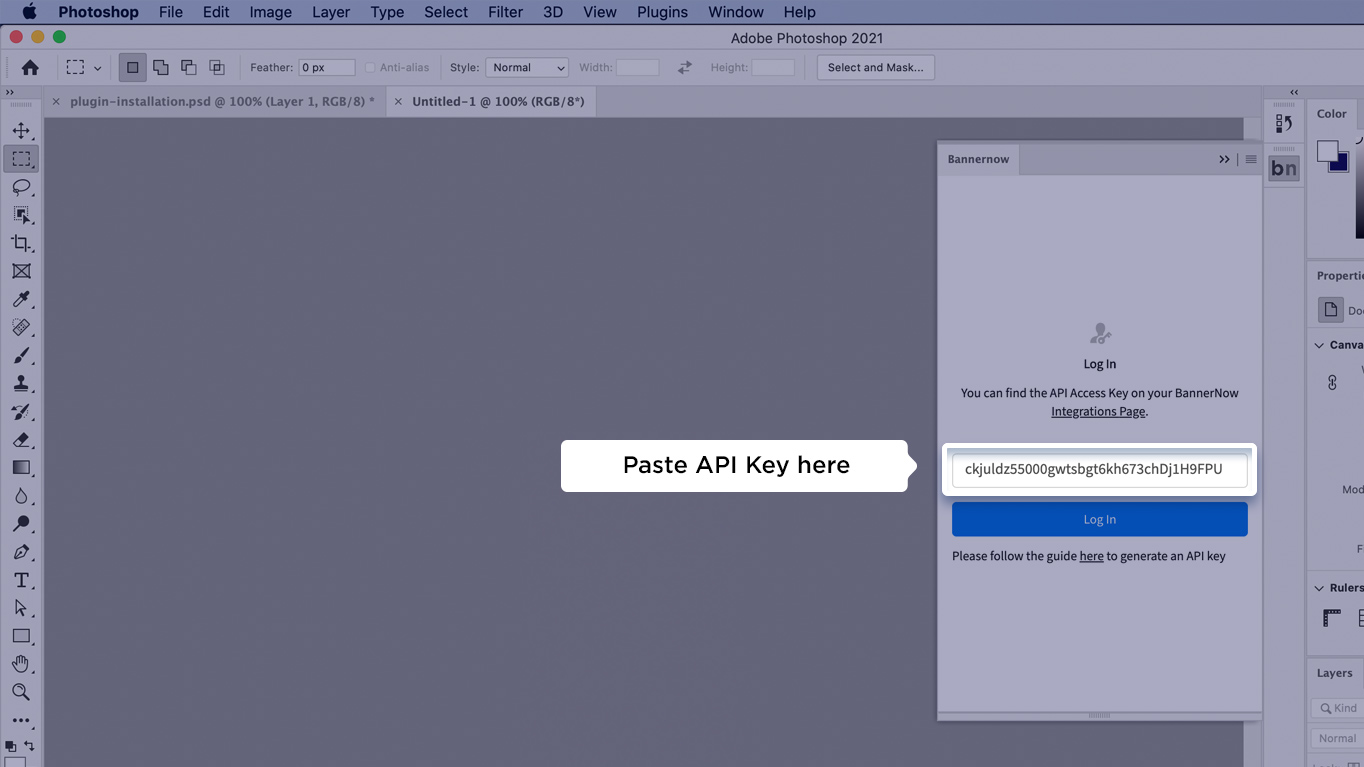
Now you should be able to export your designs directly from Photoshop to Bannernow.
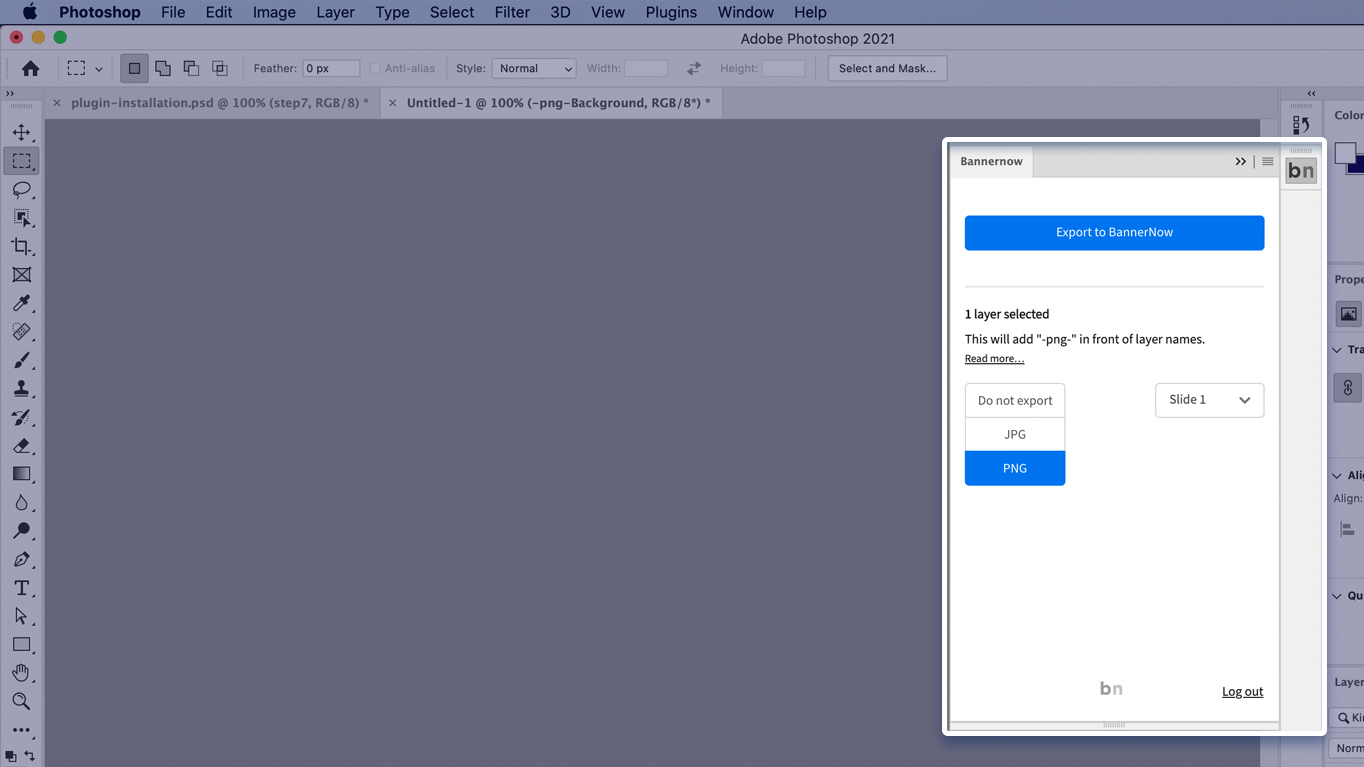
If you want to know more about how to use this plugin please read our next article: How to use Bannernow Photoshop Extension
