Organizing layers can help you find design elements easier as you create.
Notice each layer displays an icon indicating the type of content on the layer — such as a T for a type layer, or an image icon for an image layer.
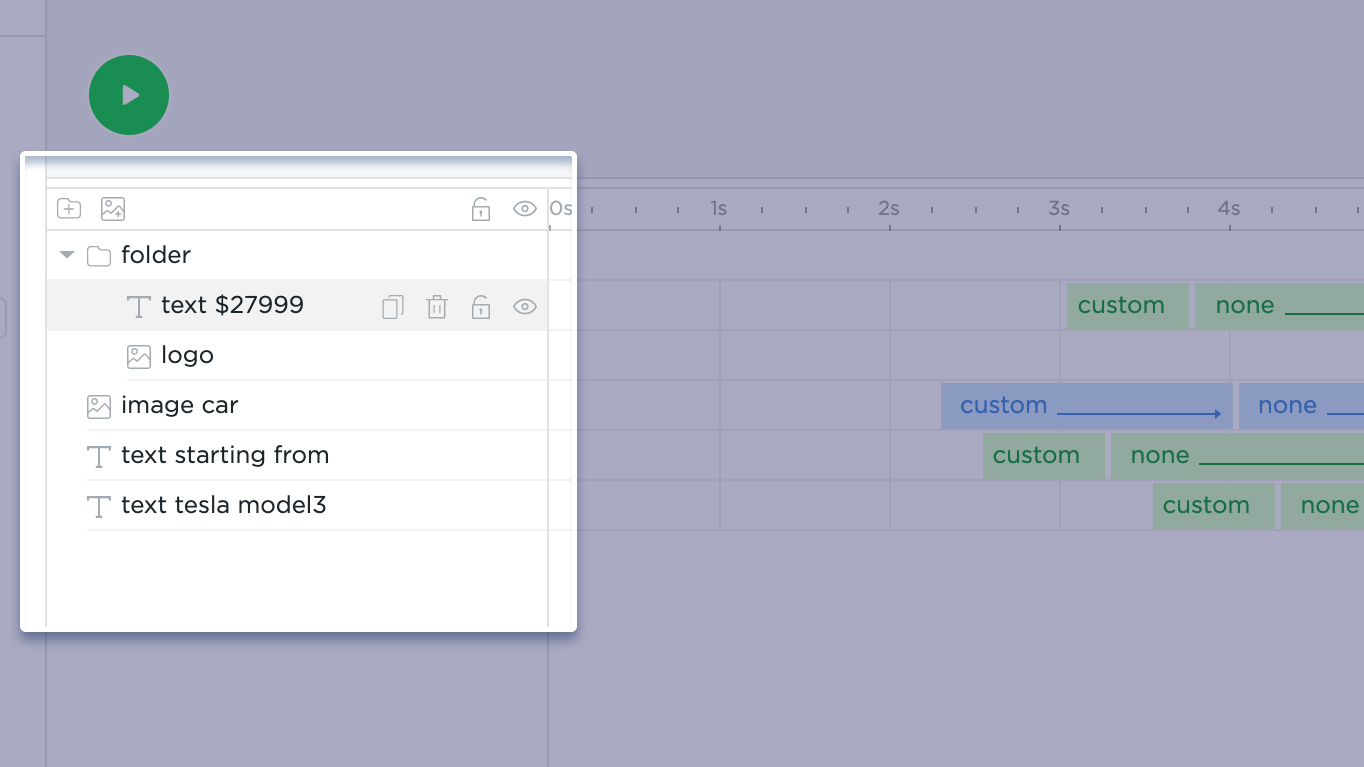
To add a folder click on the icon as shown in the image below.
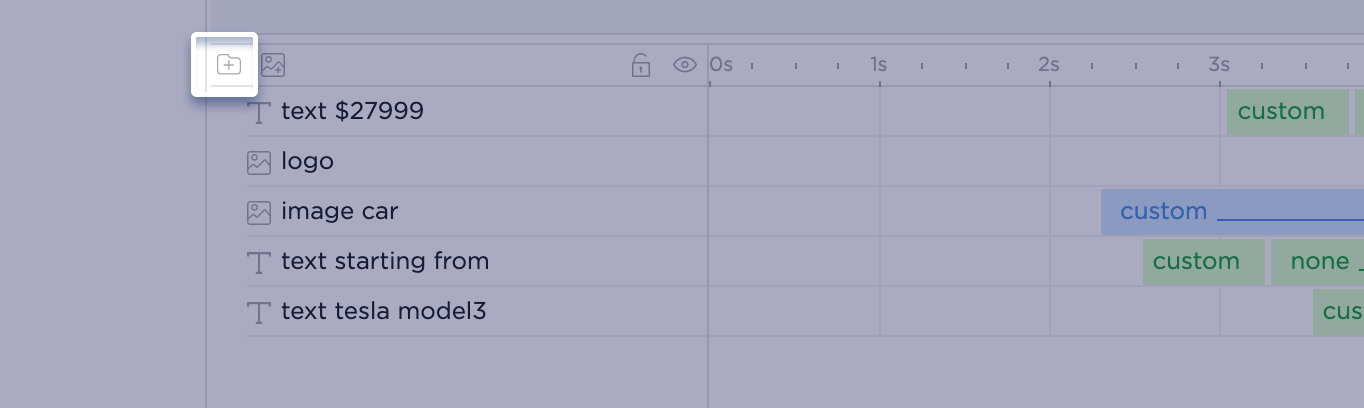
Folders make it easier for you to work with multiple layers when designing a complex banner template.
Drag layers inside the folder to arrange and reduce clutter in the Layers panel.
Use keyboard shortcuts to become more productive: link to hotkeys tutorial.
