Google Campaign Manager 360
With Bannernow, you can publish ads directly into your Campaign Manager 360 account.
1. First, you will need to connect your Campaign Manager 360 account with BannerNow.
Go to Profile Settings page.
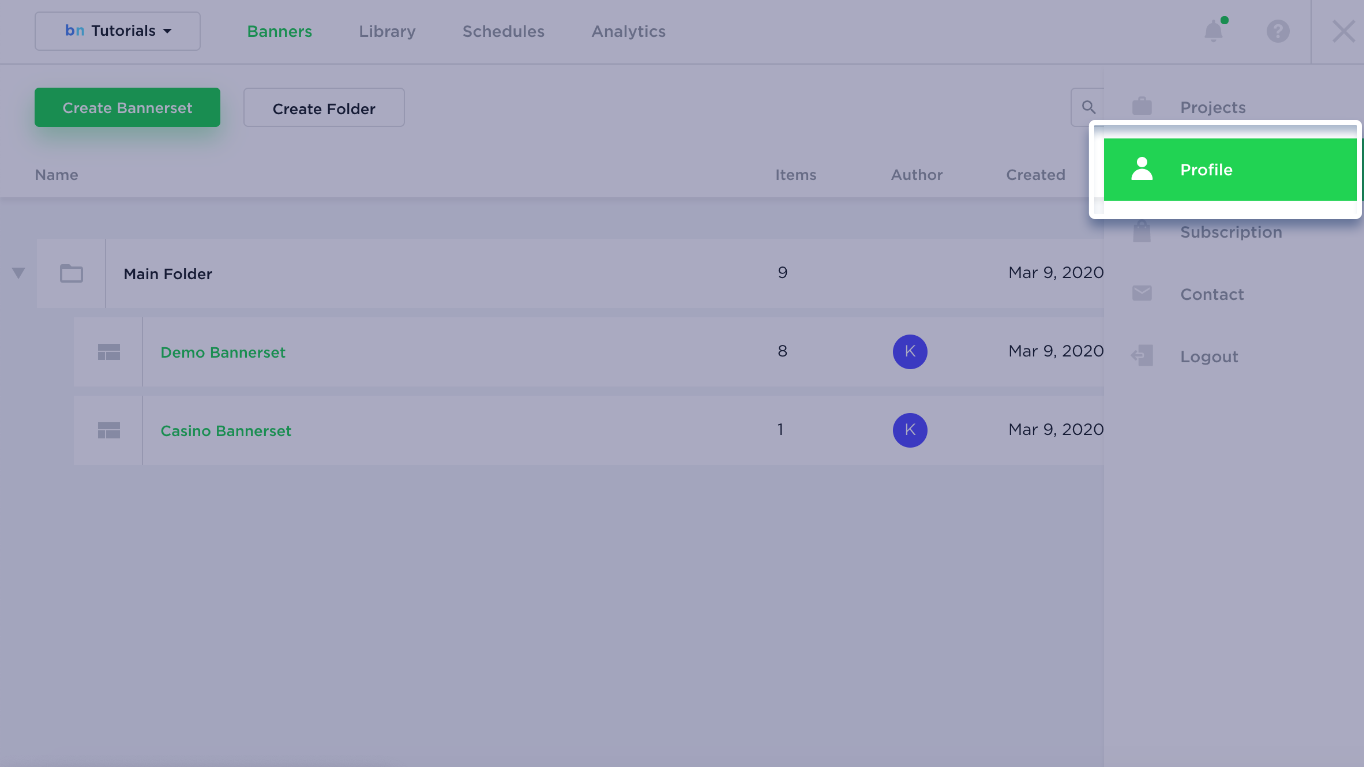
2. Click on the integrations tab.
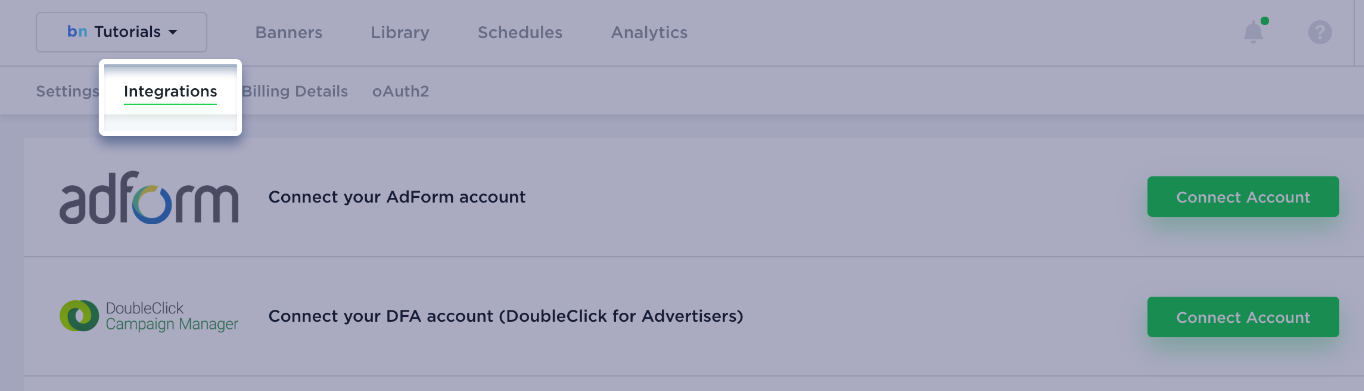
3. Click on Connect Account ( Campaign Manager 360).
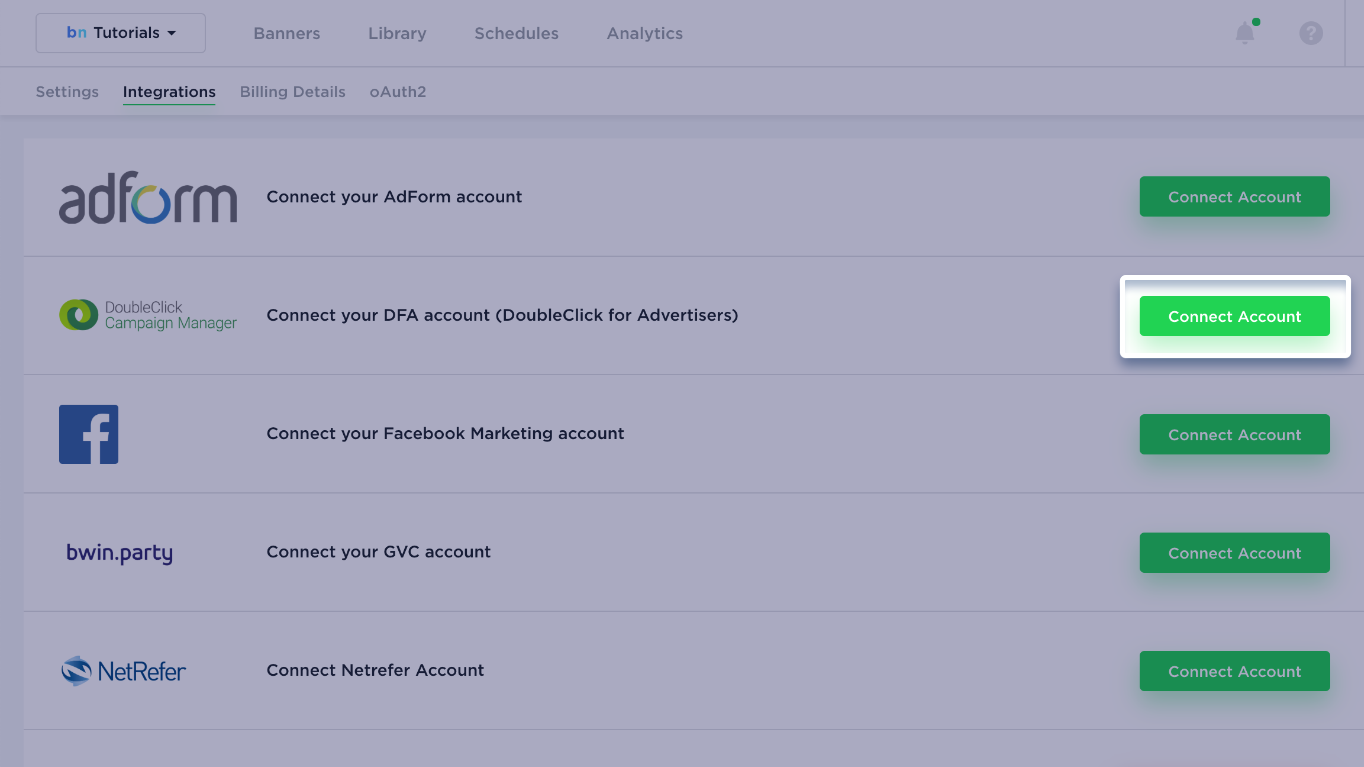
4. Click on Allow to grant publishing access to your Google Campaign Manager 360 account.
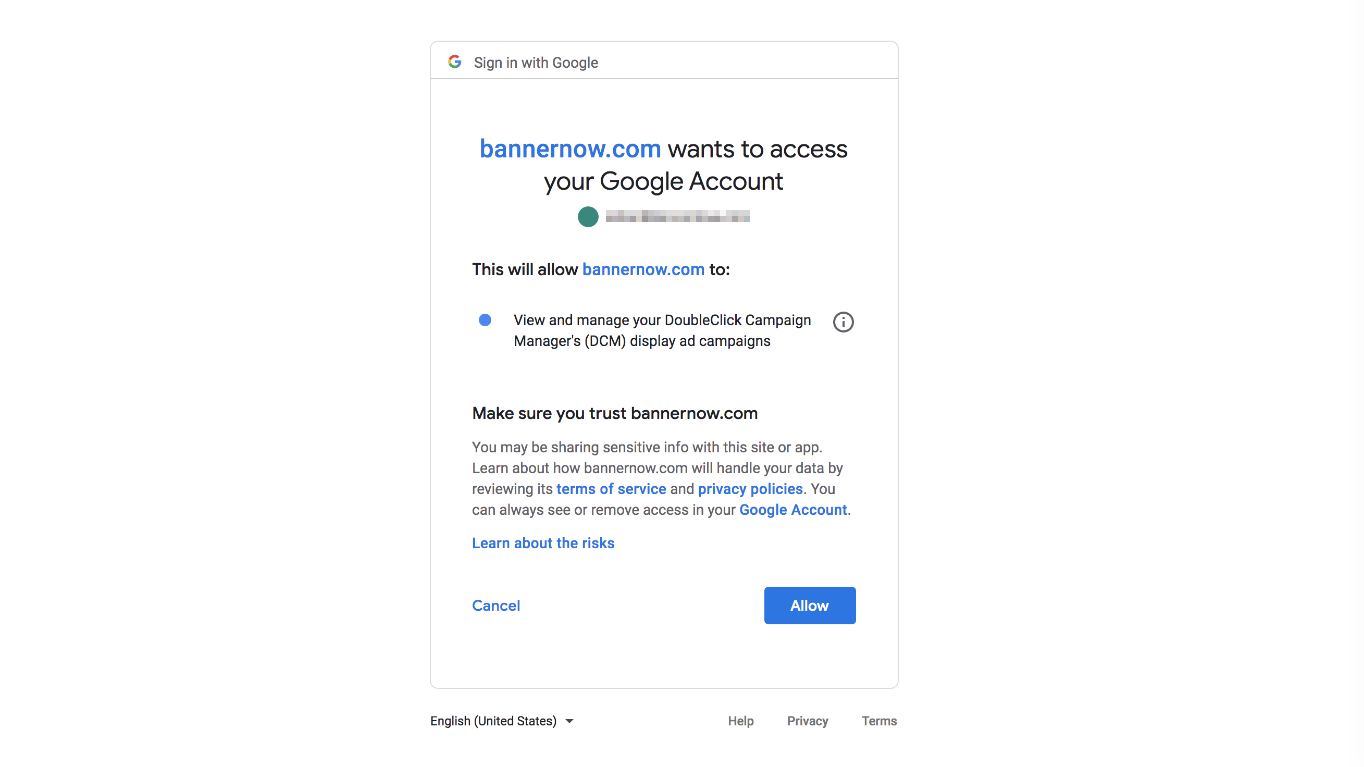
5. To complete the integration select your Campaign Manager 360 profile from the dropdown menu.
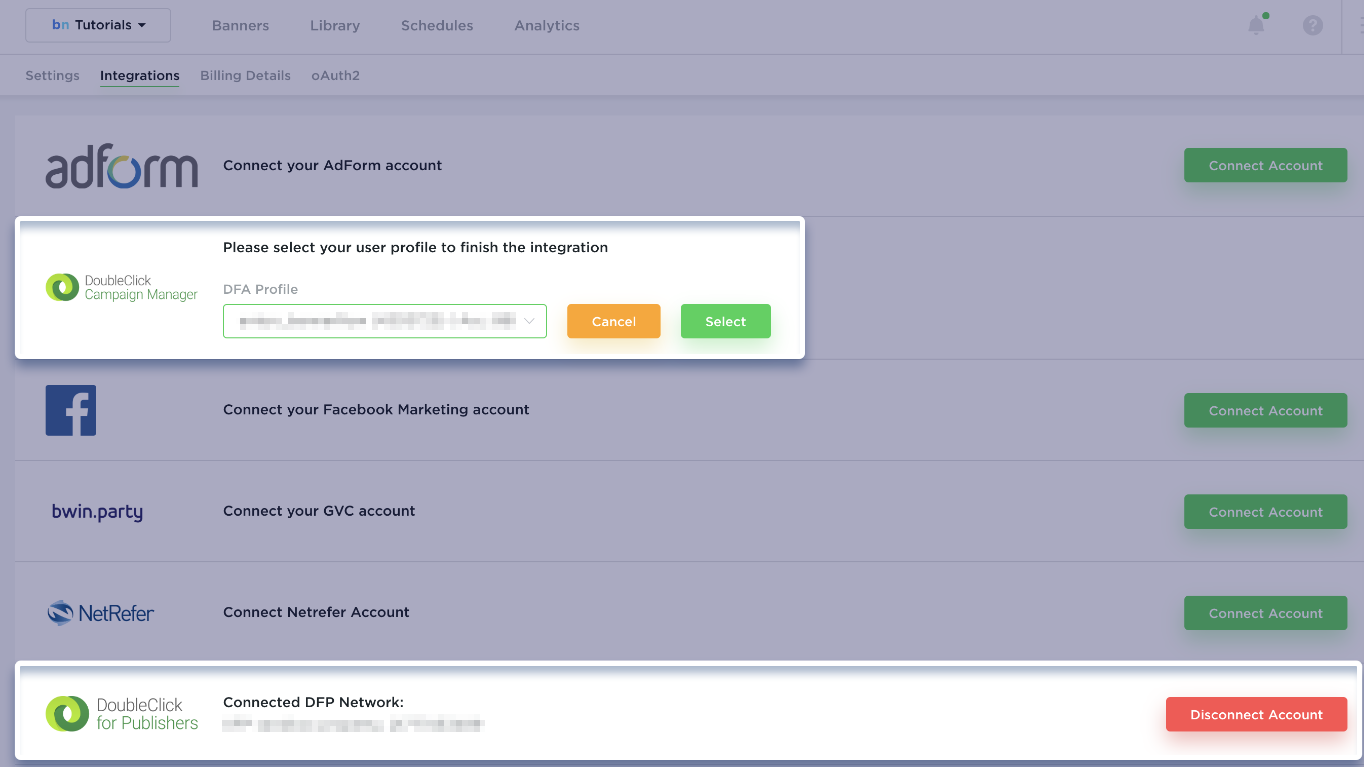
6. At this point, your Campaign Manager 360 profile is connected with your BannerNow Account.
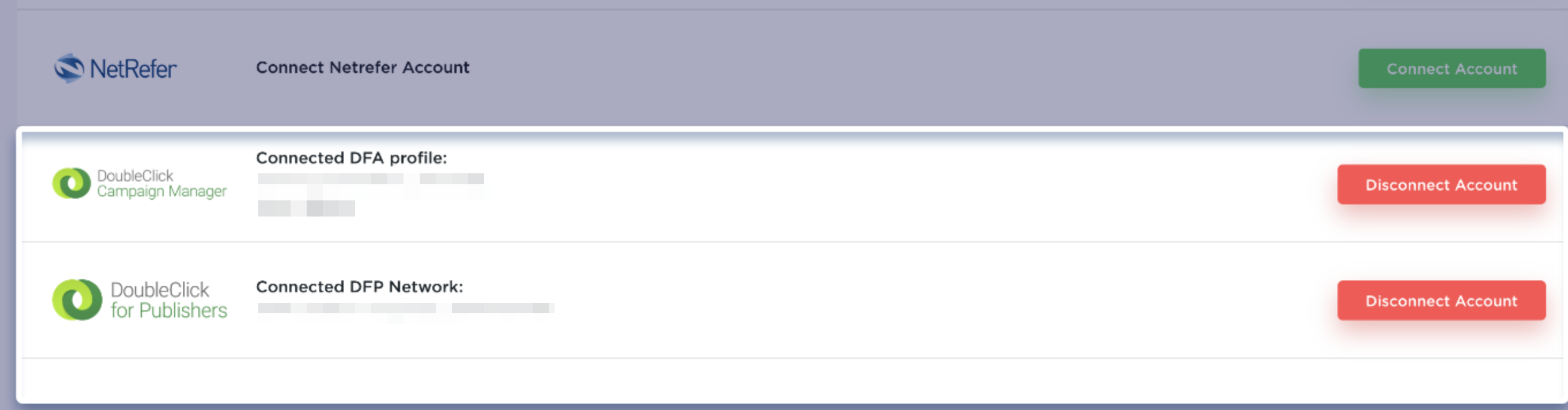
7. Now you can publish banners directly into Campaign Manager 360.
Click Publish button (bannerset or schedule or decision tree).
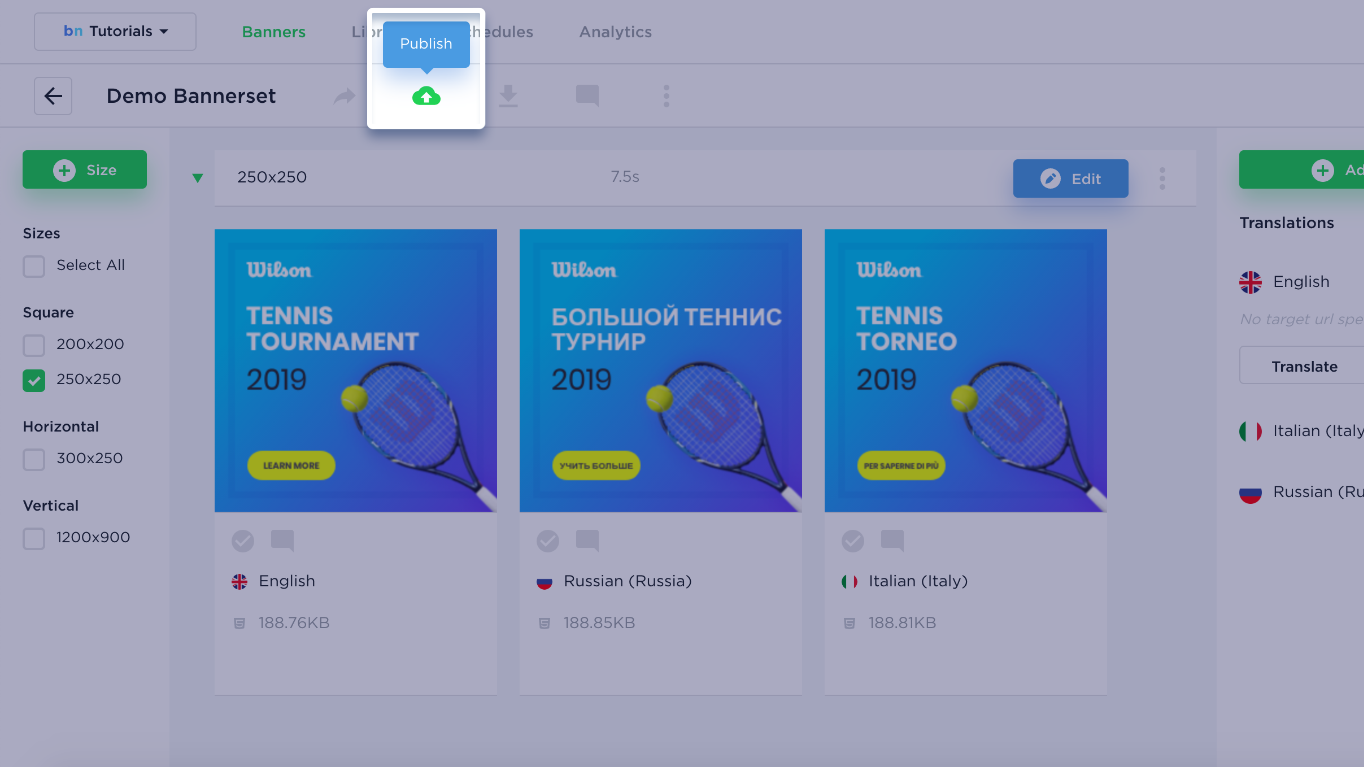
8. Select the translations and banner sizes you’re planning to publish.
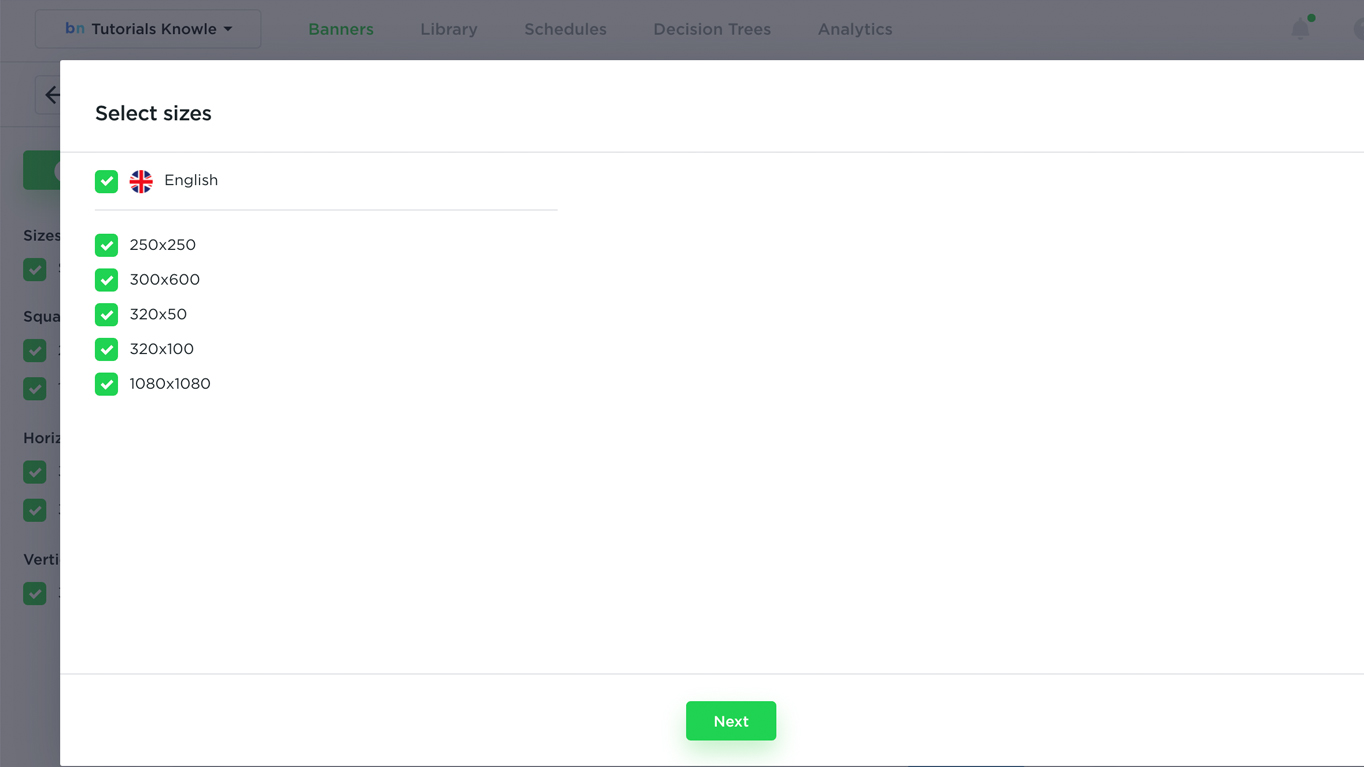
9. Select Ad network – Campaign Manager 360
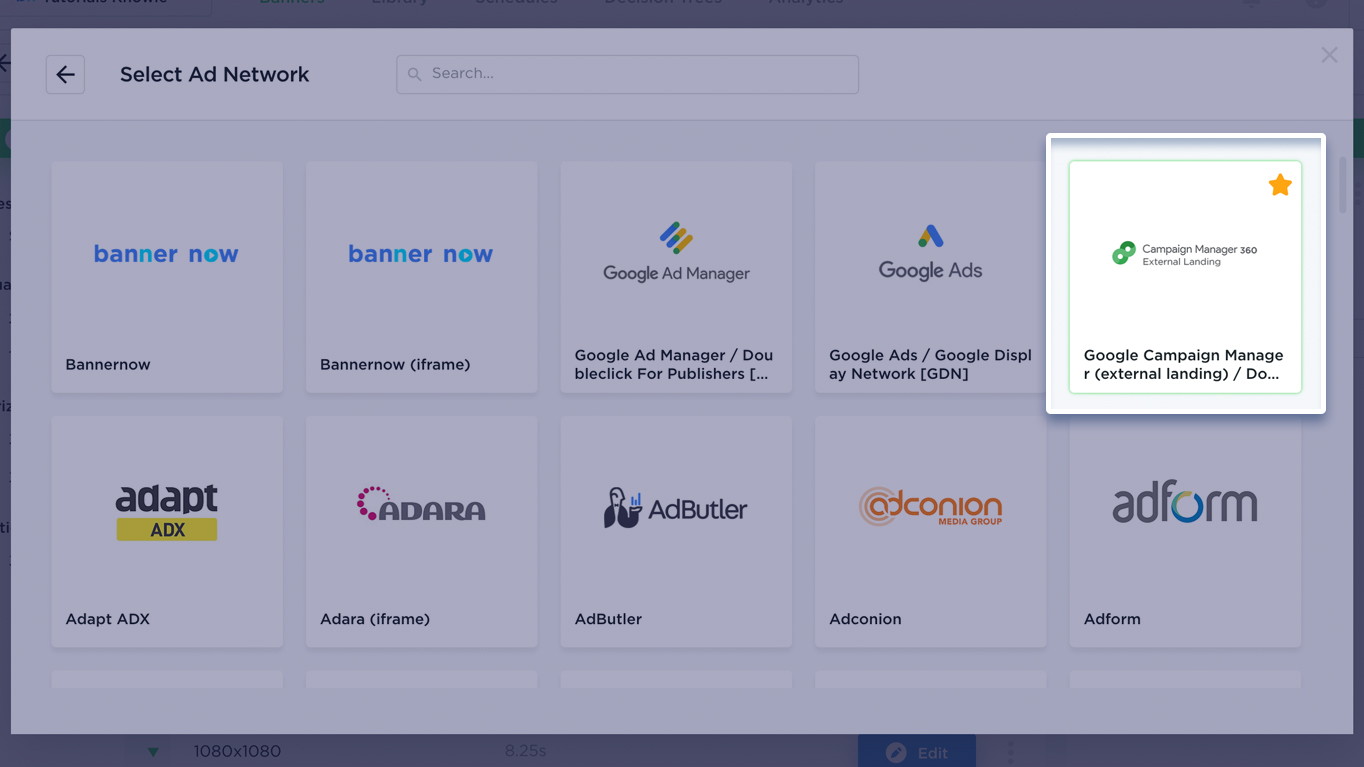
10. Select advertiser and campaign where your ads will be published.
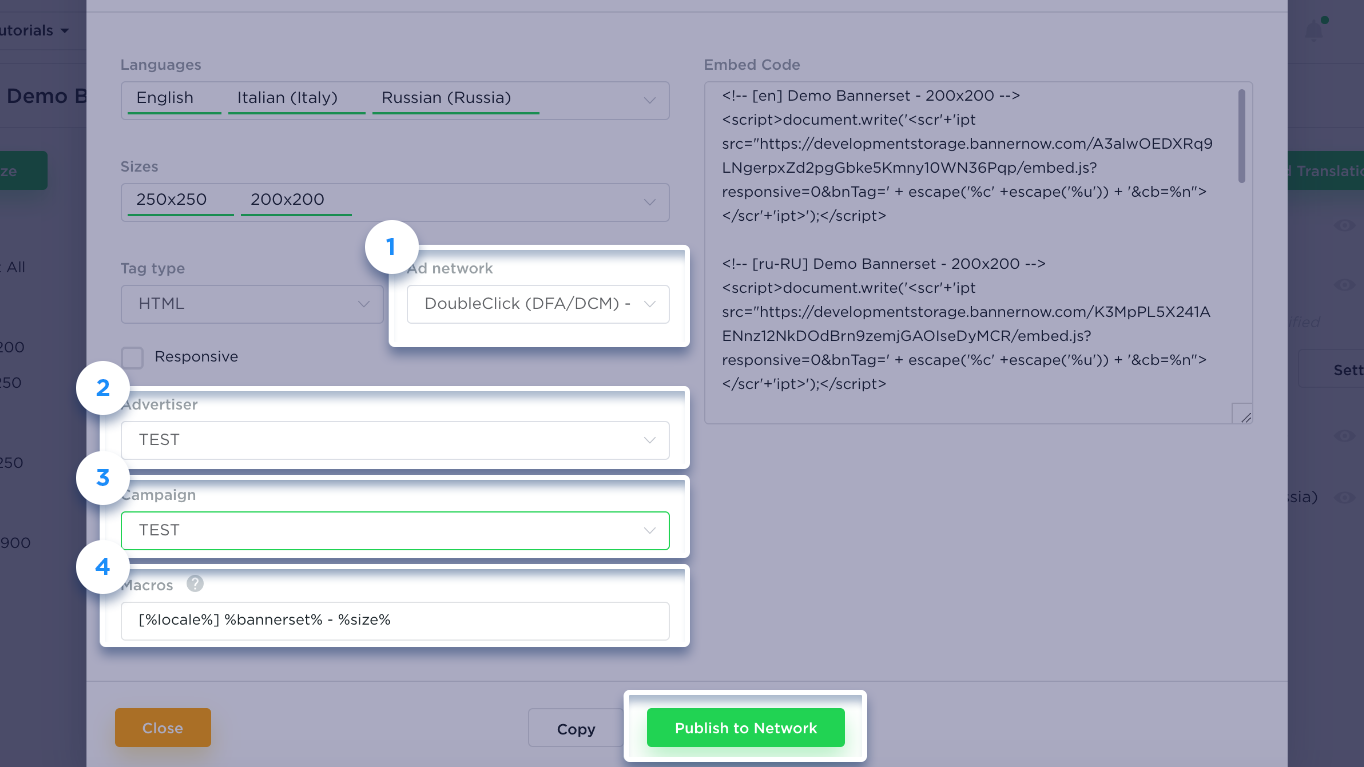
11. How it looks in Google Campaign Manager 360:
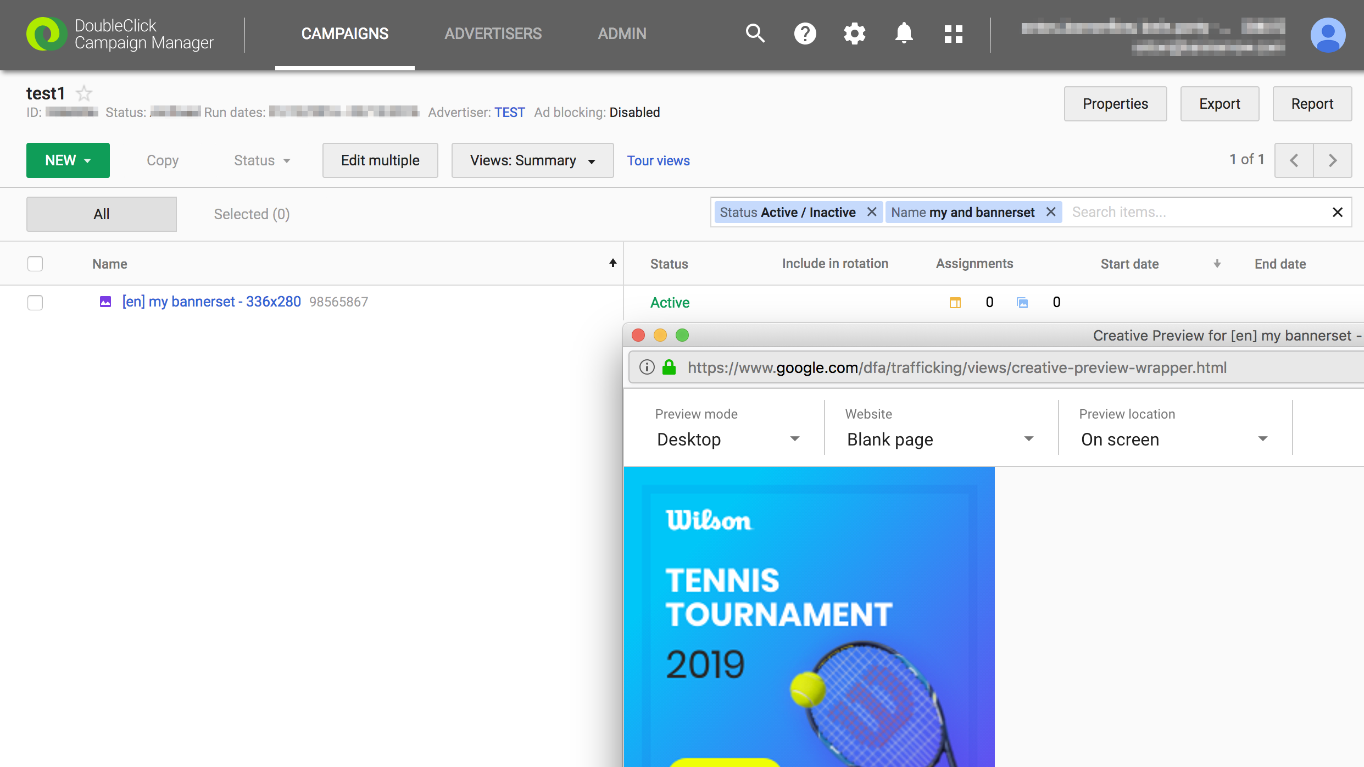
Any time you make updates to the banner’s design it will automatically be updated in Google Campaign Manager 360 (no need for any manual action).
