Create new banner(s) and click the “Publish” tab.
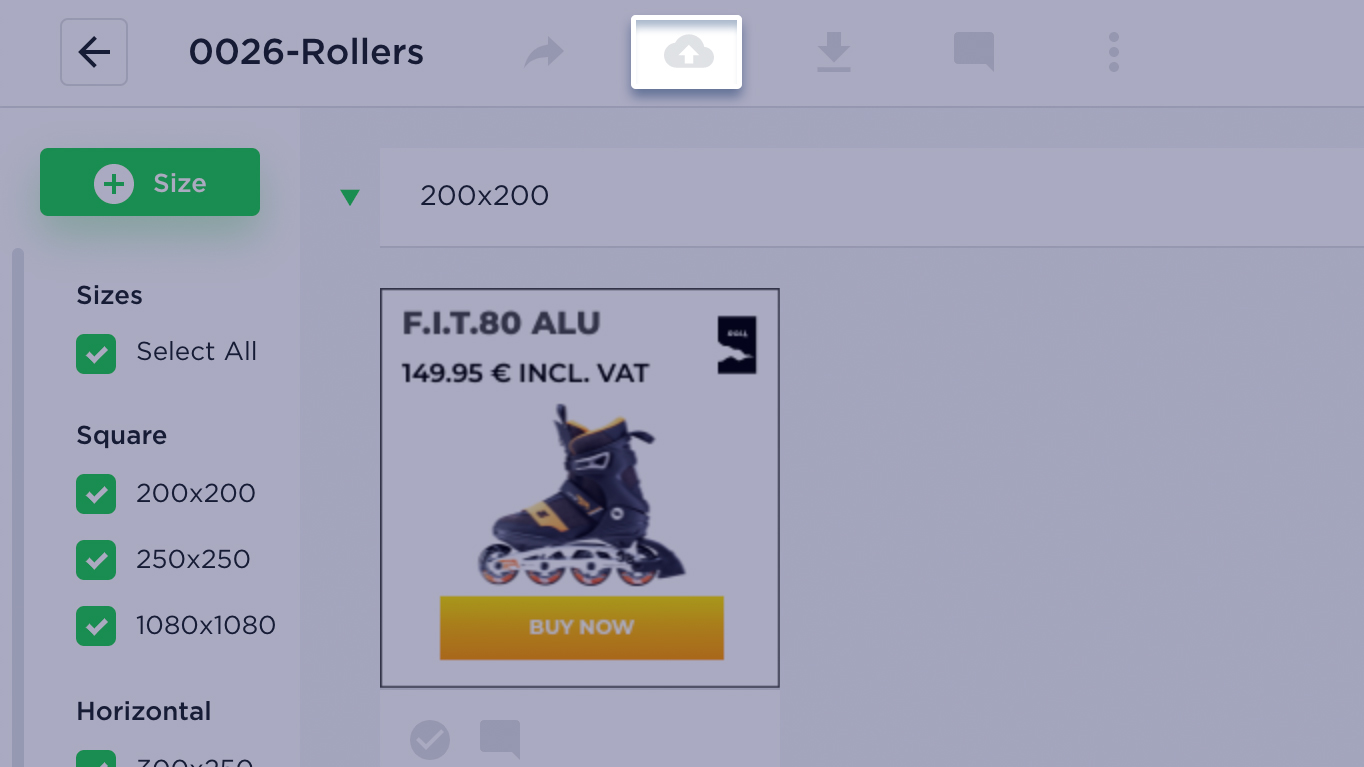
In the Publish modal you will see the banner sizes you’ve chosen to publish.
Click Next button to move to the next step.
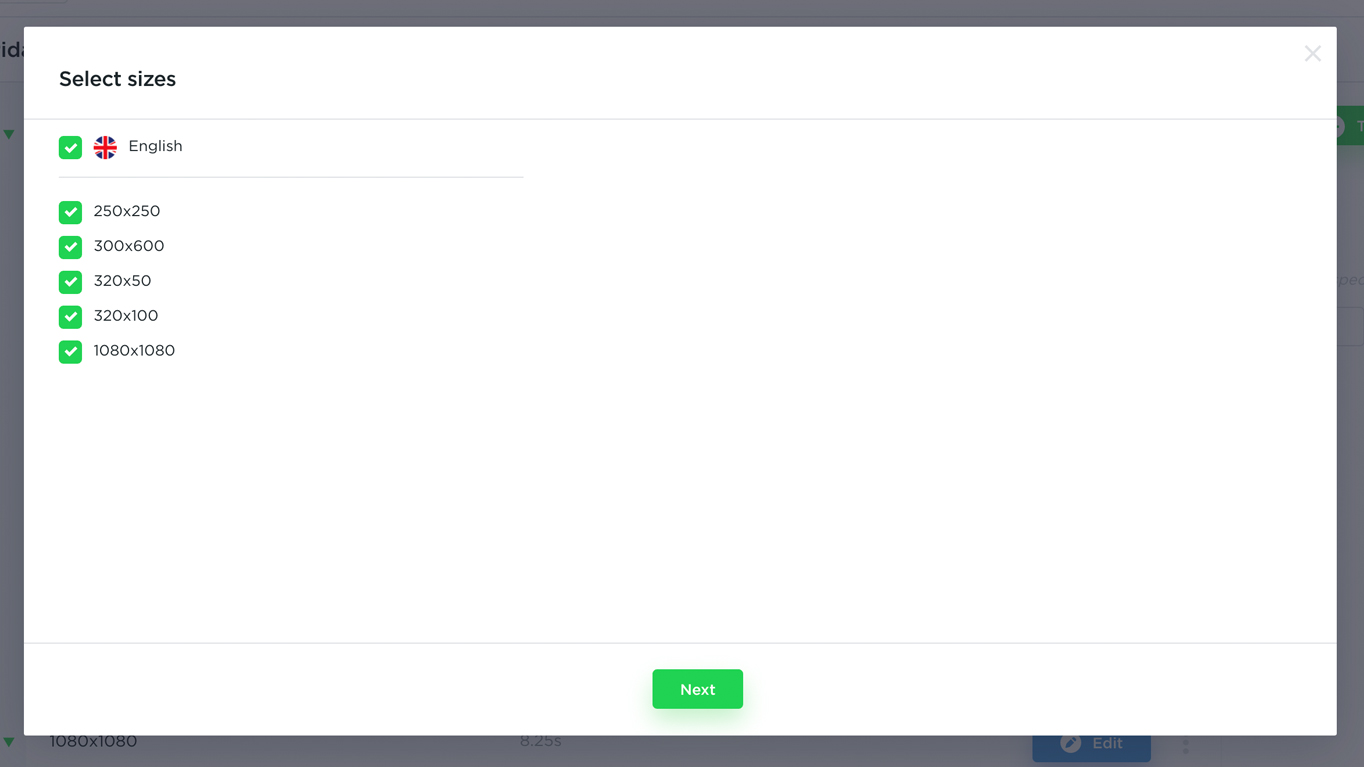
Select the “Google Ad Manager/ Doubleclick For Publishers [DFP]” Ad network.
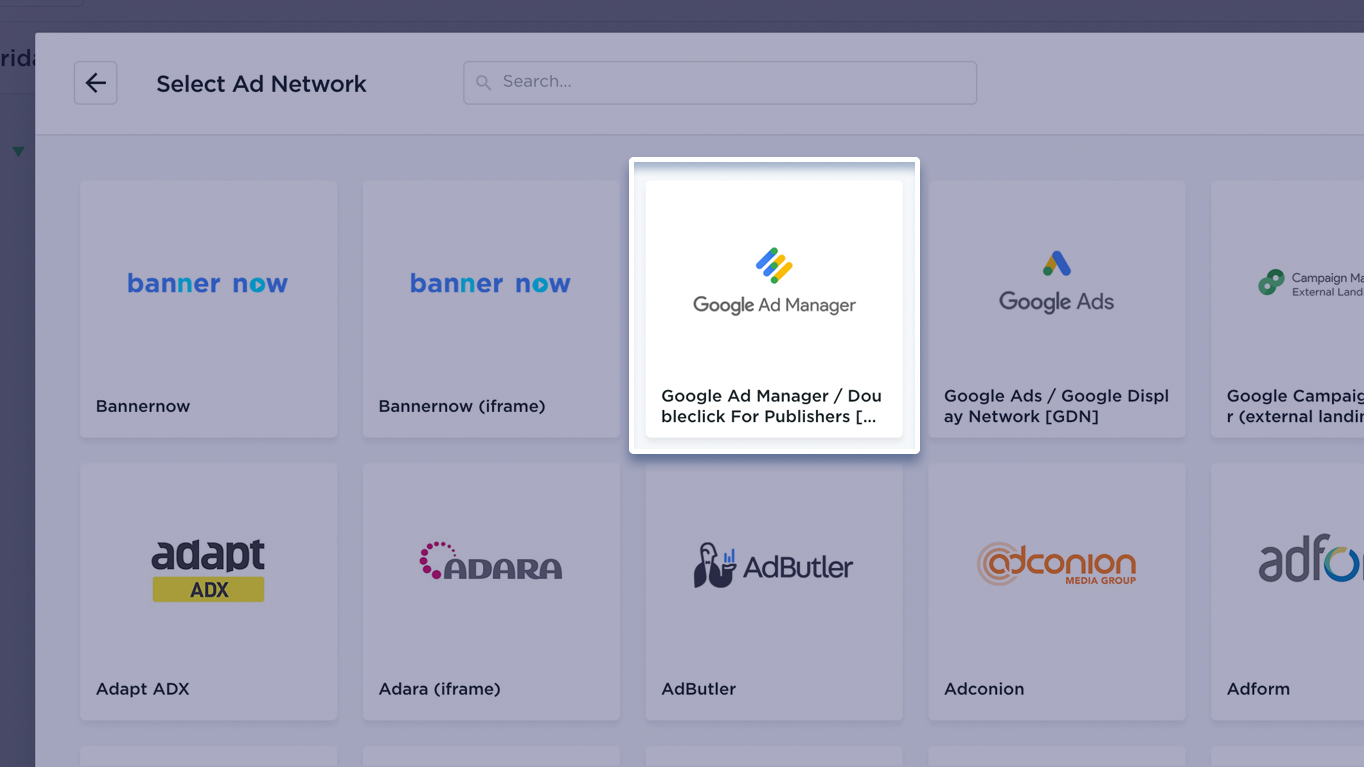
Copy the Ad Tag (Embed Code). If you have multiple banner sizes copy embed codes one by one for each size.
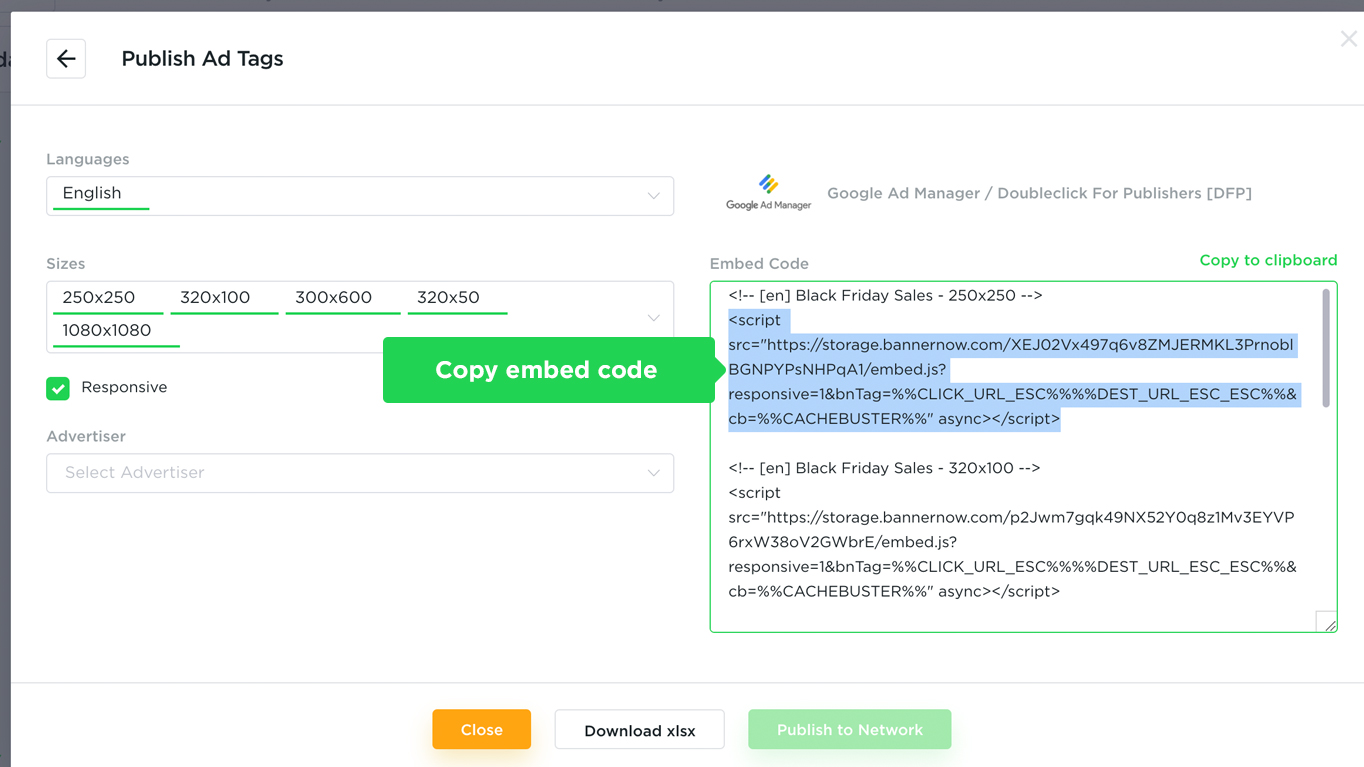
In Google Ad Manager go to Delivery->Creatives and click “New Creative”
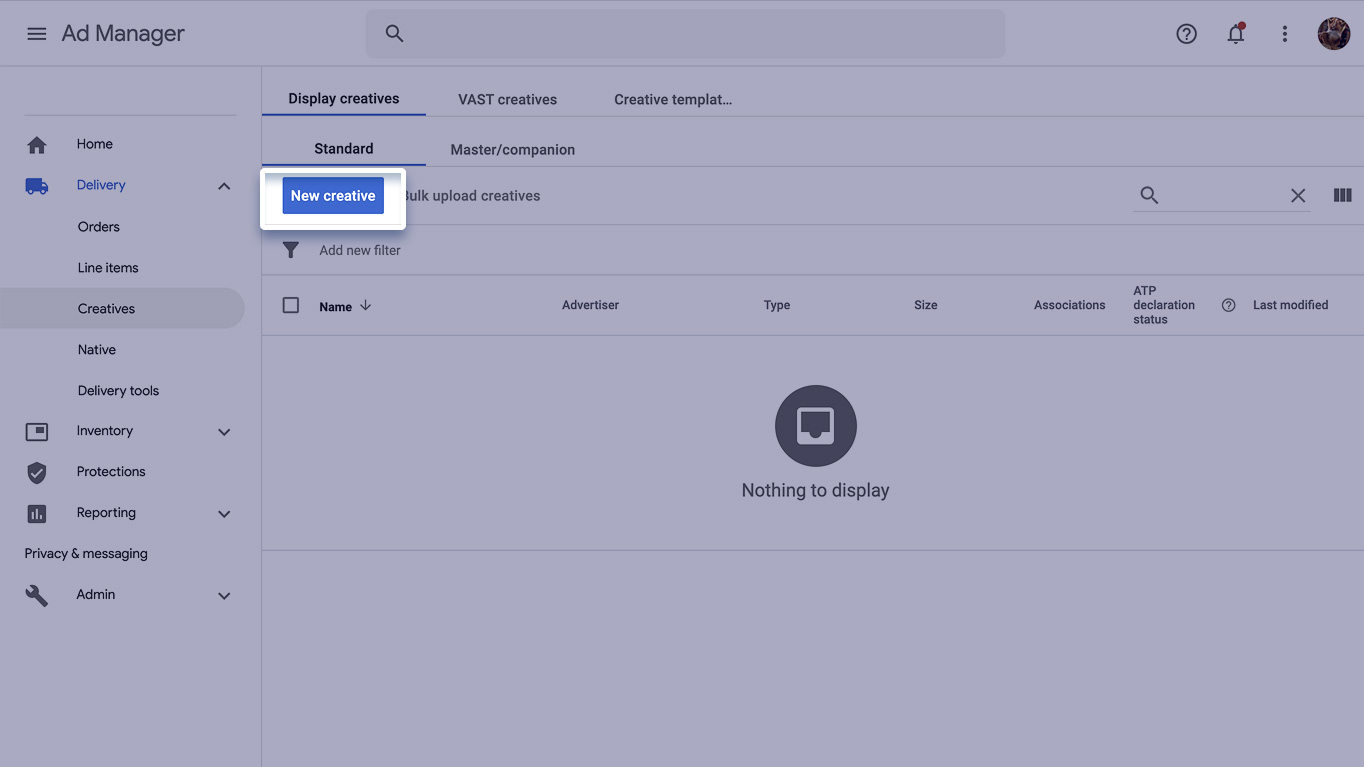
Select Advertiser and click on “Third party” creative format
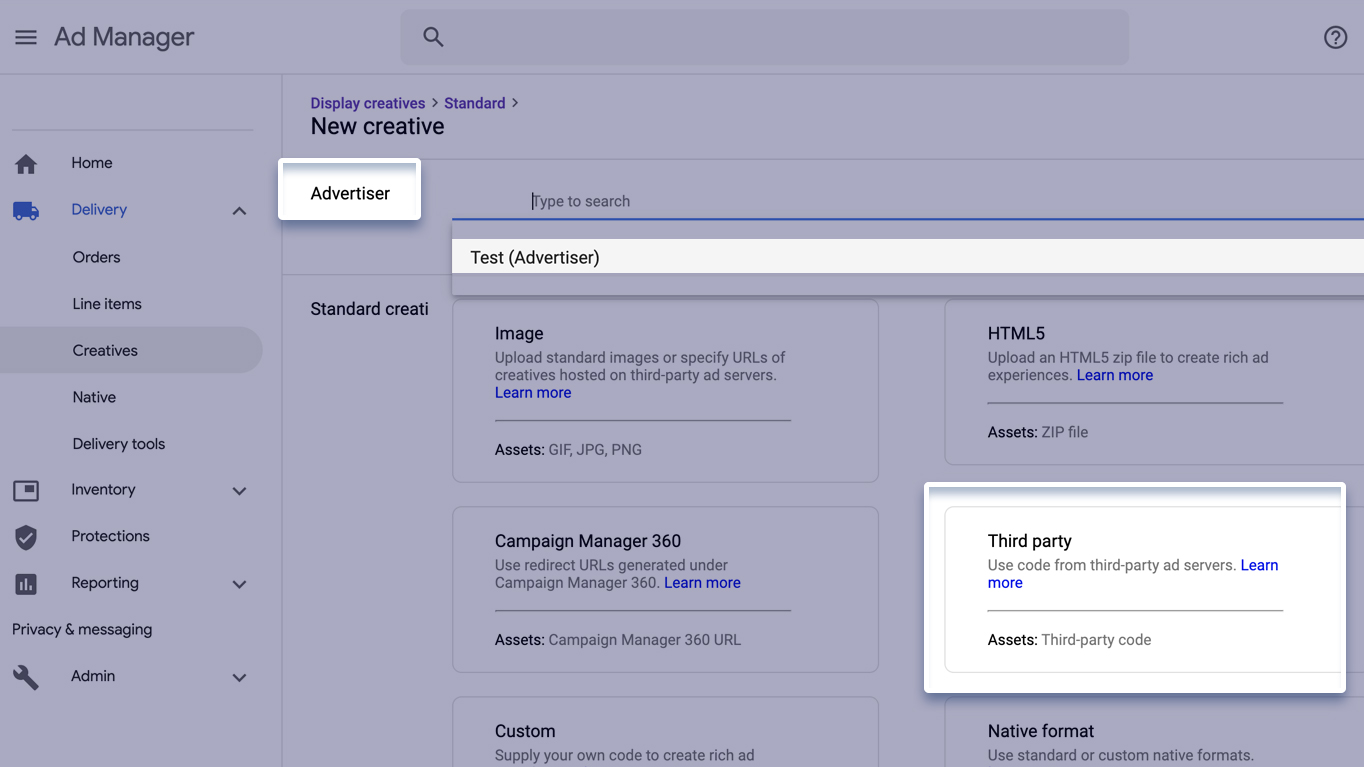
Select ad unit size that corresponds to your banner (ex 728×90).
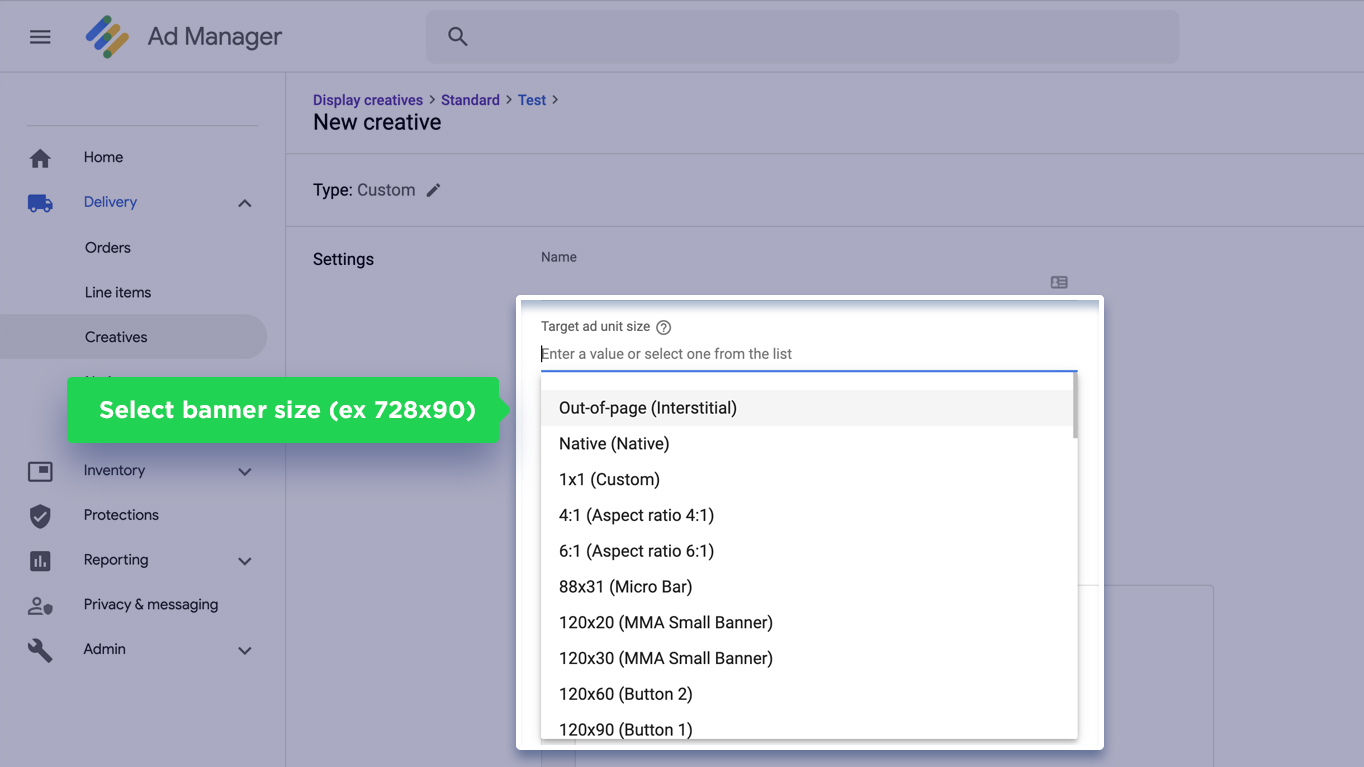
Paste the Ad Tag (Embed Code) that you have copied from Bannernow.
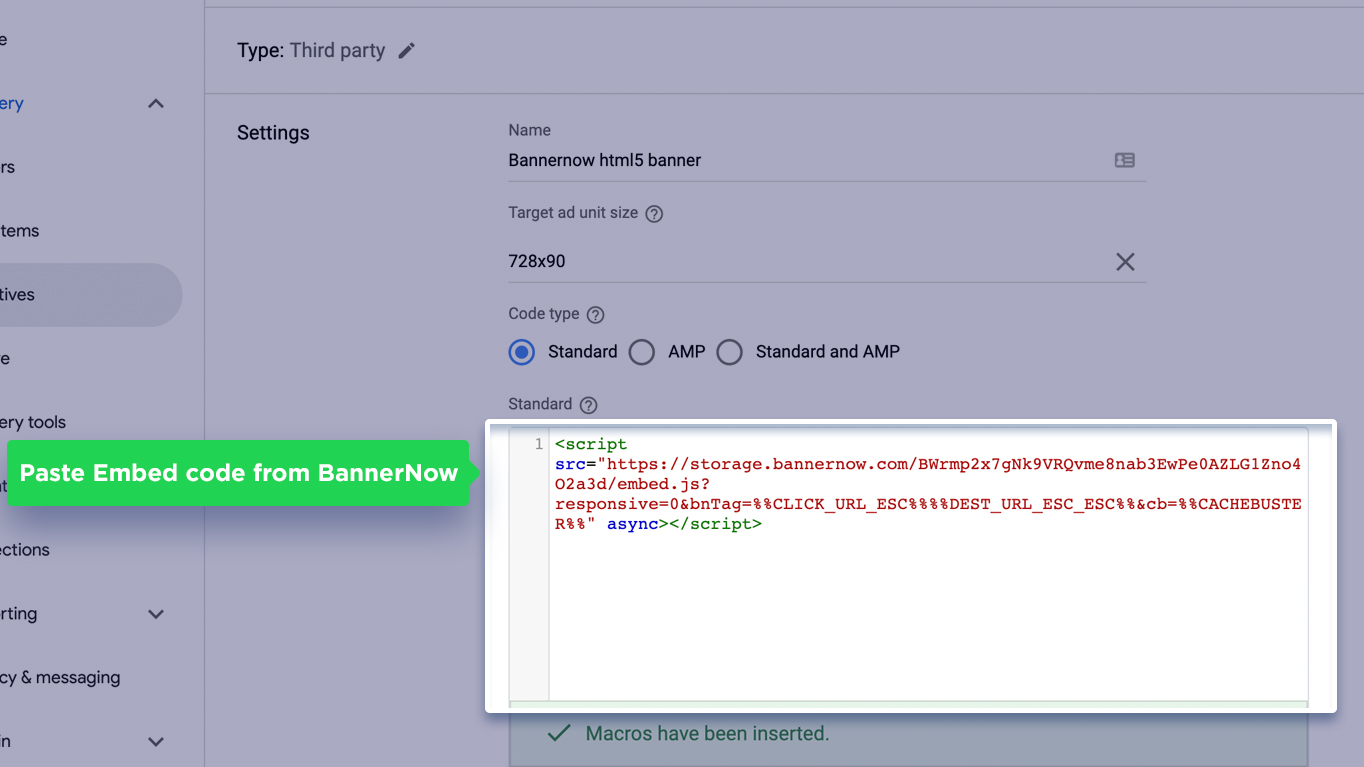
When copying embed code – make sure that quotes ” ” are not modified (for example if you will send this embed code to somebody via email – email client can display quotes in different format “ ” which will cause problems with displaying your banner).
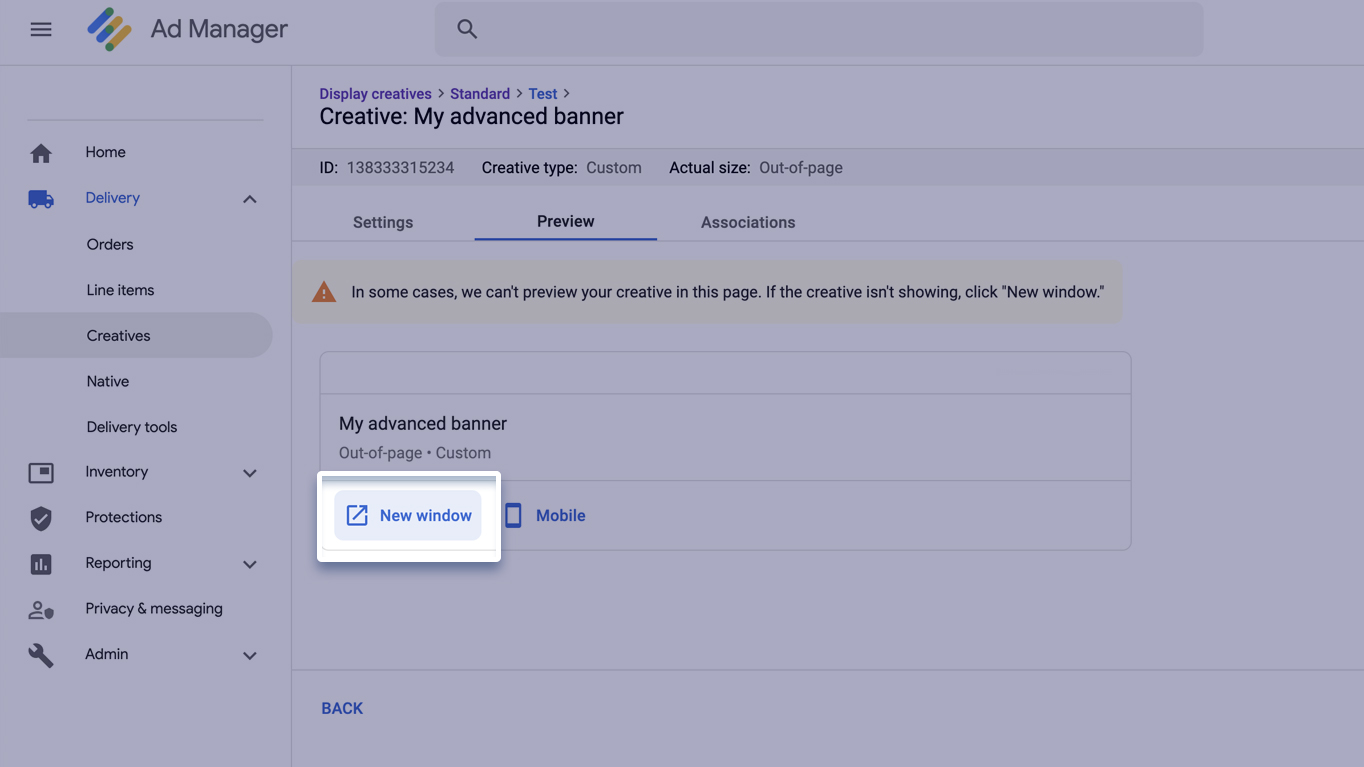
Click Save and preview your banner. If banner preview is not working it could be because of wrong quotes format (“ ” instead of ” “) in embed code or because of the Safe Frame.
