Setting hyperlink on the whole banner.
The link URL feature allows you to add a hyperlink into your banner. When the Link URL feature is used, this allows users to click anywhere on the banner and be taken to a new page. All you have to do is simply enter the URL and done!
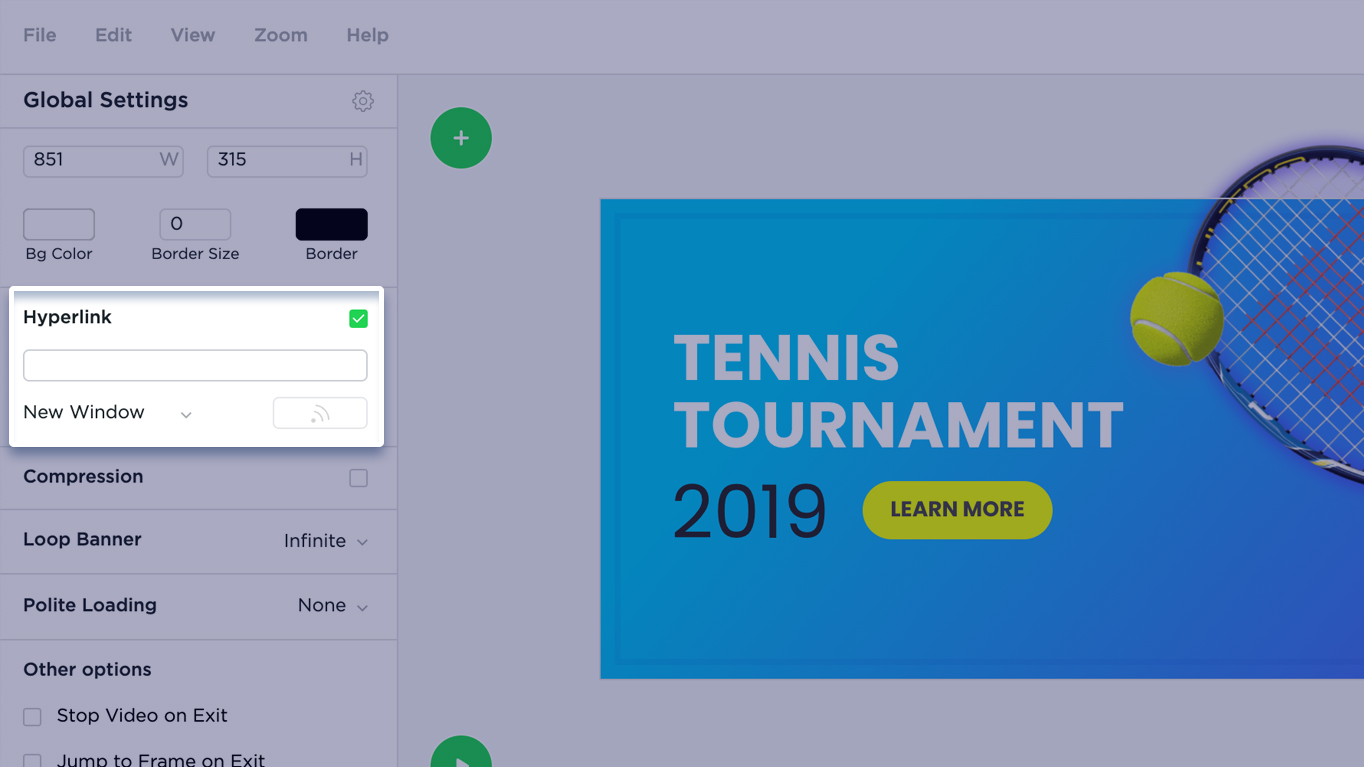
There are two available options to set this feature:
- Open in New Window – the website will be opened in new browser window/tab.
- Open in Same Window – the website will be opened in the same tab/window.
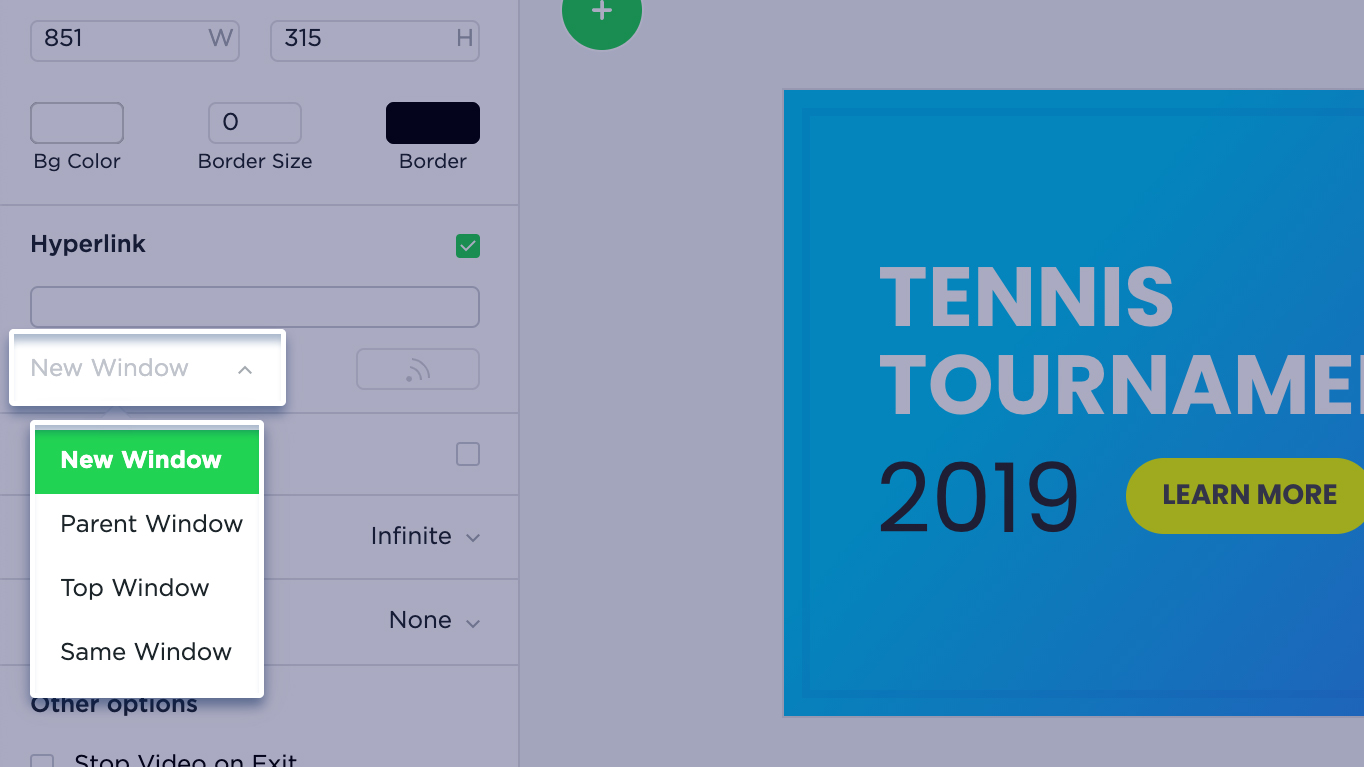
The Global hyperlink can also be set from the dashboard for the entire bannerset translation:
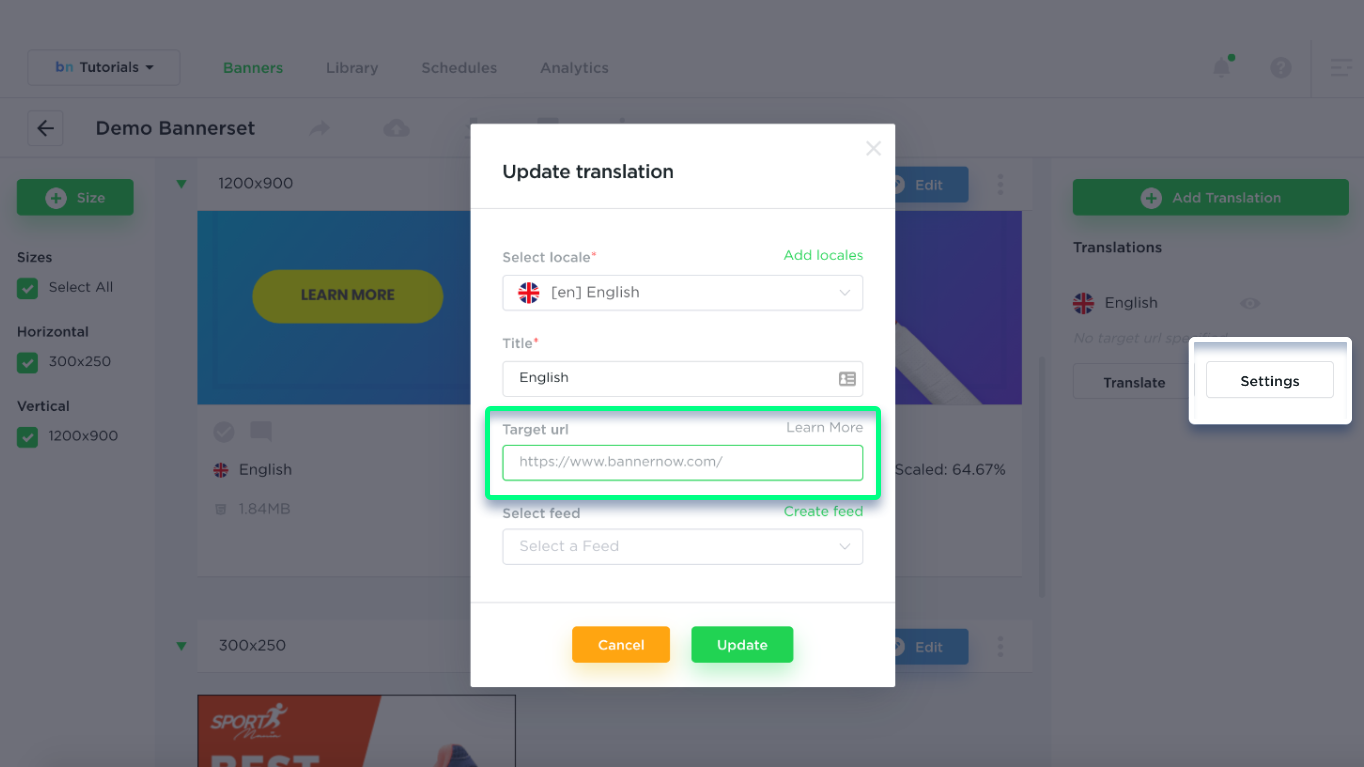
Also, you can set a hyperlink for a specific banner from the dashboard like shown in the image below.
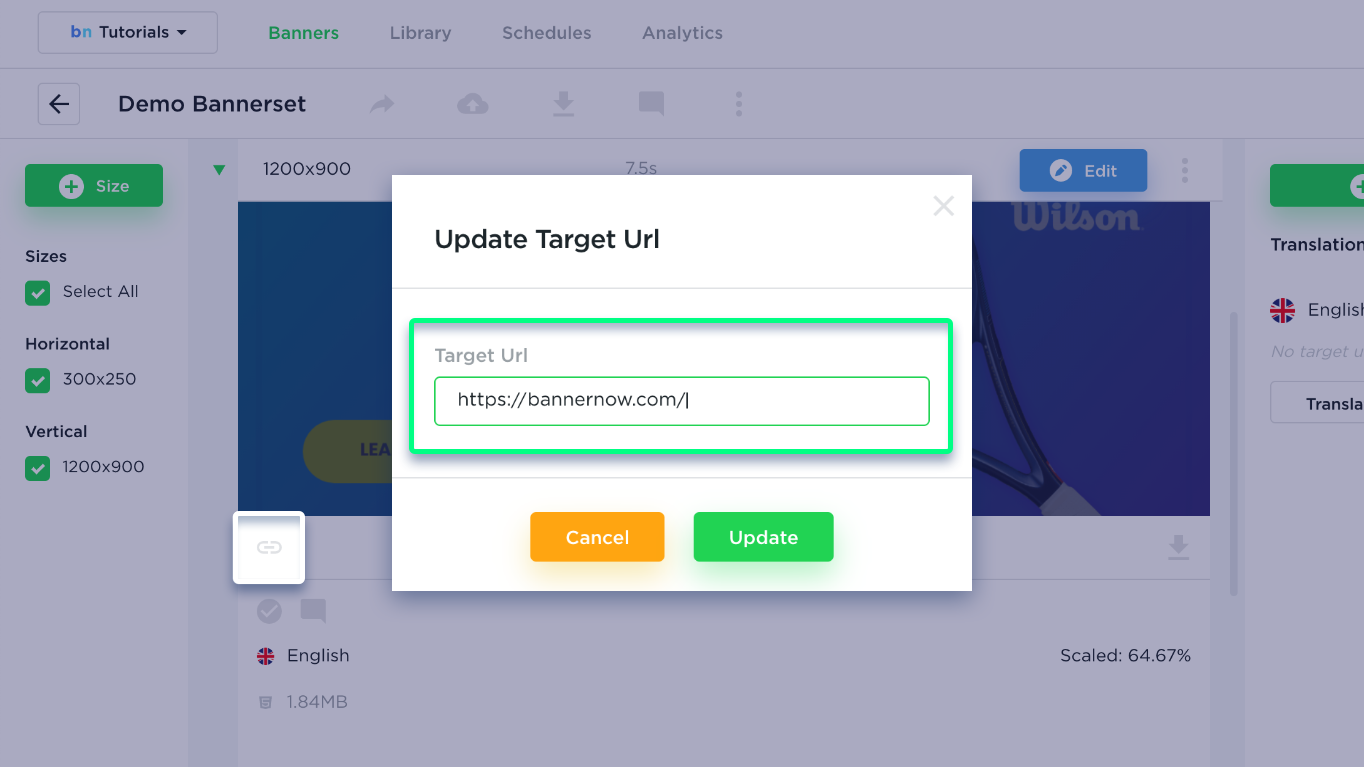
Let’s make an example.
We will add three hyperlinks for a banner:
a) inside the editor – https://bannernow.com/1
b) in translation settings – inside the editor – https://bannernow.com/2
c) in banner settings – https://bannernow.com/3
The third url (https://bannernow.com/3) will override both translation and editor hyperlinks because it has the highest priority.
