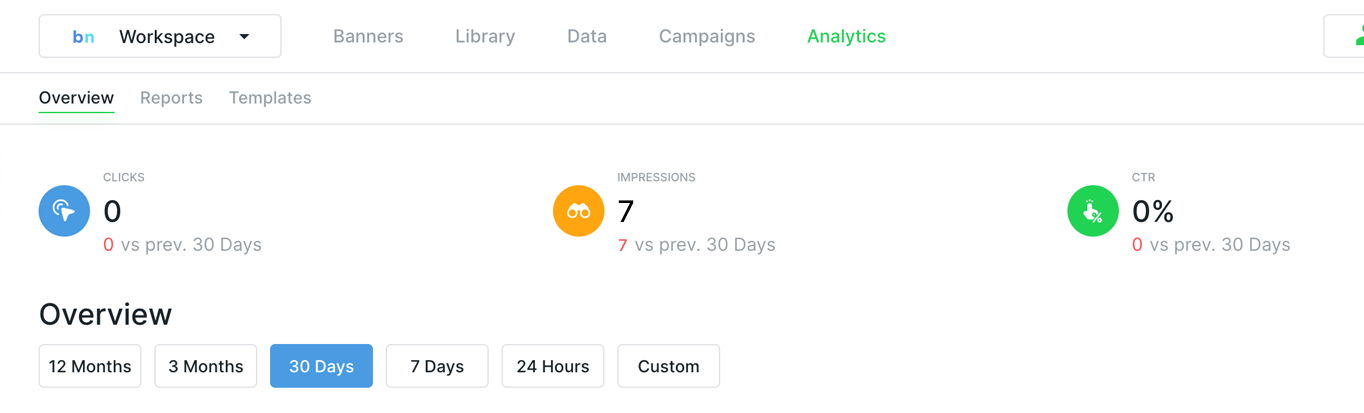With Bannernow it is possible to generate dynamic images (JPG/PNG/WEBP) and track impressions for these images.
*The dynamic image also works with the feeds (every time the feed is updated – the image will be also re-rendered).
First, open the banner that you want to publish as an image and click the “Publish” button.
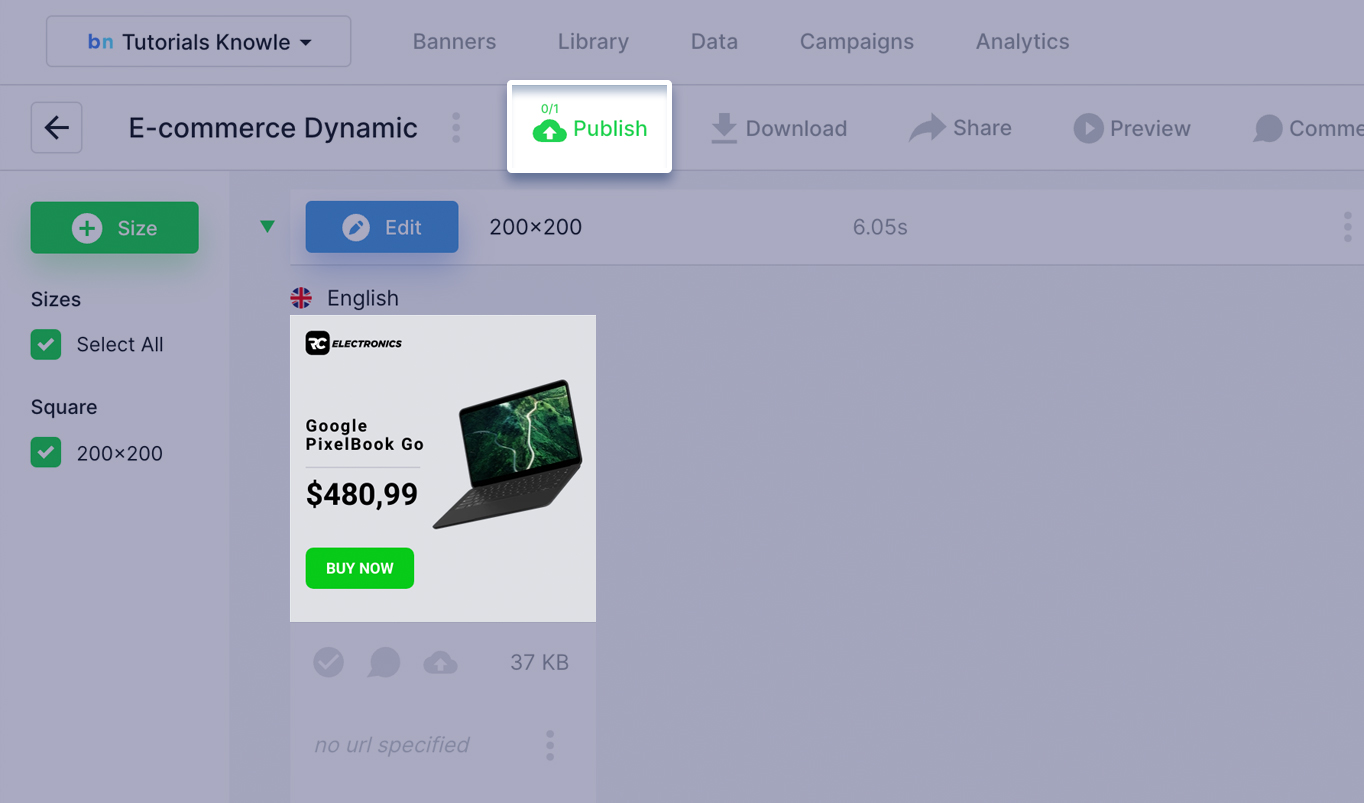
Select the sizes you want to publish and click Next.
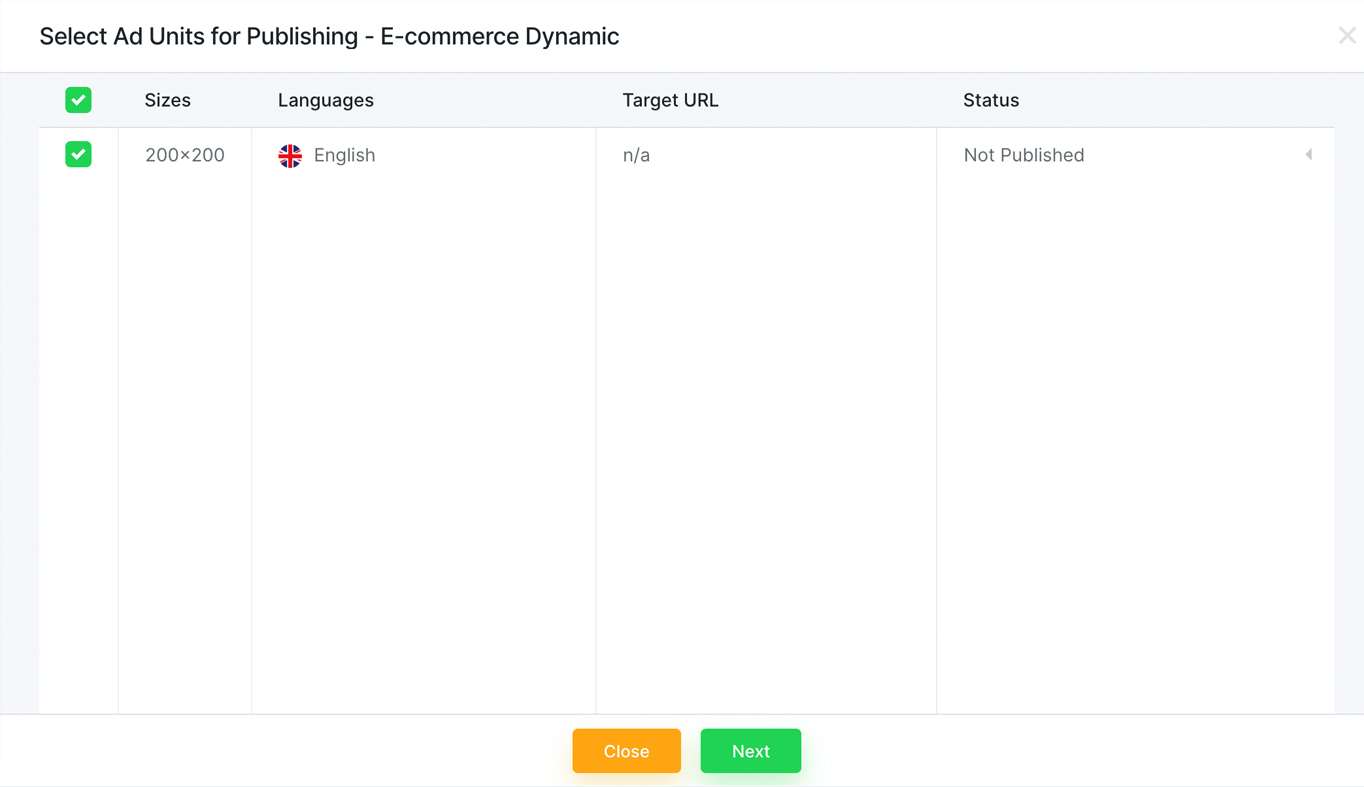
Select the “Bannernow (Static Image)” Ad network.
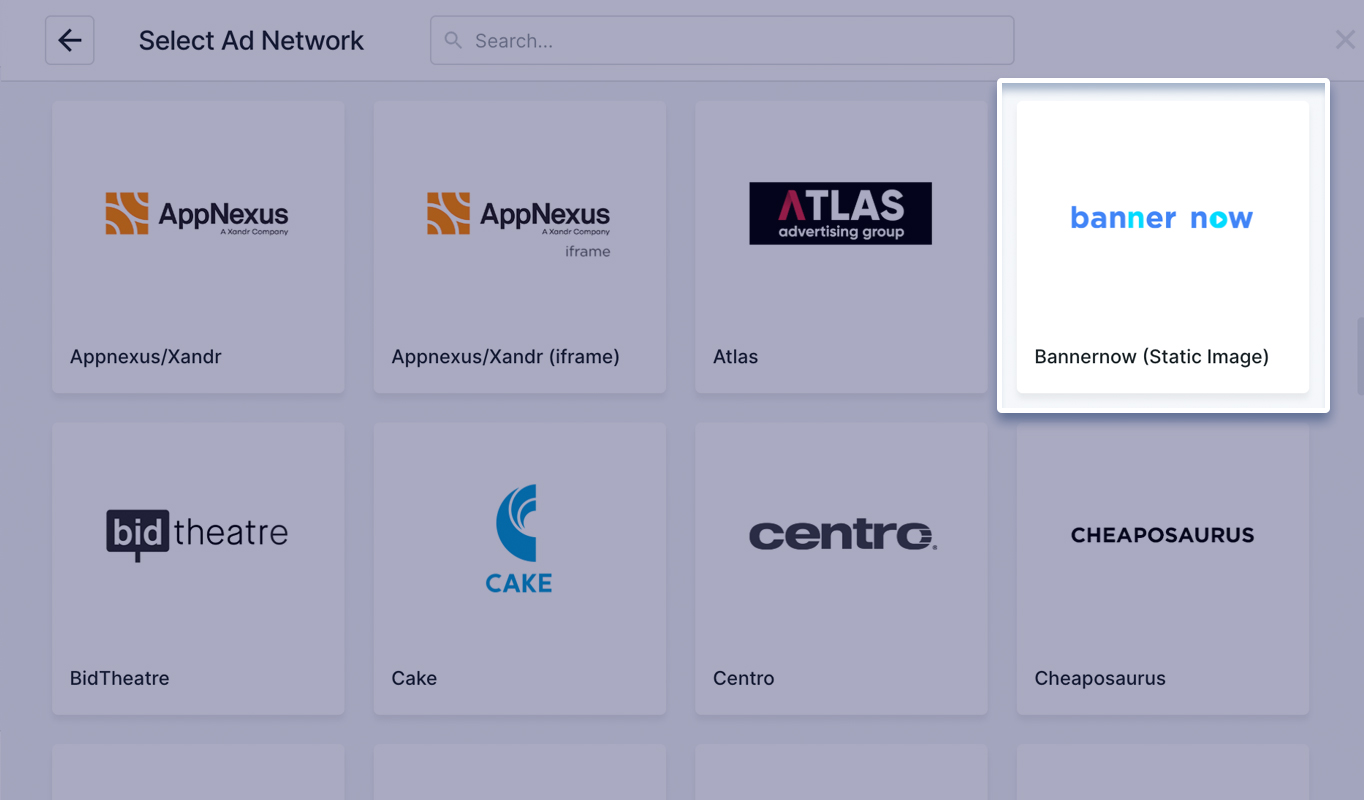
Choose the format for the published image (JPG, PNG or Auto/WEBP). Choose retina if you want to publish 2x image size.
Copy the published image url.
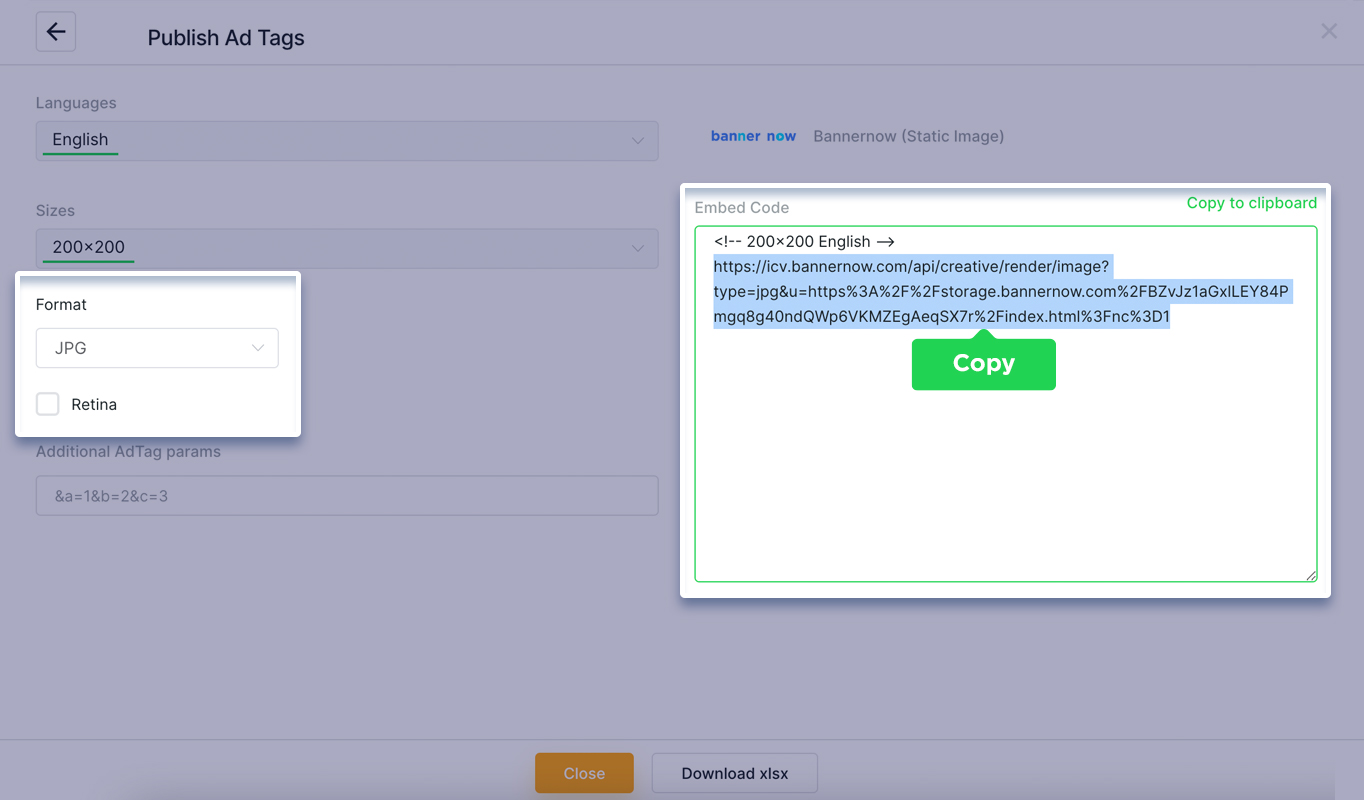
Now it is possible to use this image url on any web page or ad network.
For example, we have created an HTML page with the <img src tag and used the dynamic image that was generated with Bannernow.
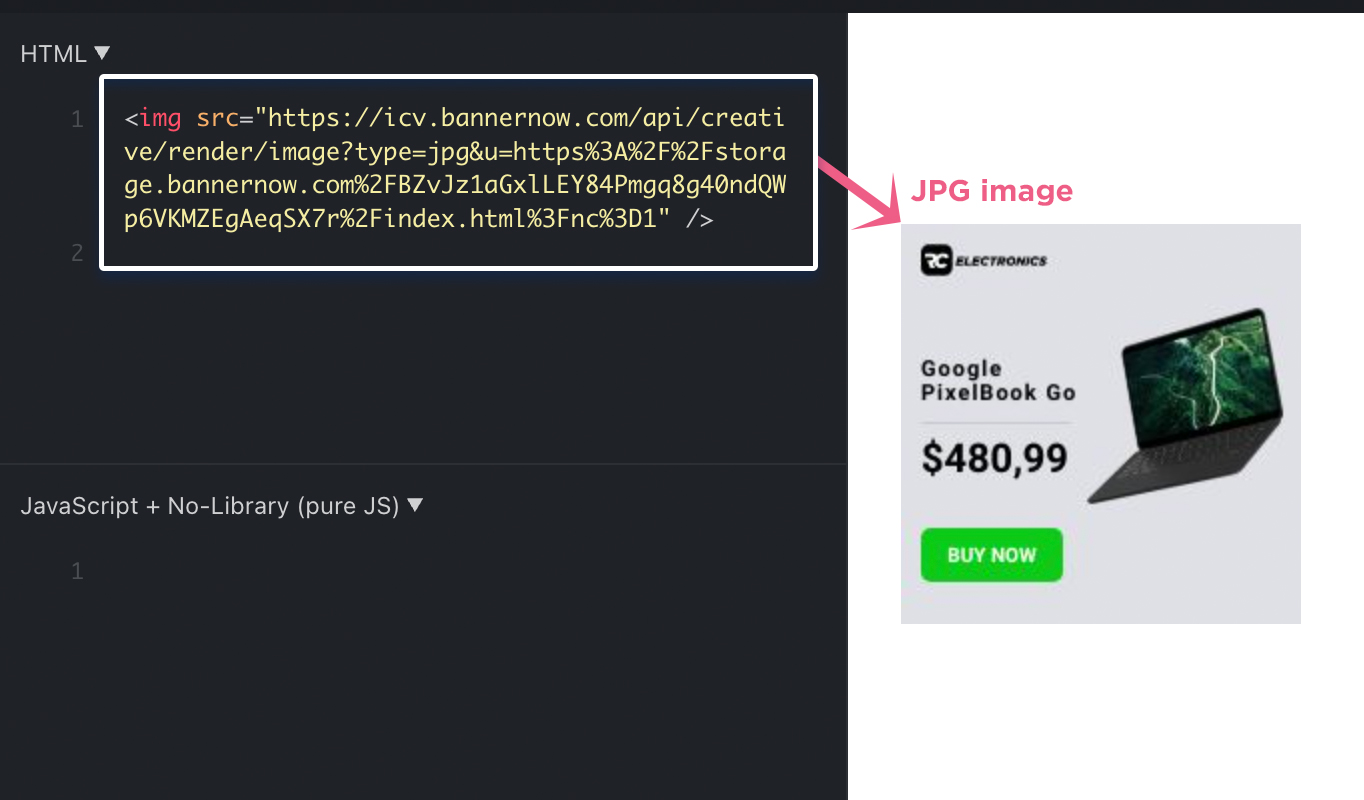
Let’s do a test and reload our web page a few times.
Now if we open the Reporting dashboard in Bannernow, we’ll see that the report shows the exact number of impressions that corresponds to the number of times that the dynamic image was loaded (we have reloaded the page 7 times and we see 7 impressions).