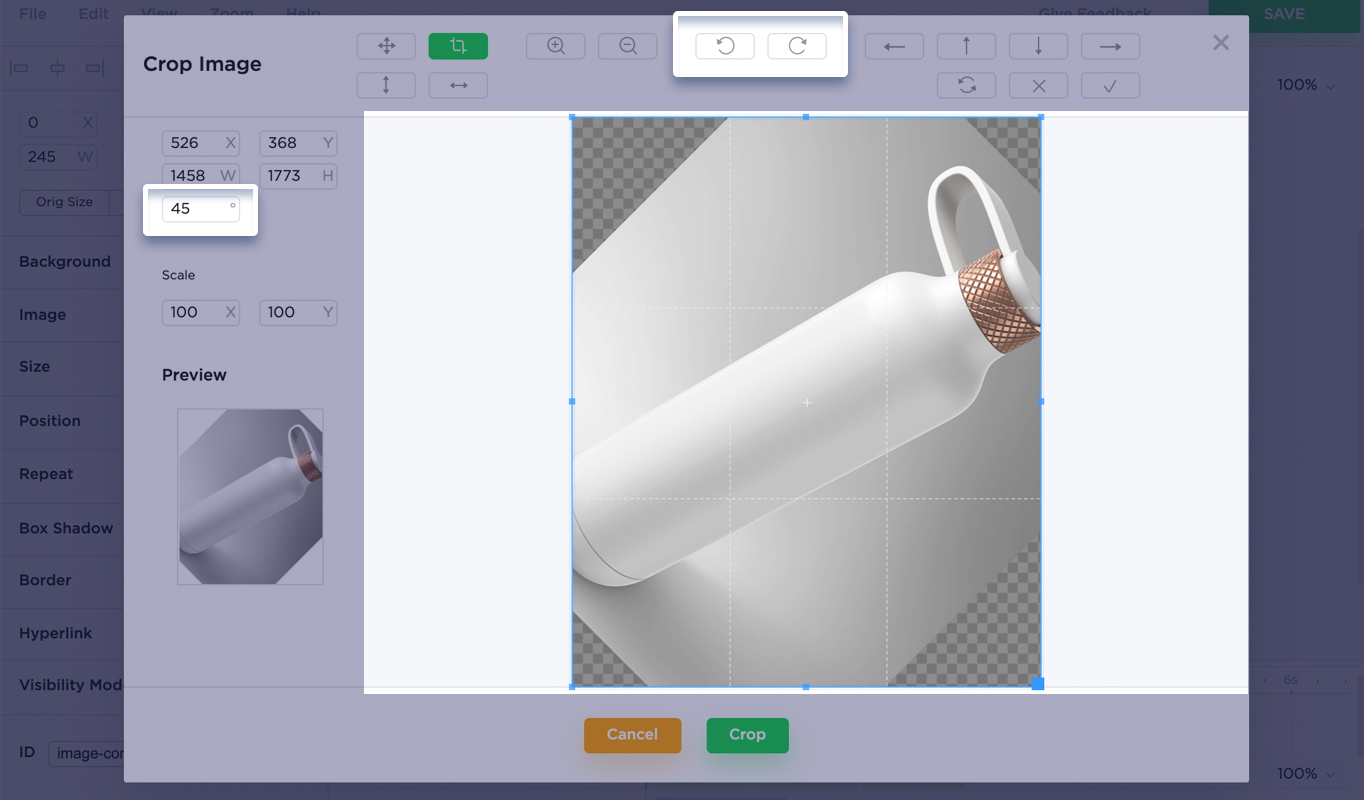Cropping is the process of removing portions of a photo to create focus and make your banner weigh less.
Let’s start by selecting the background image. From the left panel click “Crop” to cut the image.
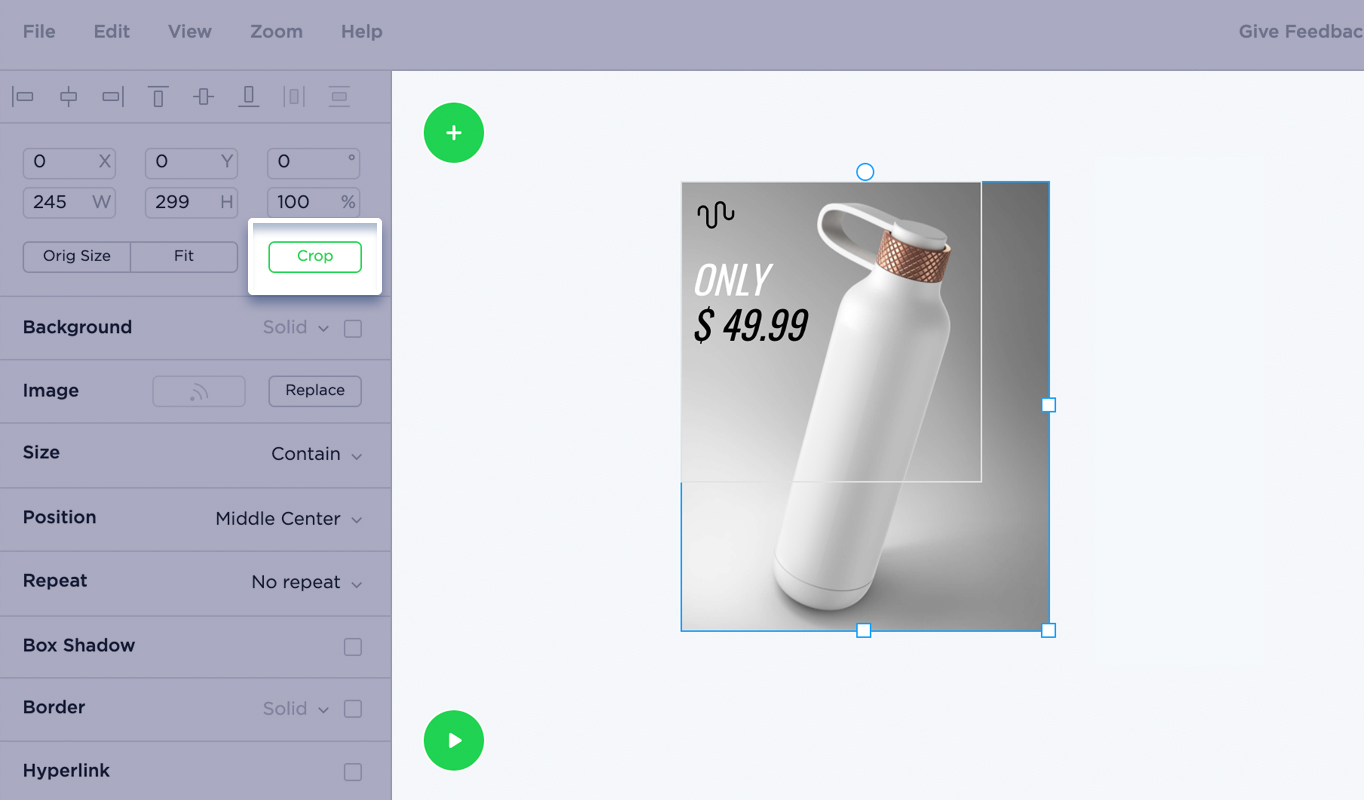
In the modal you can use different Crop options.
One of them is to drag the corner and edge handles to specify the crop boundaries in your photo.
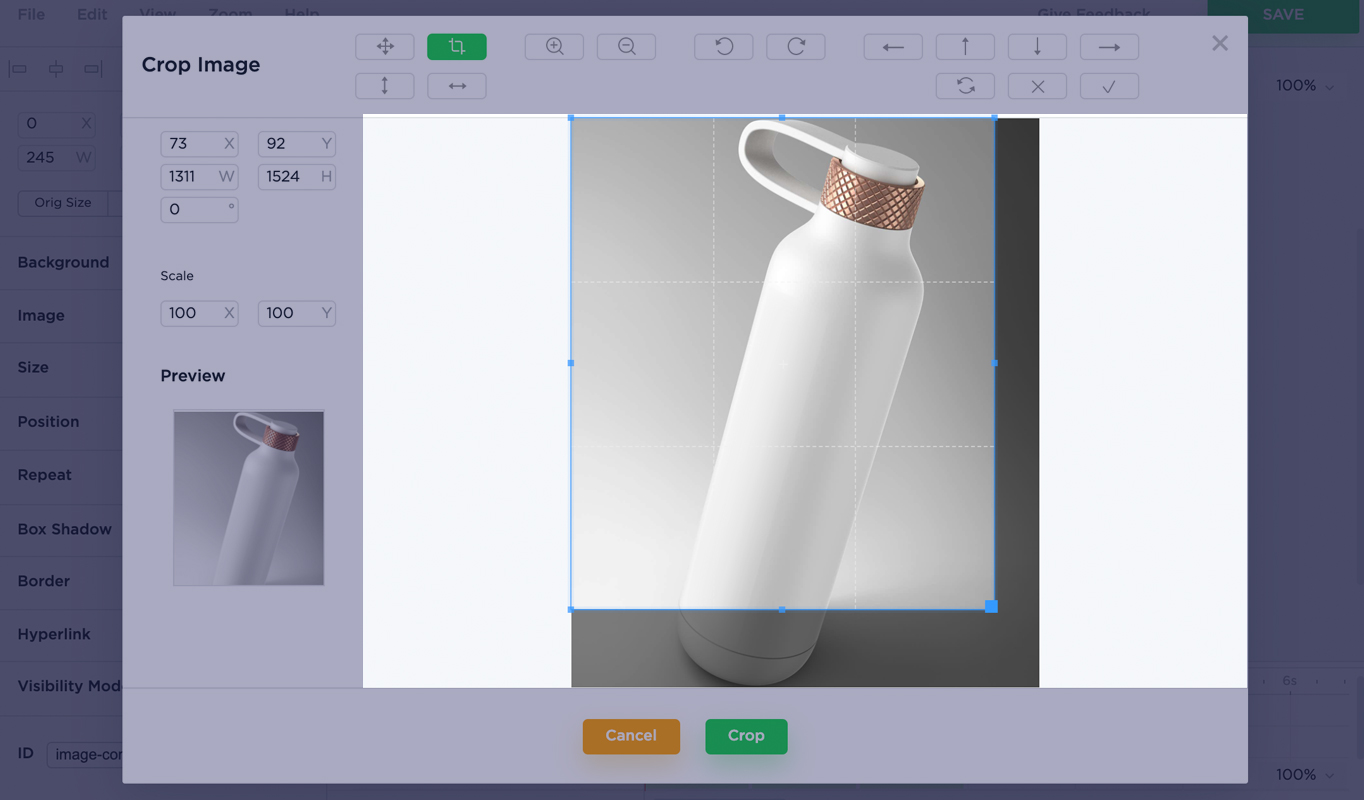
Enter your own size for the crop box.
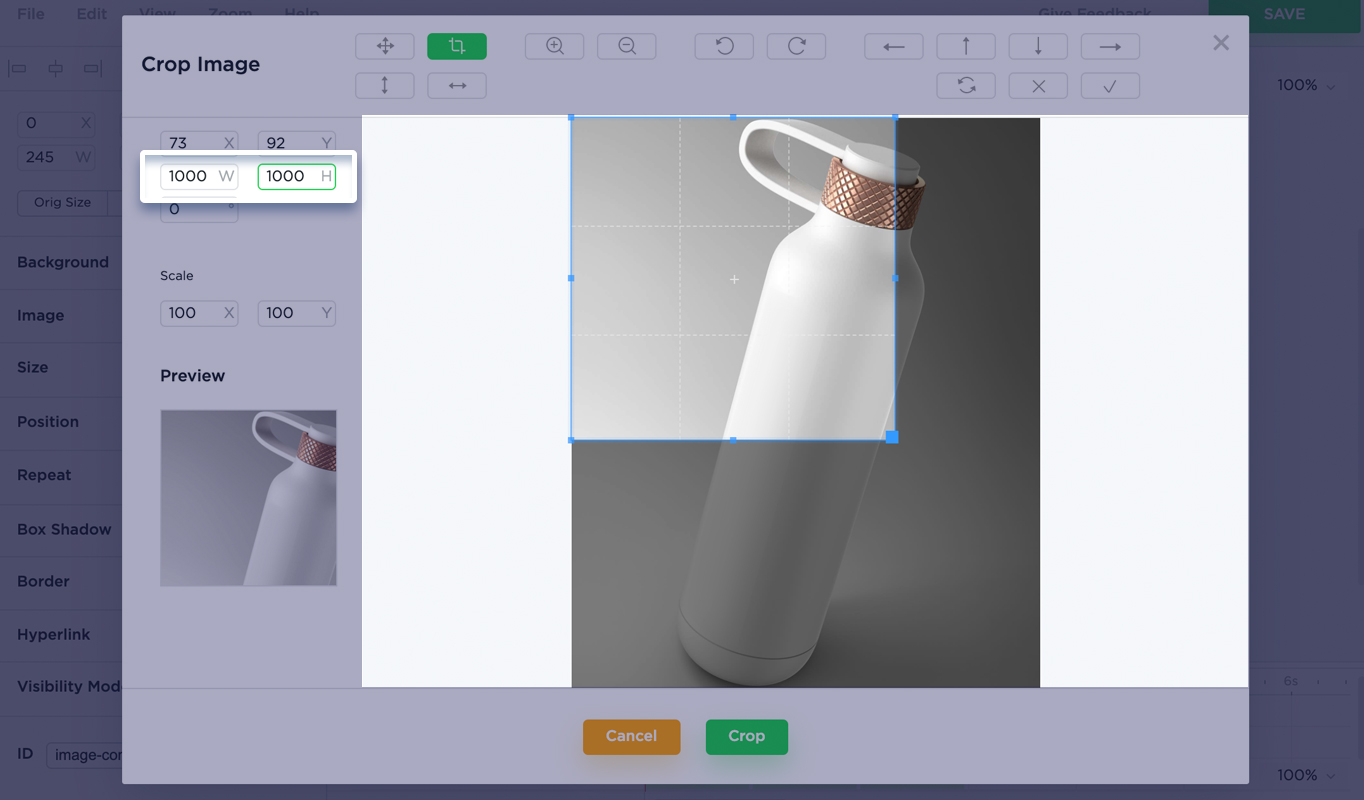
Choose the same value for scale to keep the right proportions.
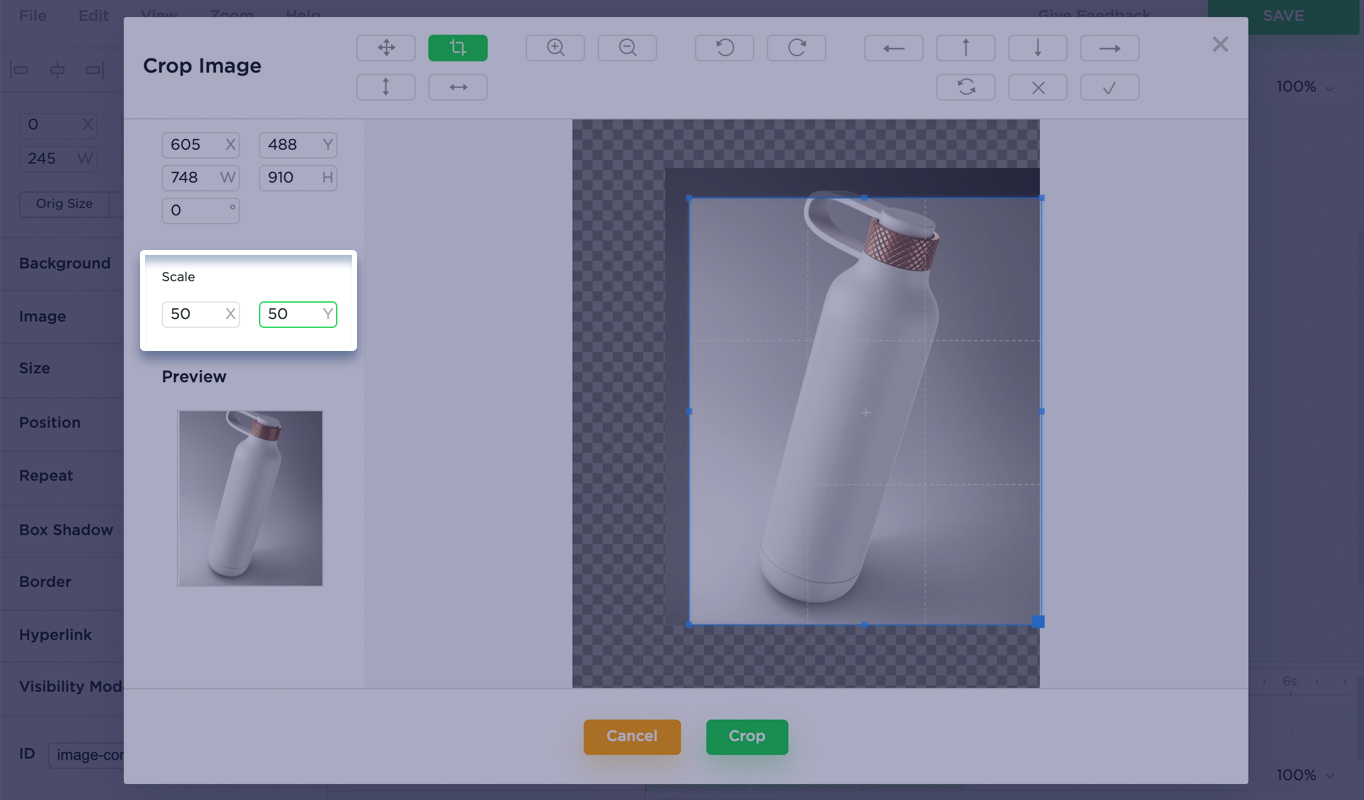
Reverse image to achieve a mirror effect with one touch.
Flip image horizontally:
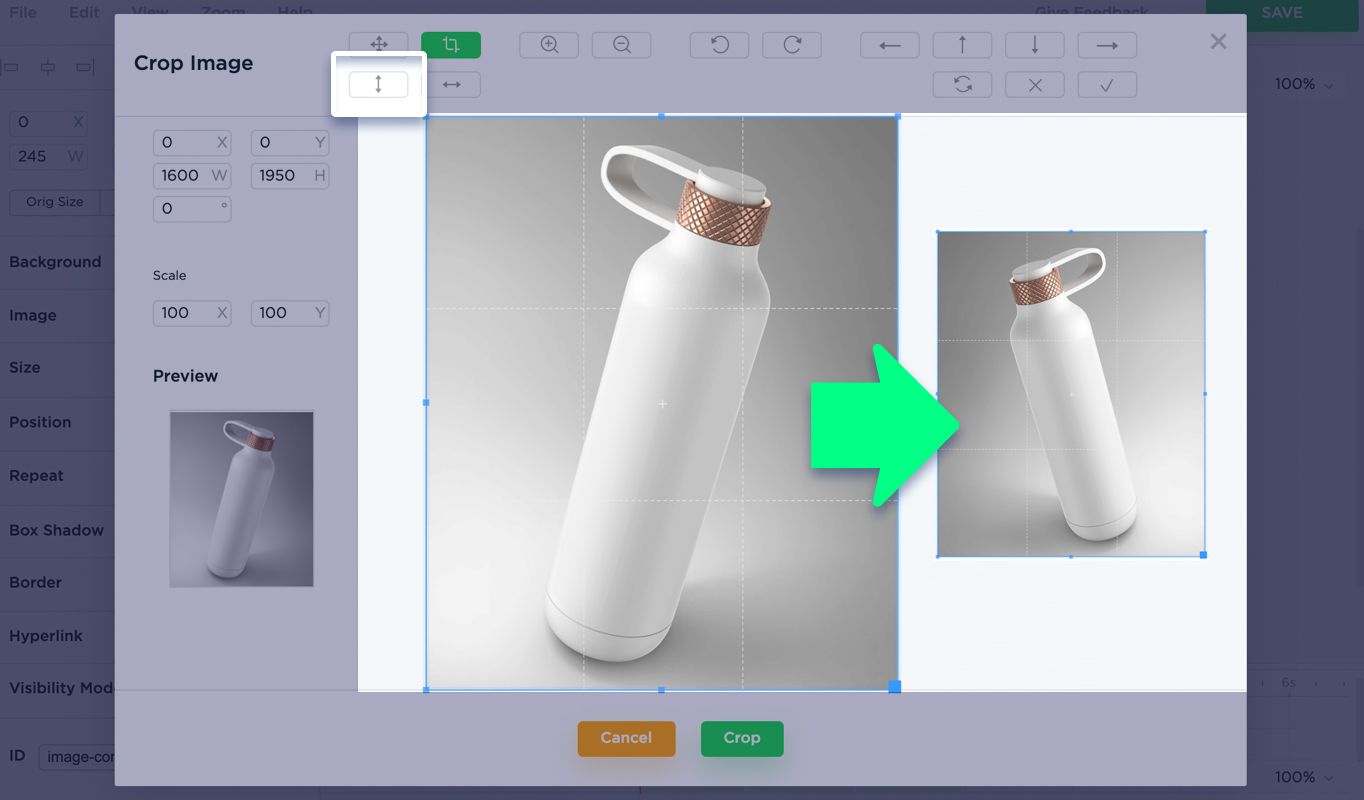
Flip image vertically:
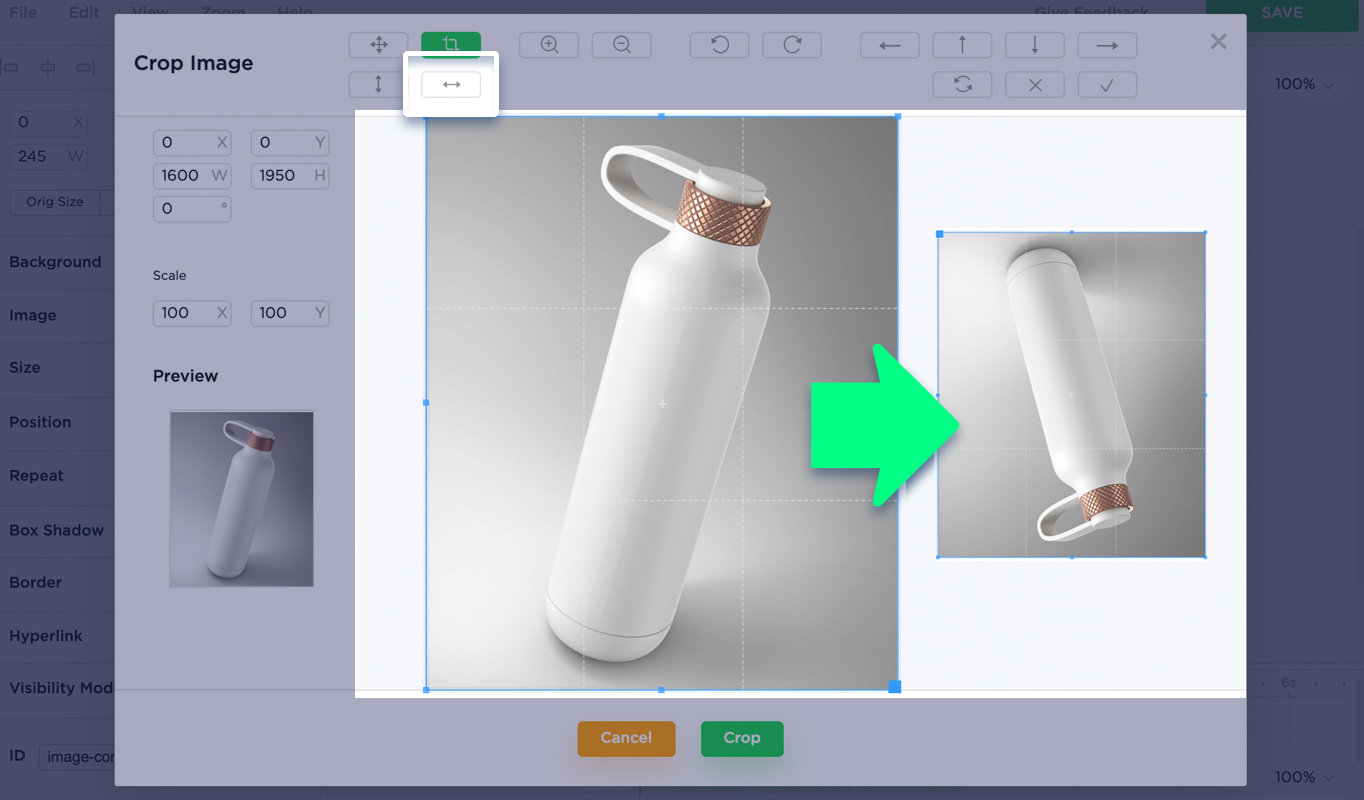
Rotate the image by clicking “rotate left” and “rotate right” in the top menu. Also you can input a specific angle.