In our platform, we understand the importance of maintaining brand consistency across all your advertising campaigns. That’s why we’ve introduced the feature of adding color palettes to each project separately for your convenience.
You can create and save custom color palettes that match your brand’s specific color scheme.
Let’s open the Colors page from the top dashboard menu. Click Add Color Palette.
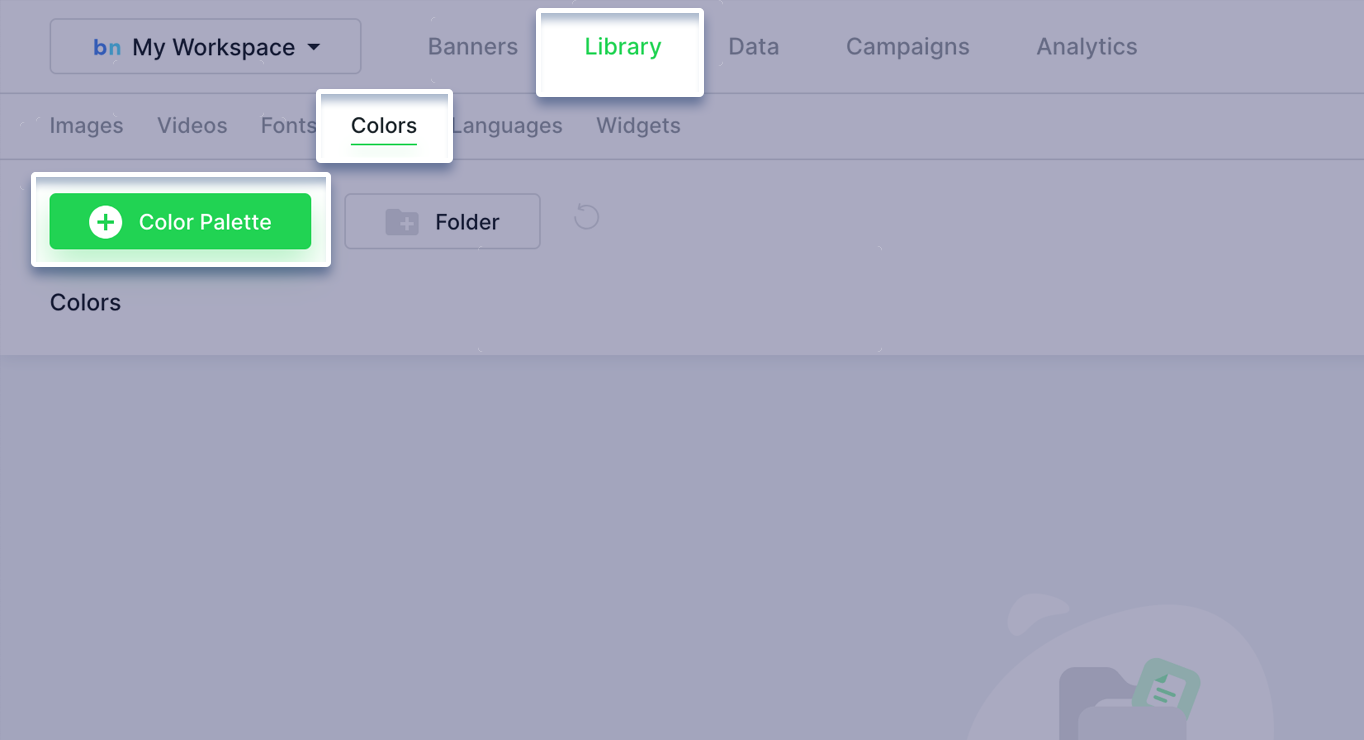
To add color palettes to your projects, simply input the Hex Color codes separated by commas in the Hex Colors field. Then, click on Create.
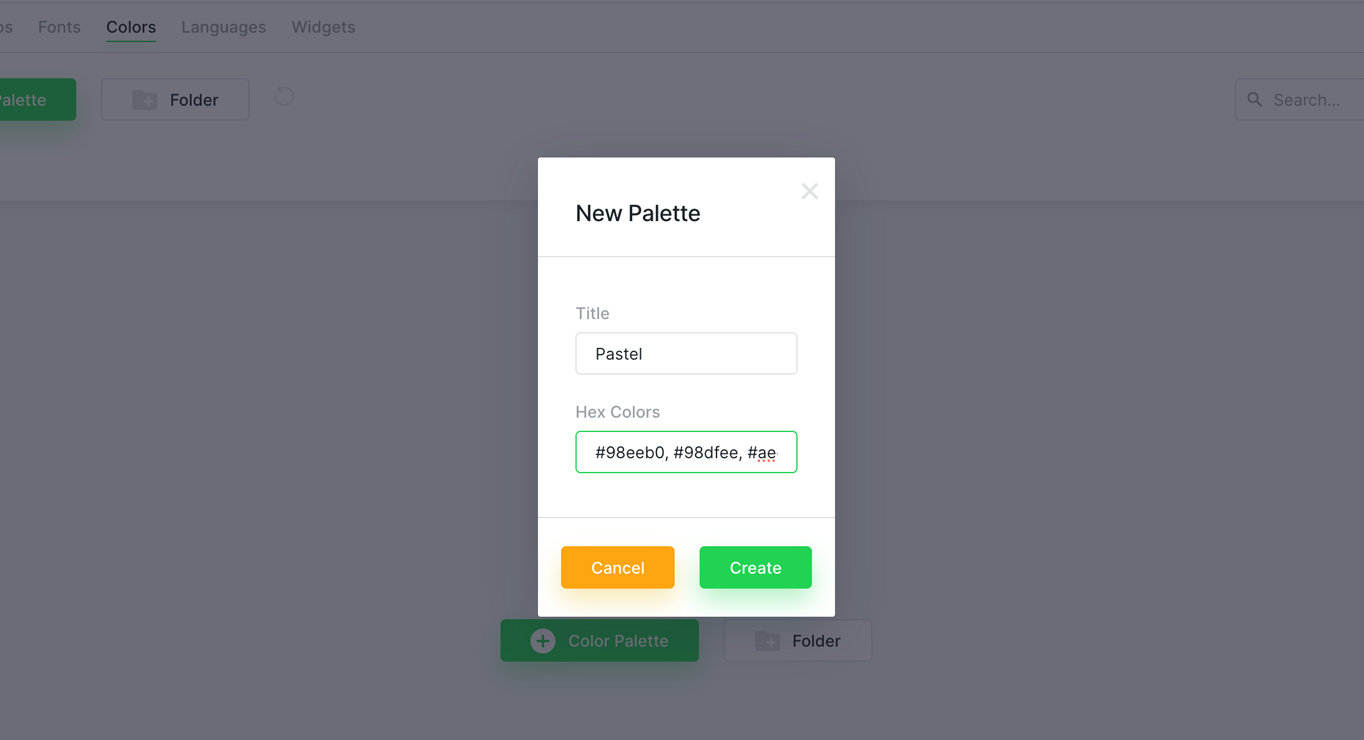
Your new color palette will automatically appear on the Colors page, ready to be used when building your creatives.
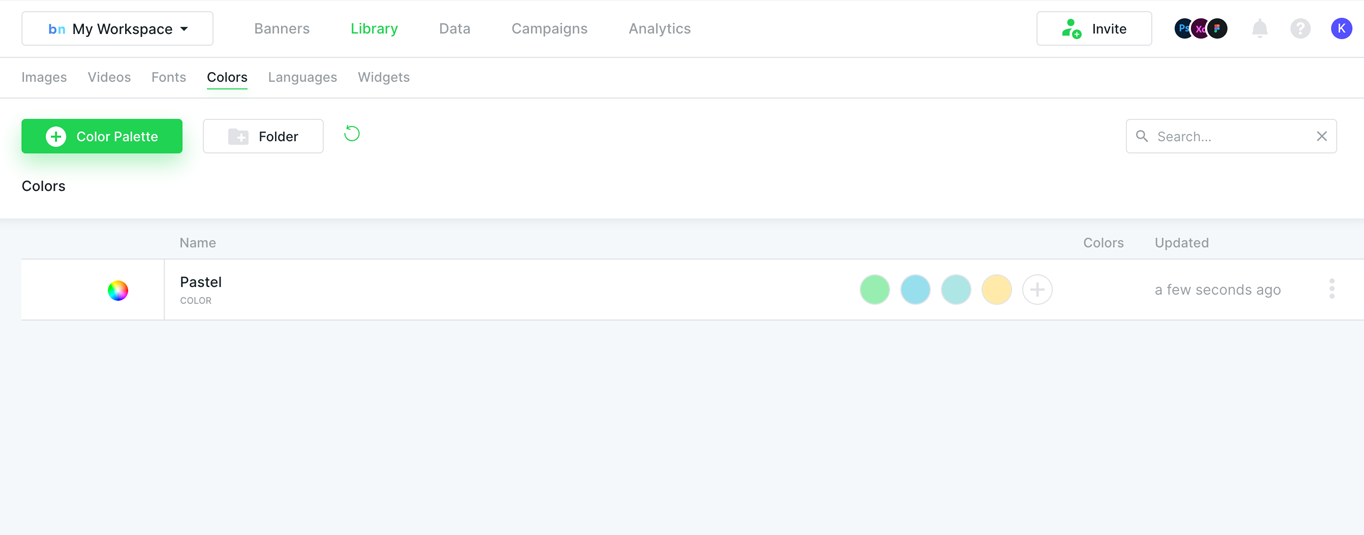
To use this palette, click on any color picker button. You’ll notice that your color palette is available on the bottom side of the color picker panel.
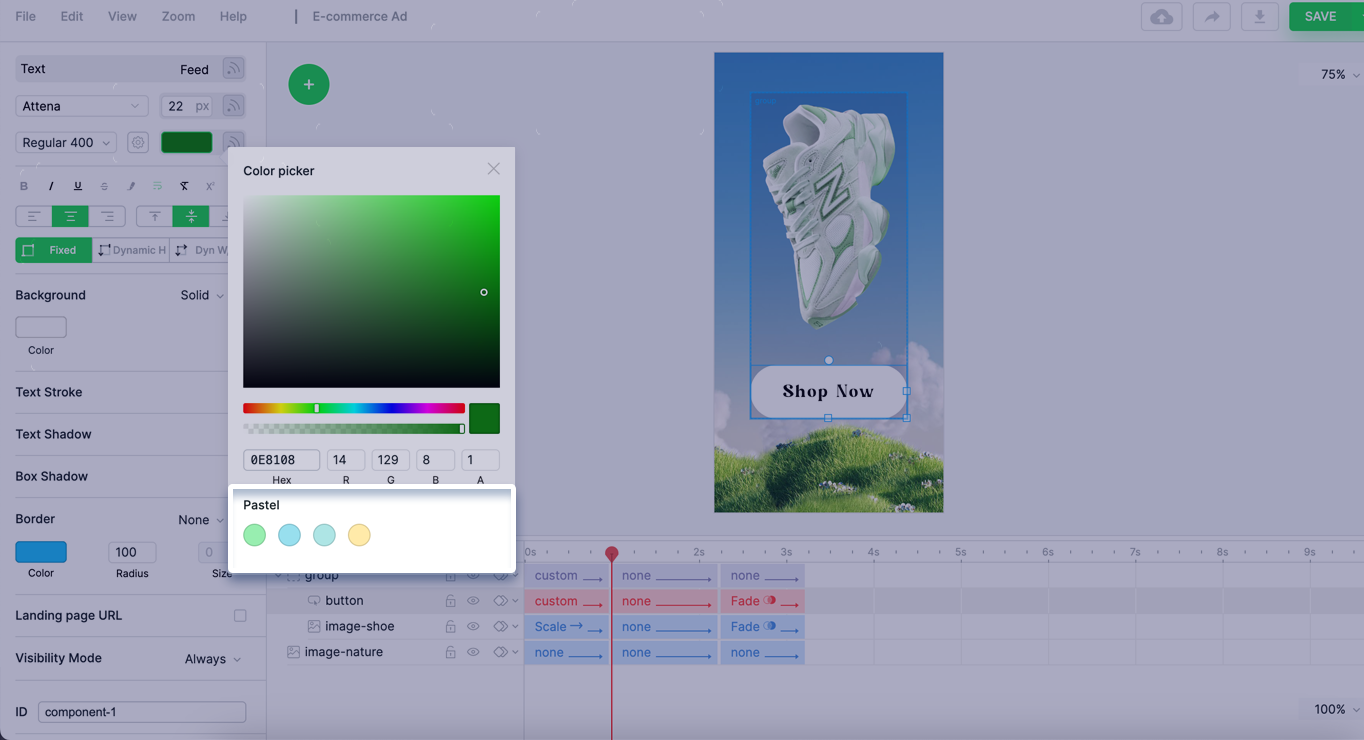
This feature ensures that your ads are always on-brand, using your brand’s specific color scheme for maximum consistency and recognition.
