Re-use banner design for different sizes.
Bannernow provides a way to speed up banner production by using the Auto Resize feature. You can create banners of multiple sizes based on an existing banner, as well as copy the content of this banner and resize its items to fit the new size.
Here’s how it works:
1. Create a new banner (click on Add Size).
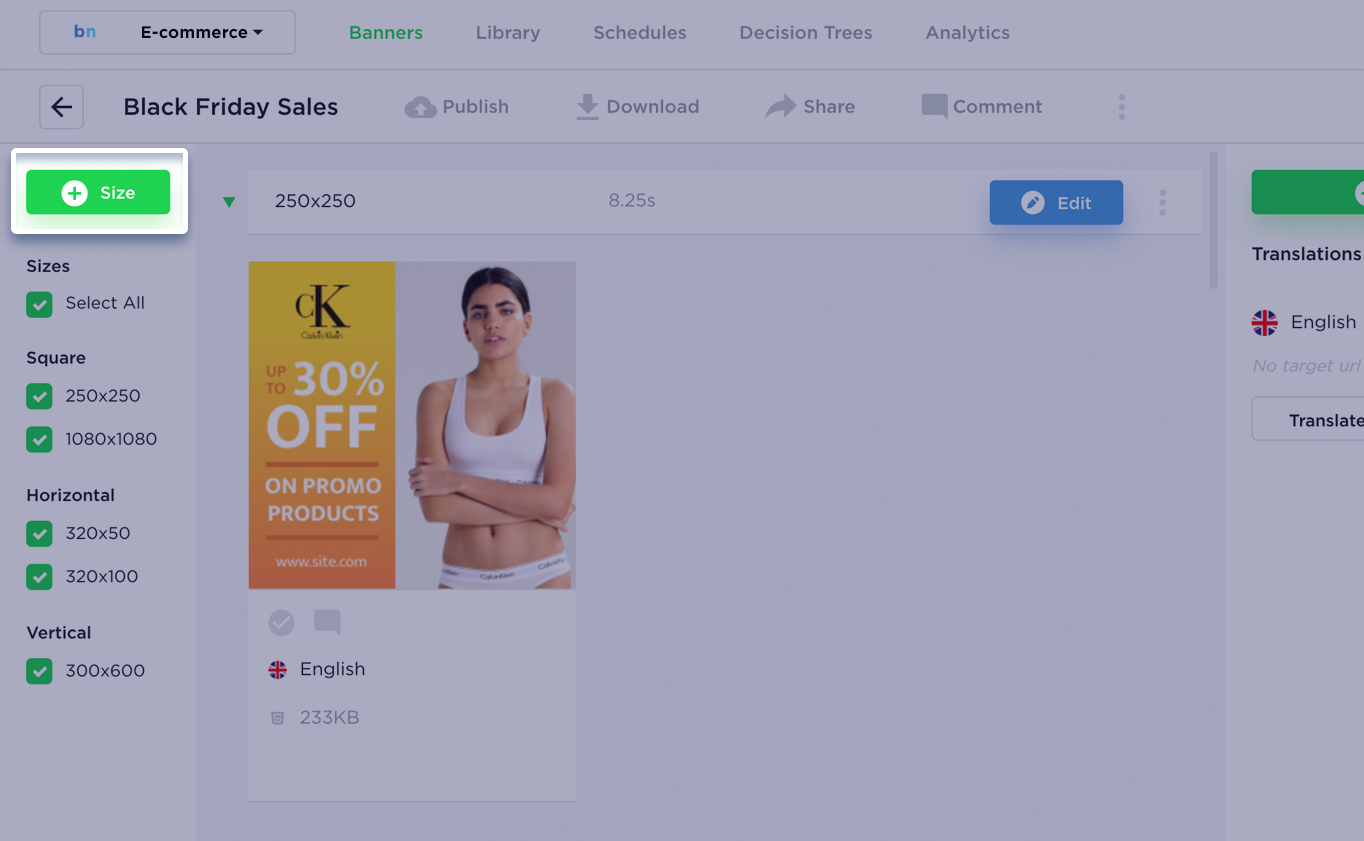
2. You can select one of the predetermined templates or create a banner from scratch. When done save and exit the editor.
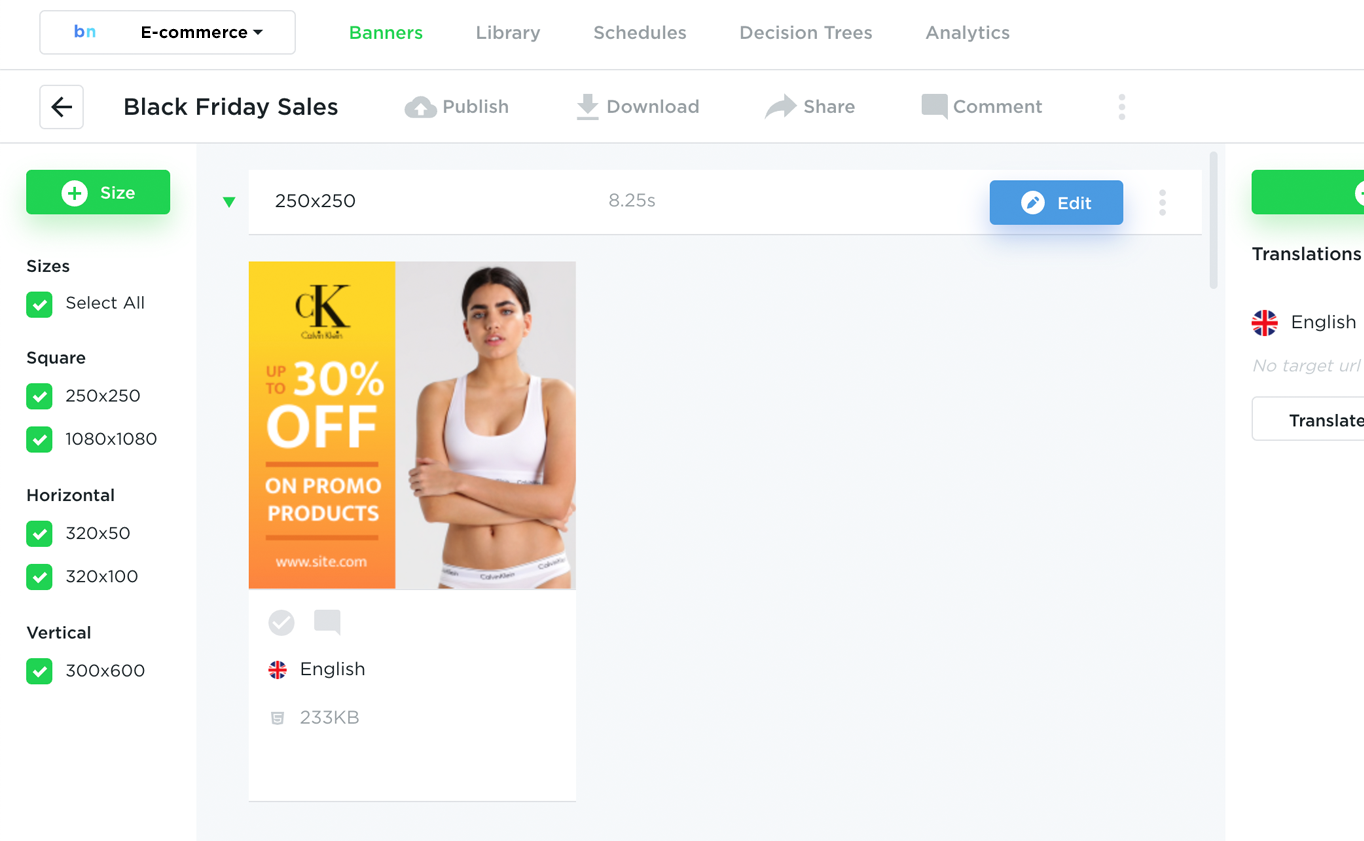
3. The banner you just created will be available in the dashboard.
Now, let’s create a new banner based on this one, but differing in size.
Click on Add Size, select or enter the new size (for example, 728×90). At this point, you’ll see 3 options. Click on Reuse.
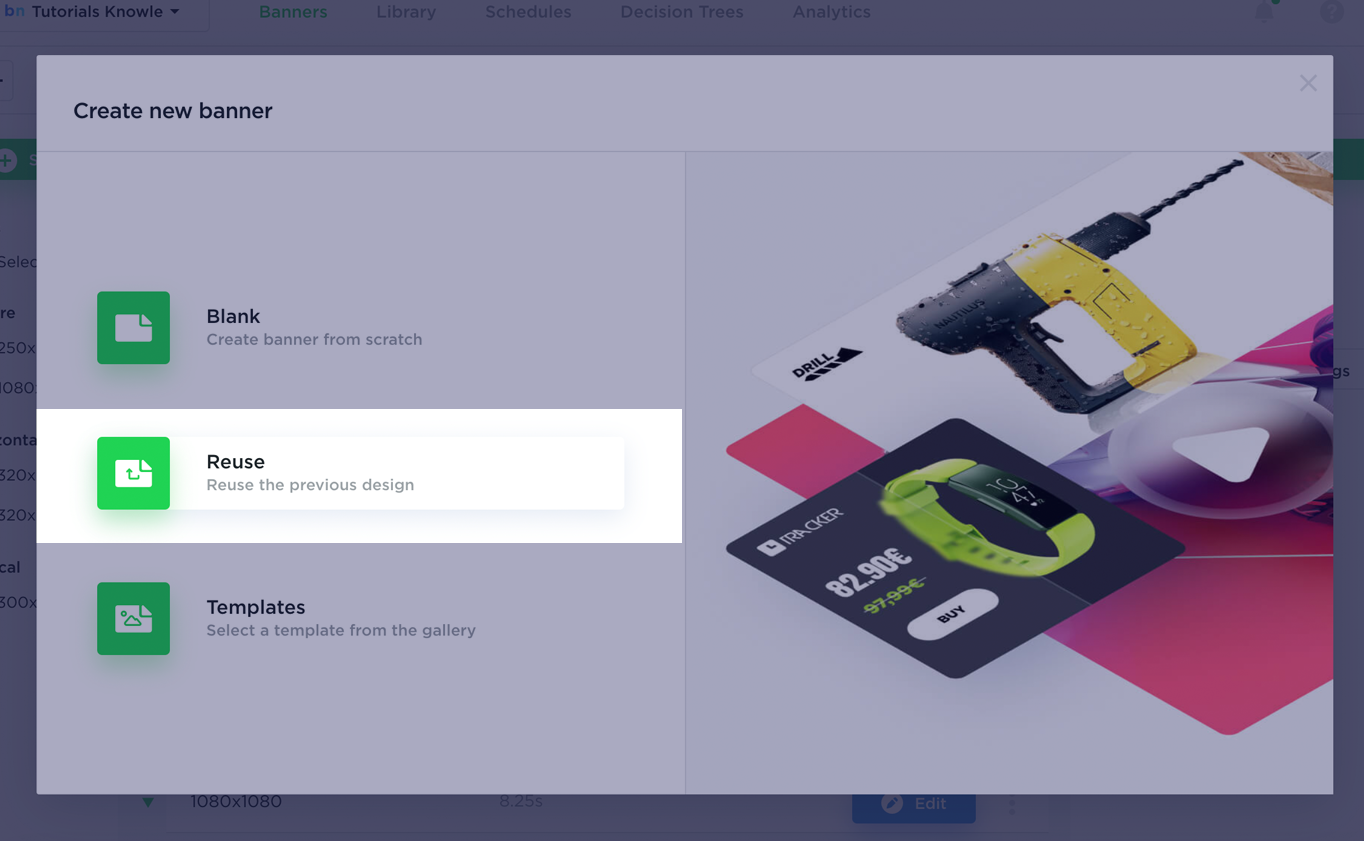
Reuse design – will copy the contents of your previously created banner into a new one (if not selected then the new banner will simply be created from scratch – blank canvas).
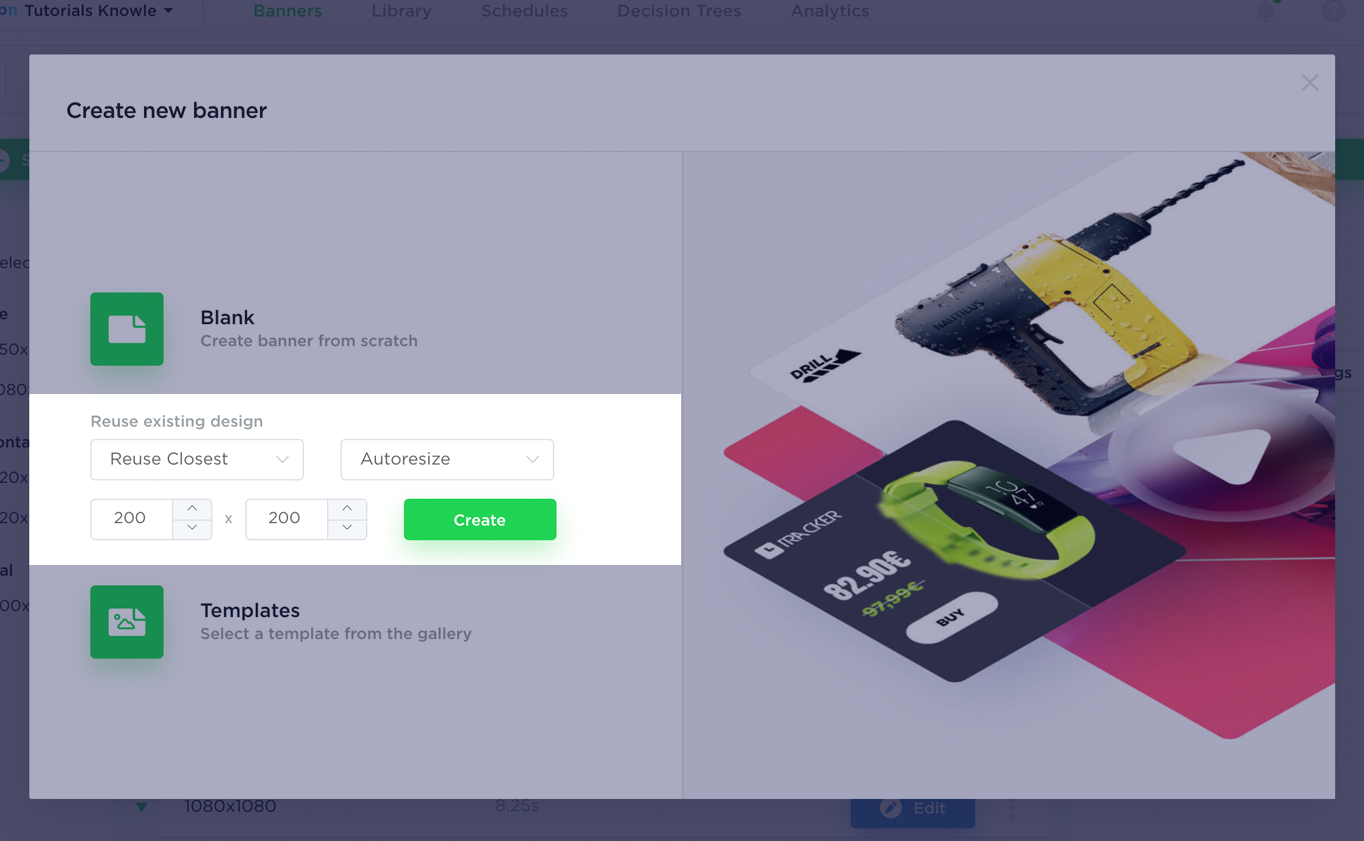
Select Reuse in 200×200 size and keep the Auto Resize option turned on.
Auto resize will do its best to properly adjust all items into the new banner’s size accordingly. It’s not always perfect, so you might still need to make a few adjustments manually. This option still saves a lot of time.
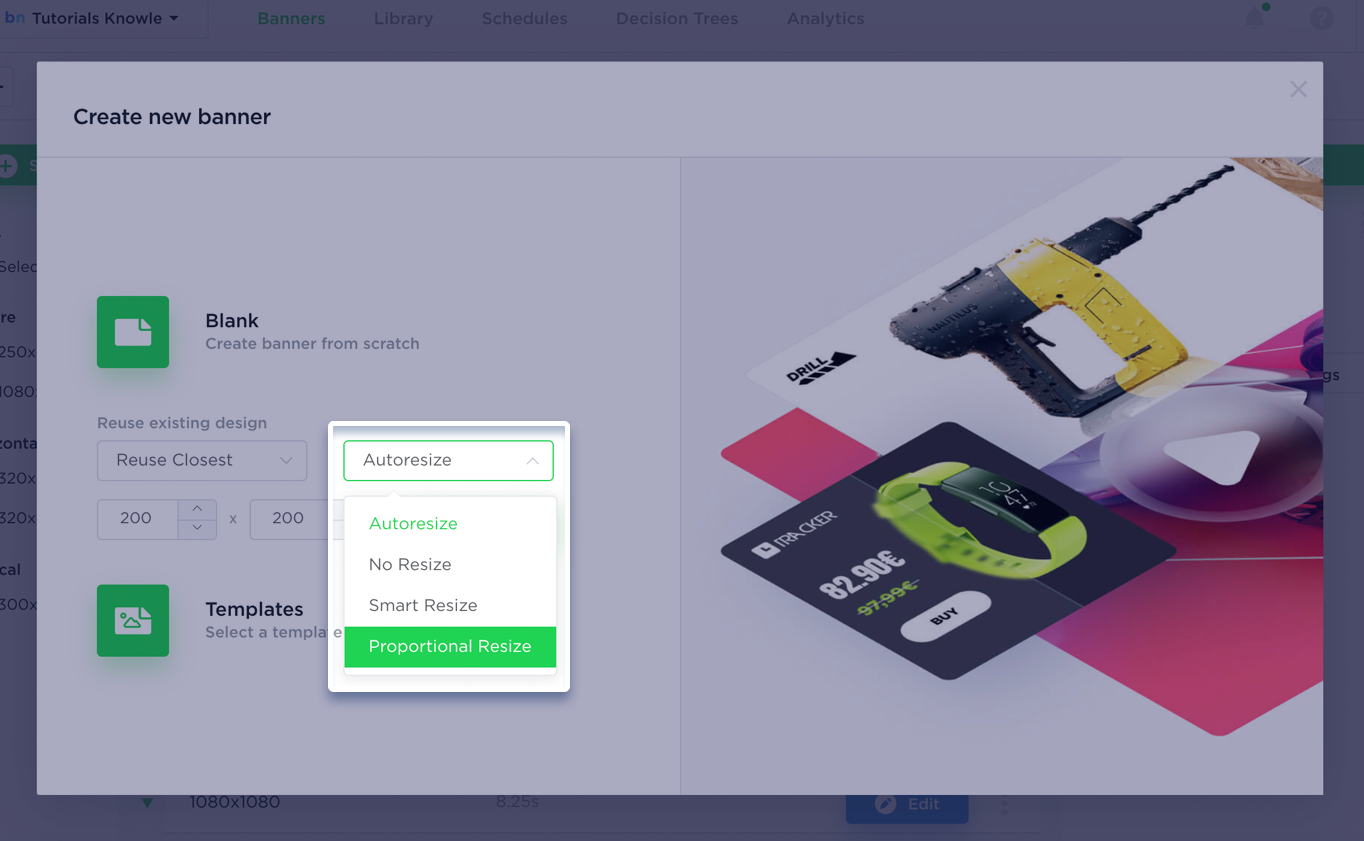
4. Same way you can create more banners with new sizes based on original banner design.
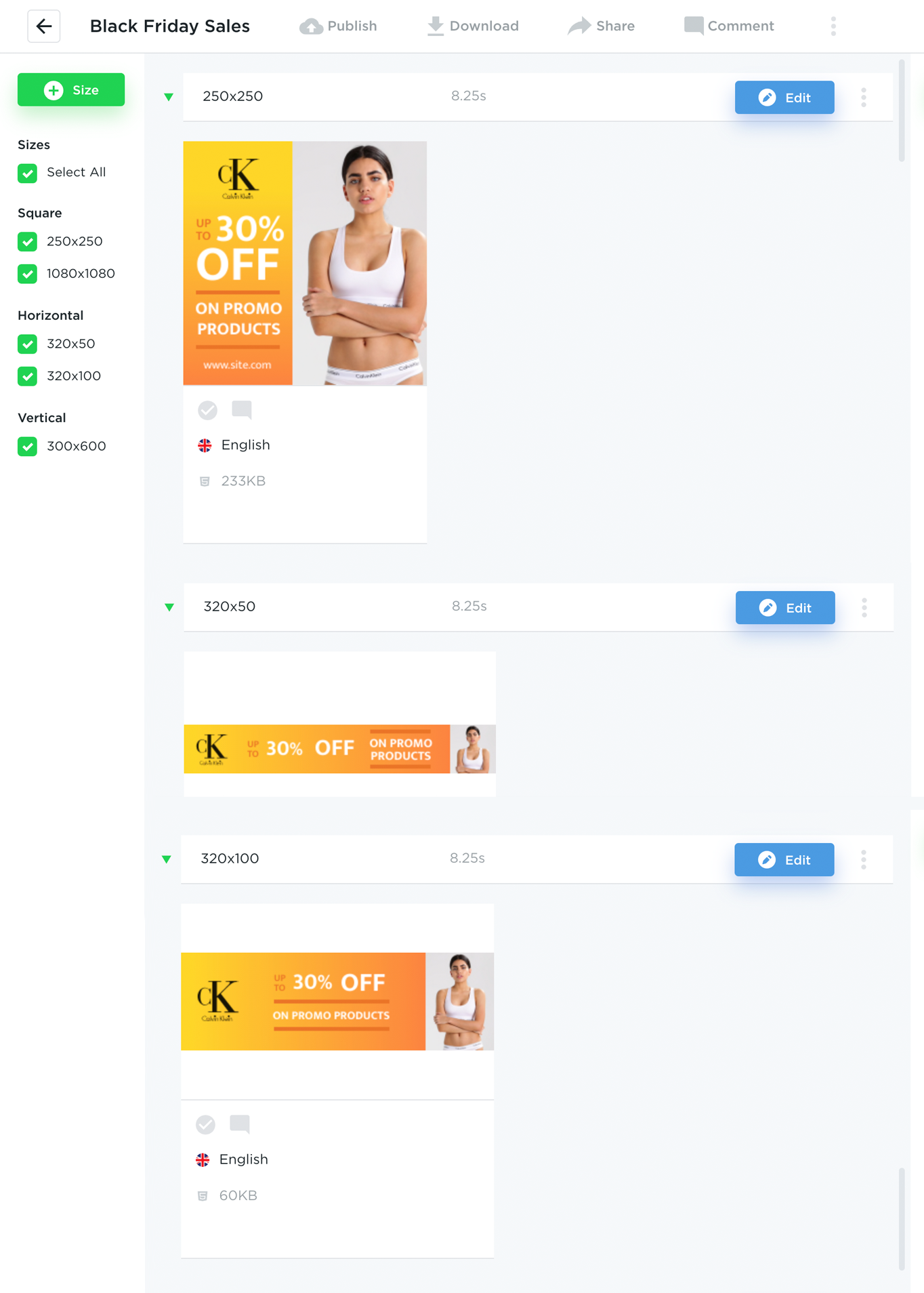
If you need to reuse design in a different bannerset, use the Duplicate bannerset option.
