Publishing to AdRoll
AdRoll is a leading performance marketing platform with thousands of clients around the world.
Good news is, publishing a BannerNow banner into AdRoll is a very straightforward process:
1. Pick a bannerset and click the “Publish” button from Dashboard.
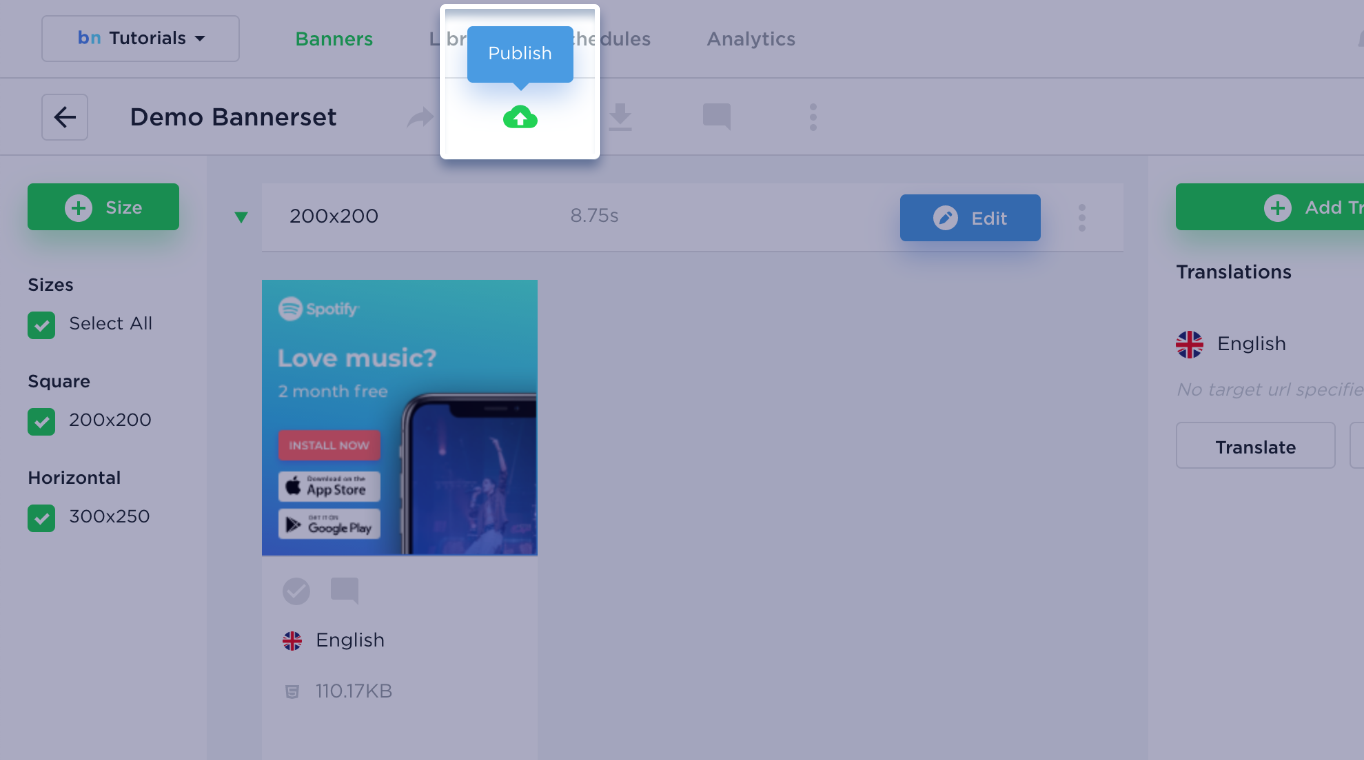
2. Select all banner sizes and locales you wish to publish.
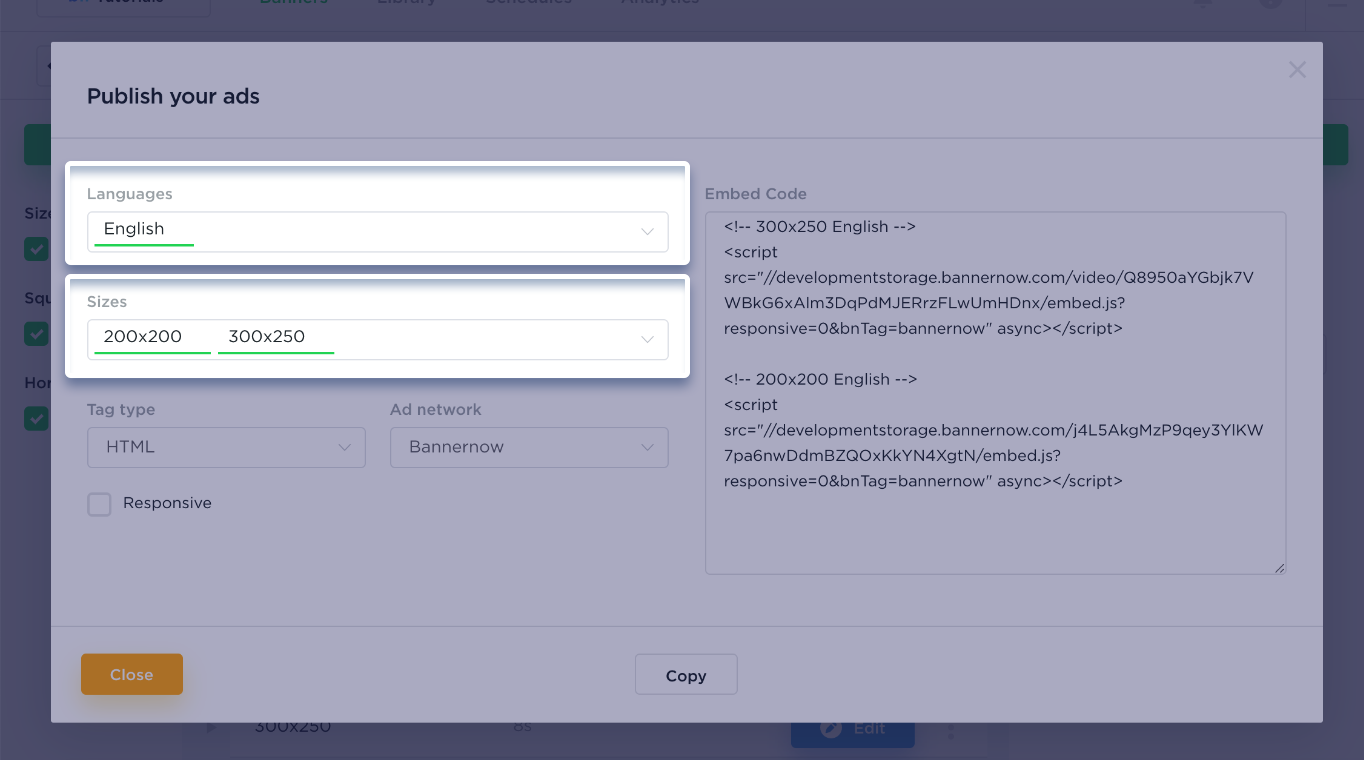
3. Select AdRoll from the dropdown menu or start typing “Adroll” instead.
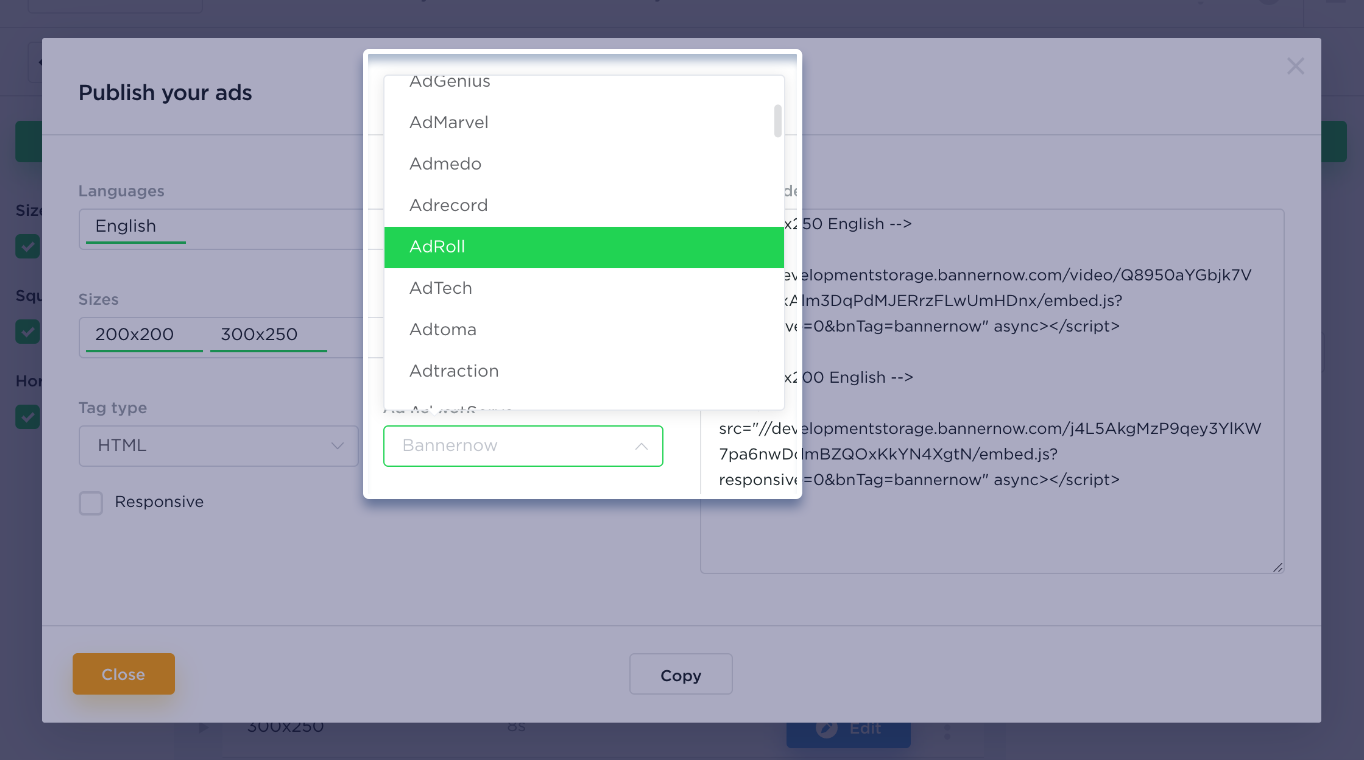
4. Turn on the Responsive option in case responsiveness is needed.
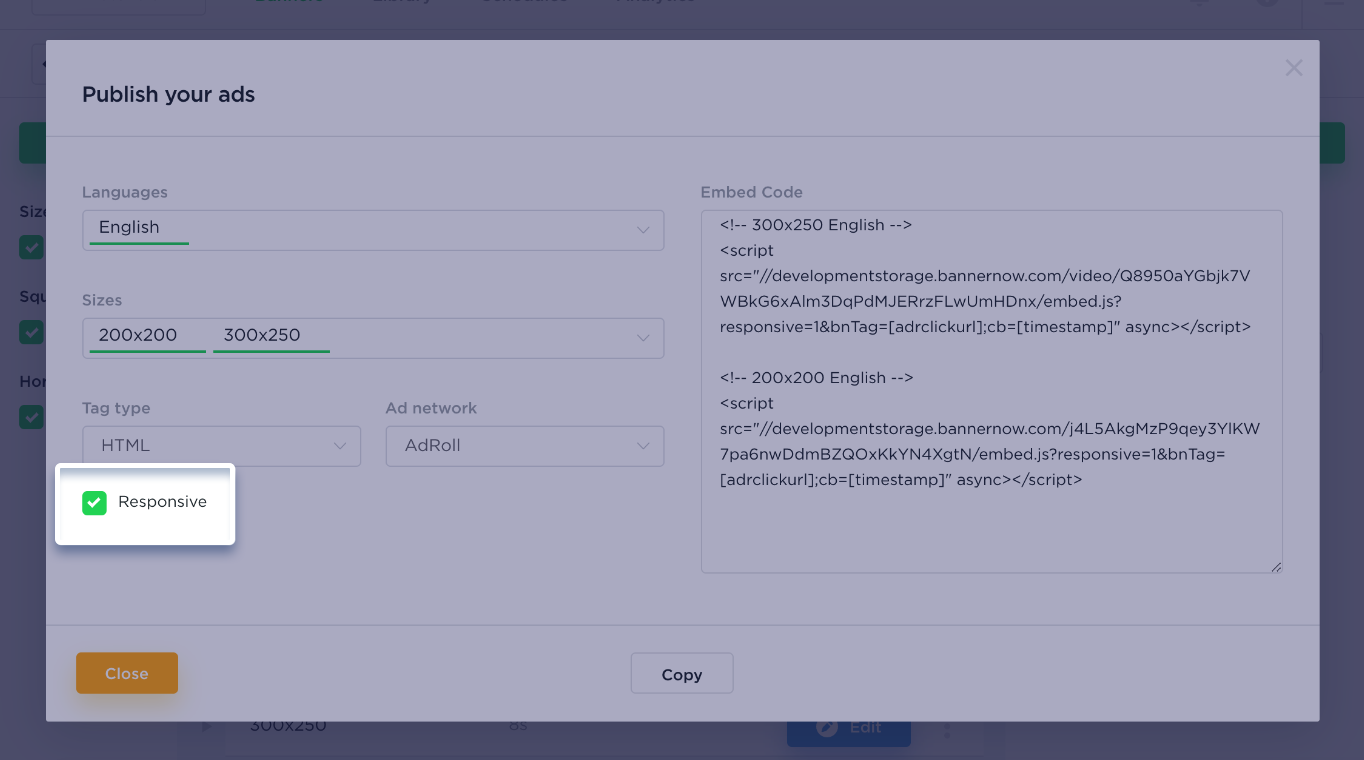
5. Copy the Embed Code into the clipboard (code snippet that lets your banner work in the selected Ad Network).
6. The AdRoll support team will now upload your BannerNow creatives to your Ad Library within AdRoll.
To do this, email the public link (if you email the code you might find that some email clients change the link which causes your banners to become unusable) copied from BannerNow to the support line at Delight: [email protected]
Please note:
- Review by Adroll takes about 3-12 hours. Review by their network partners up 72 hours.
- Please note that whilst AdRoll supports Facebook Ads, Facebook does not provide support for HTML5 creatives.
- If the campaign is disapproved because the click-through reports as unfunctional, please contact us and we’ll help sort it out.
