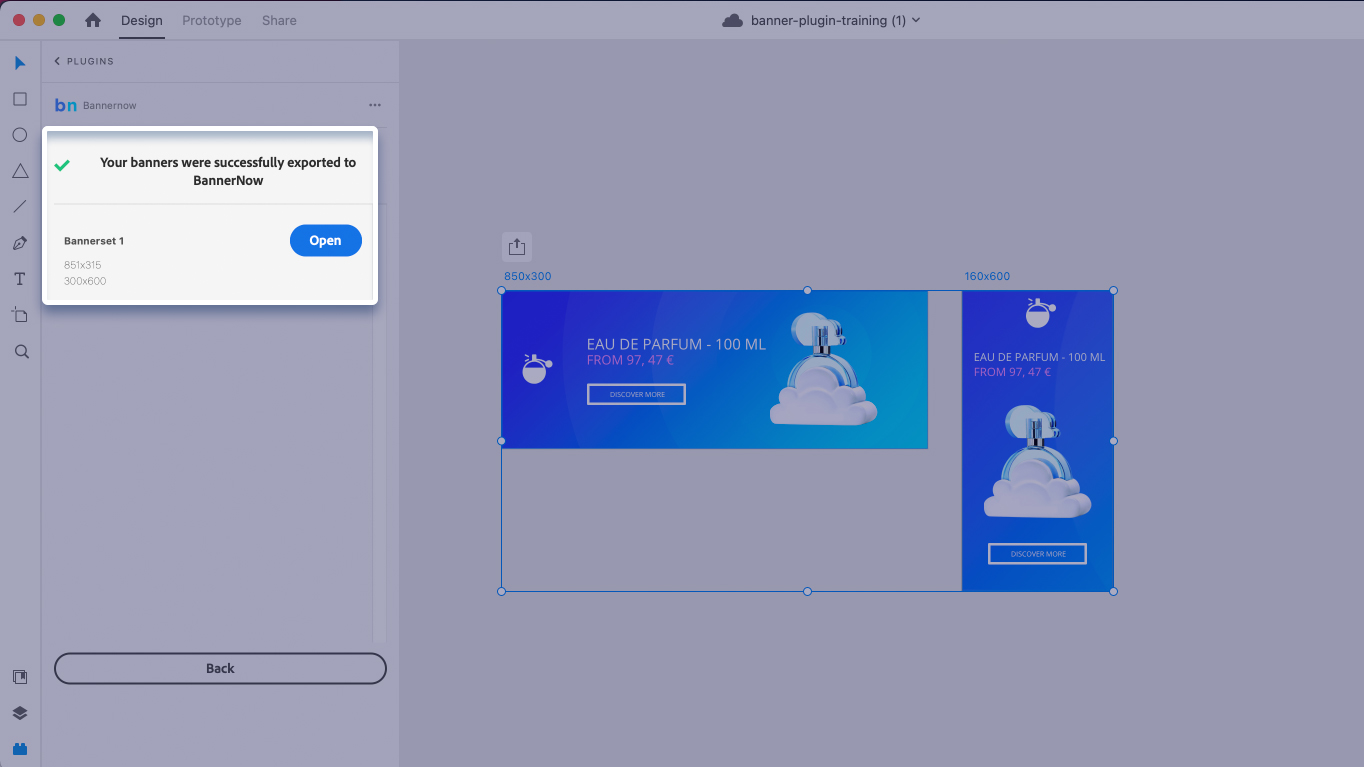First install the Bannernow export plugin for Adobe XD from Adobe Plugins Marketplace
Then generate an API key for XD Plugin (dashboard top menu -> XD icon click).
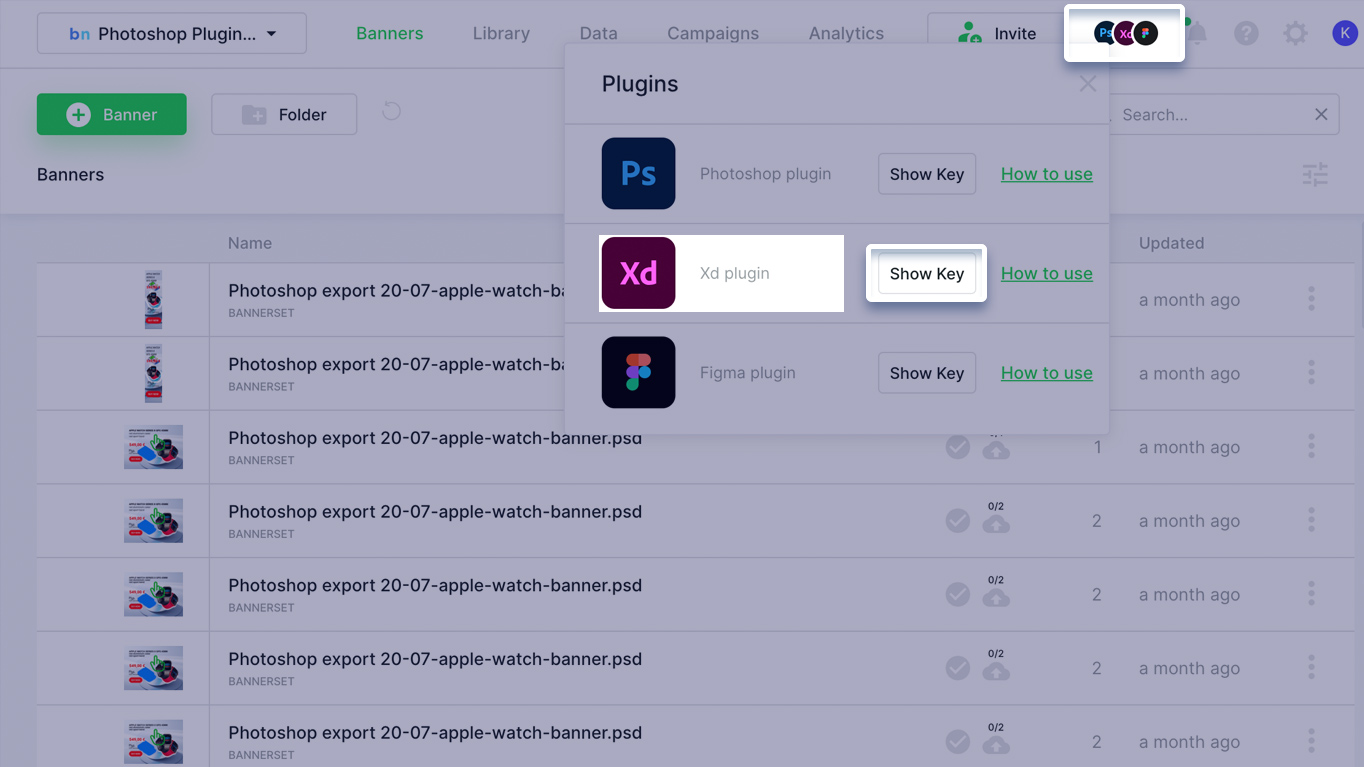
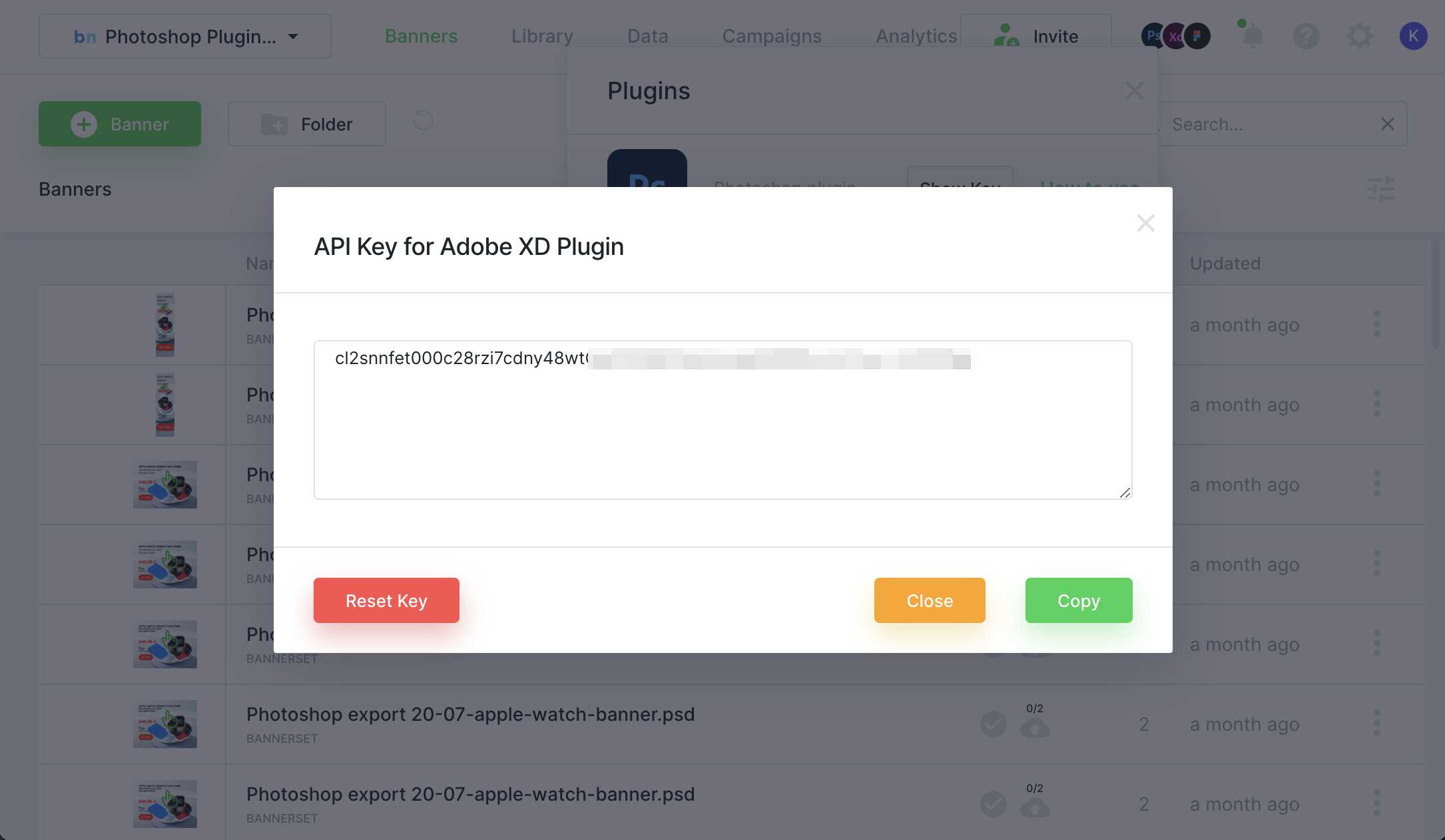
Open the Bannernow Plugin (top XD menu -> Plugins -> Bannernow).
Then Select the Artboards/Frames you want to export from the Layers panel or directly on the canvas.
Then you’ll see the selected Frames/Artboards in the Plugin panel (with the number of items that will be exported).
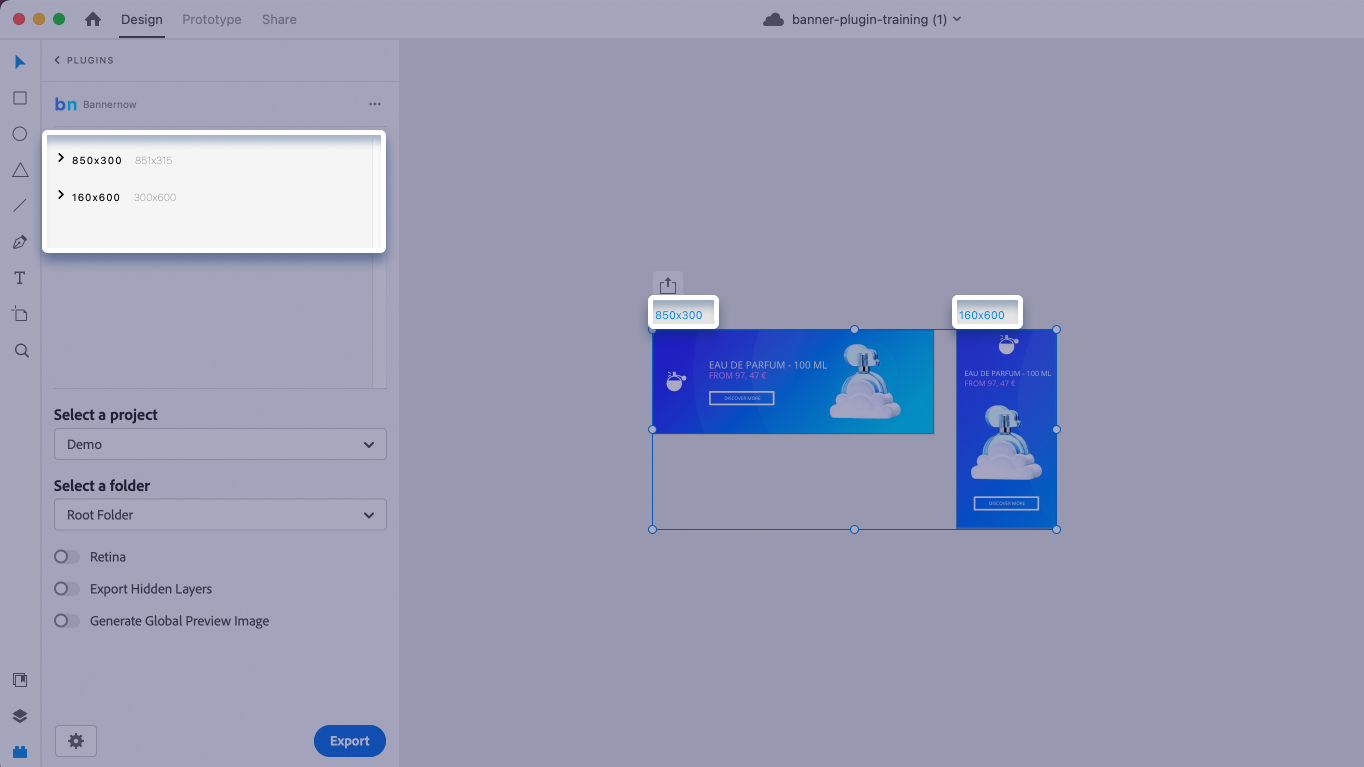
You can also Expand the Frame/Artboard directly in the Plugin panel and set the export format for each element separately.
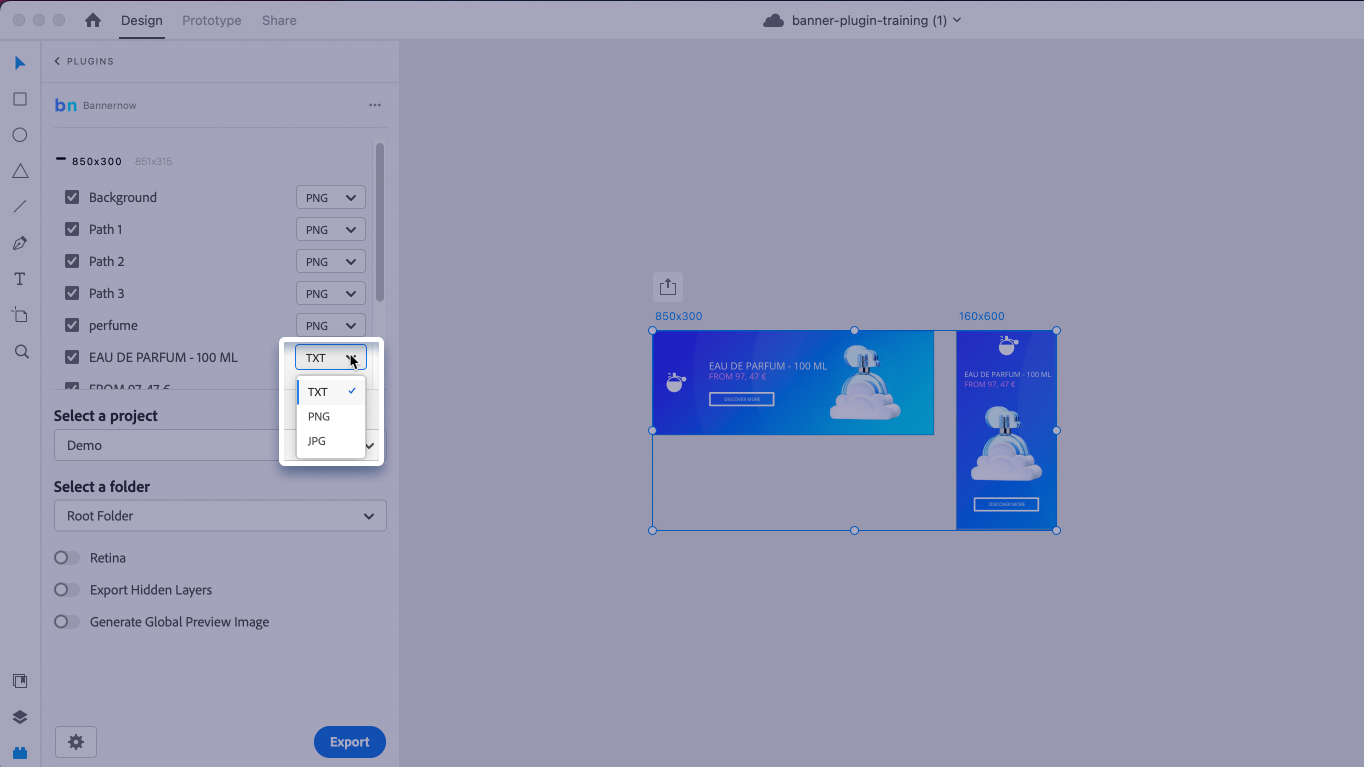
If there are too many elements to export – group design elements and mark for export (in XD).
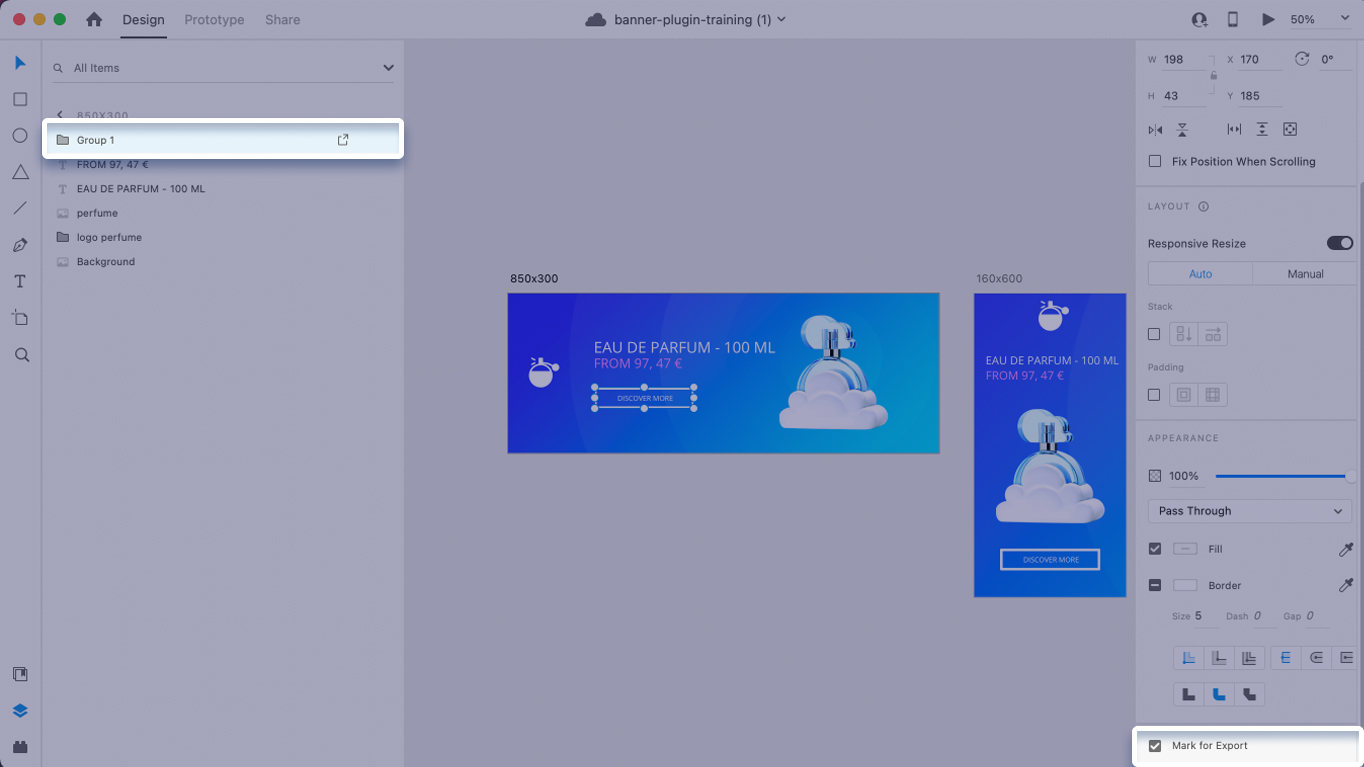
Then choose the Bannernow project and folder where these Frames/Artboards will be exported.
You can also select some advanced export settings:
- Retina – will export all the images in @2x format.
- Export Hidden Layers – will also export hidden layers
- Generate Global Preview Image – will generate a screenshot of the Artboard/Frame
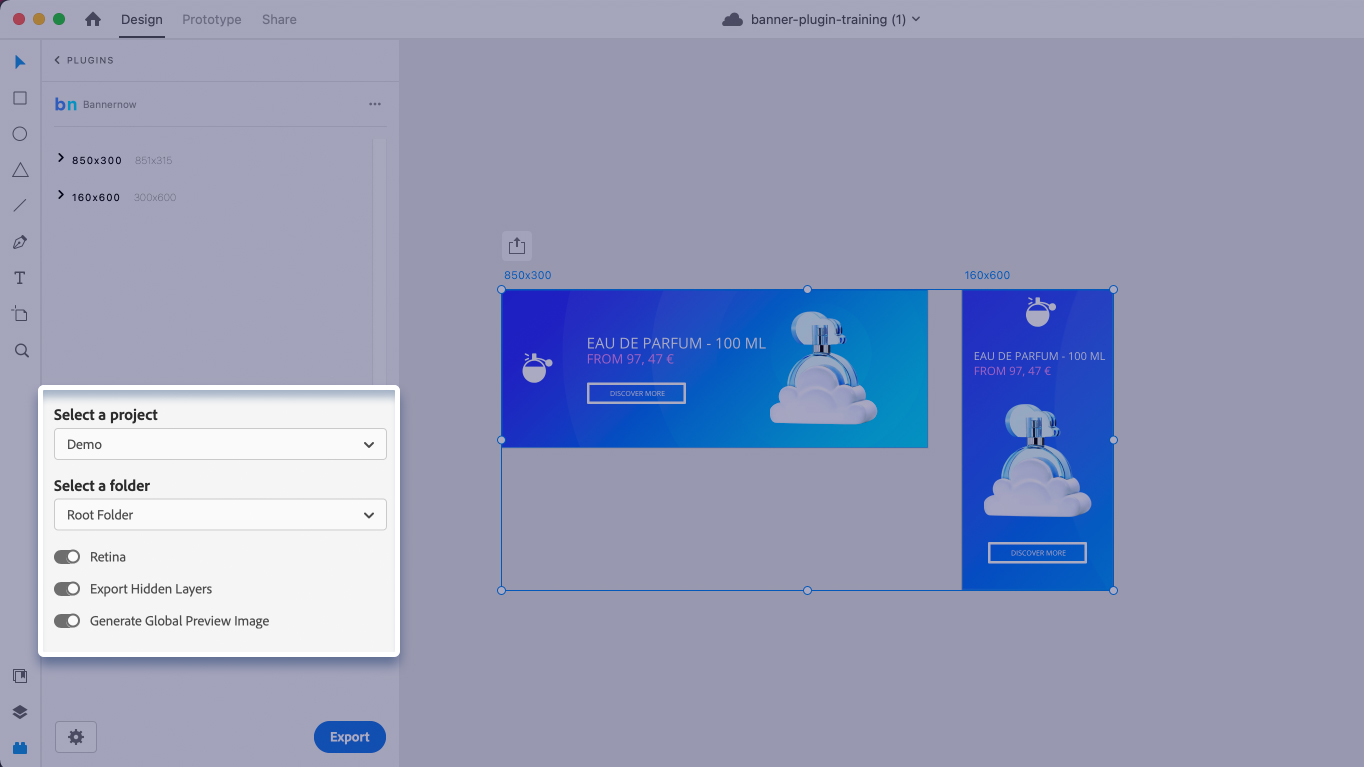
Click Export button to export your Frames/Artboards to Bannernow.
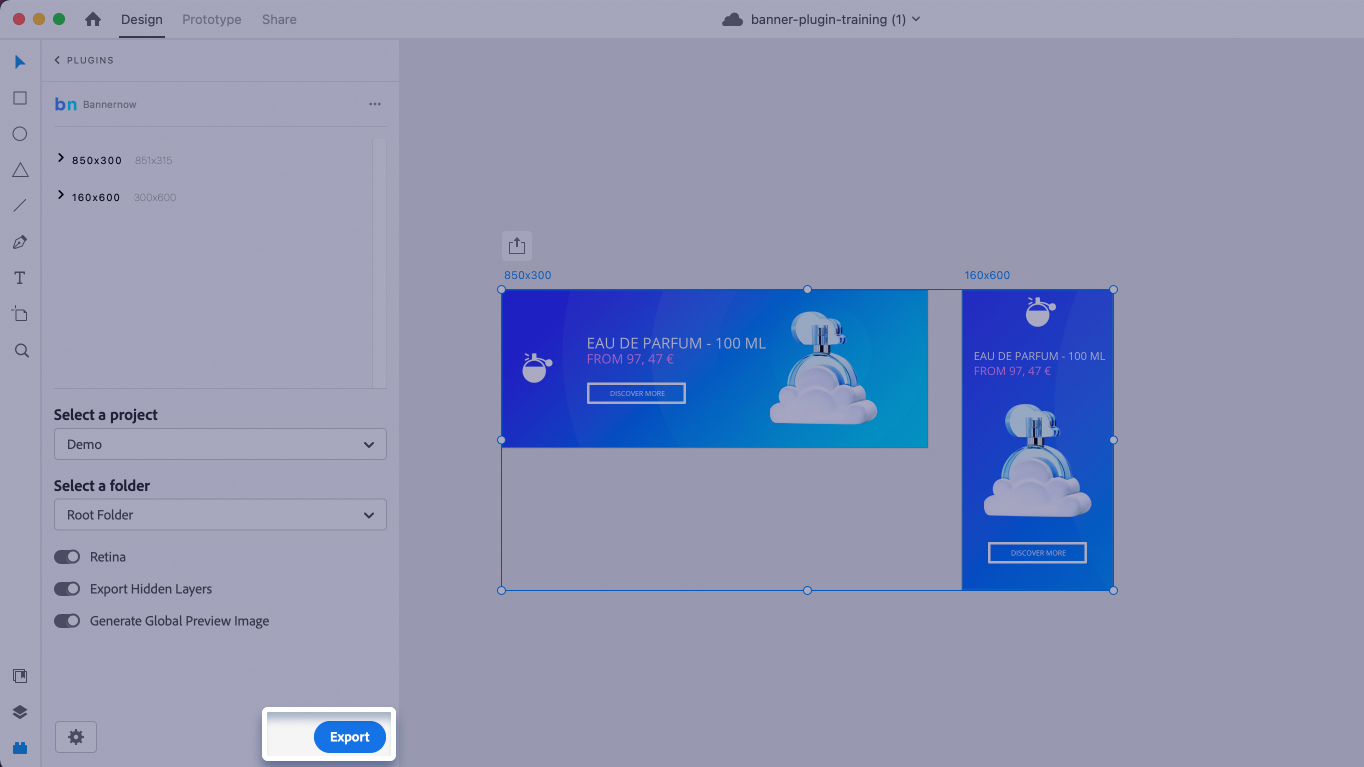
Now you can open the exported designs in Bannernow and start animating.