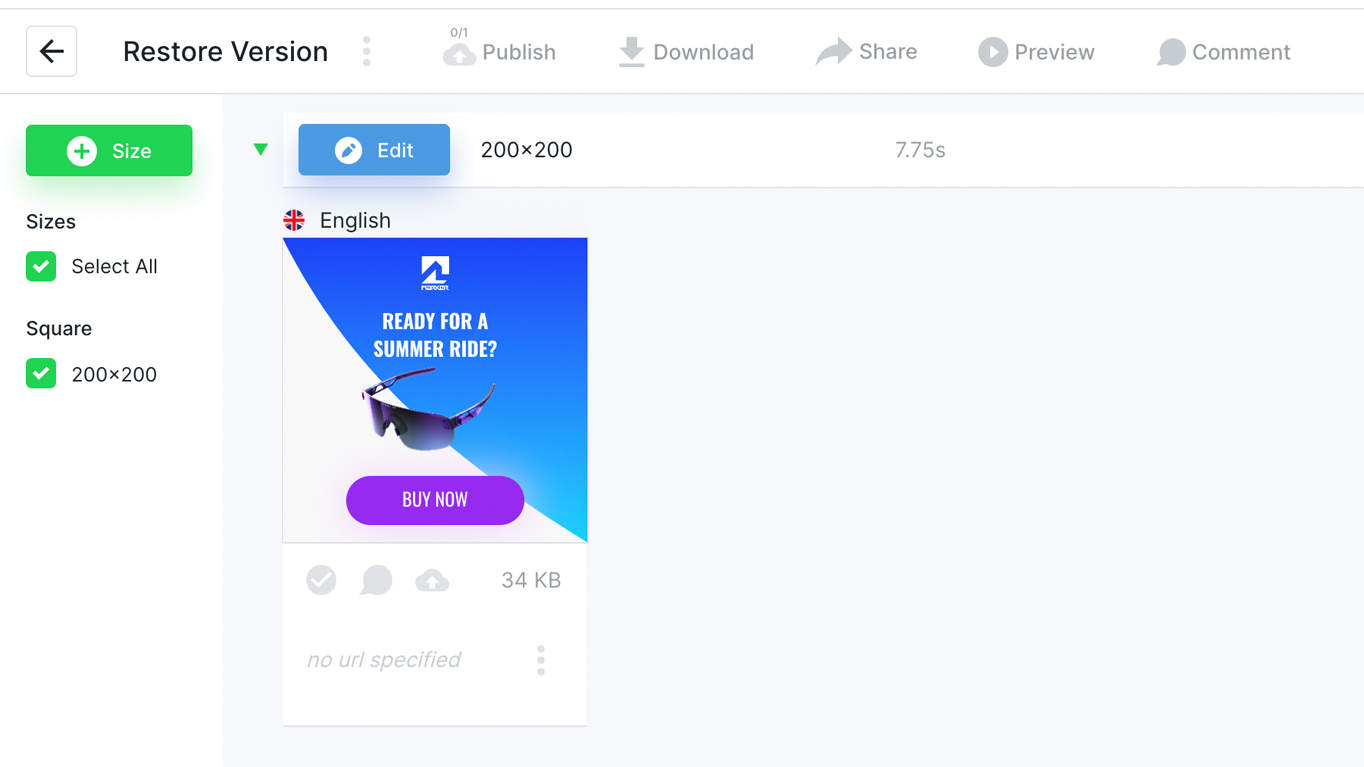Restore an older or previous version of your creatives helps to keep options open when designing and is really useful from first draft stage all the way through to final signed off version. Here’s how to do it.
Open the your dashboard and go to your Creatives menu and select Restore Version.
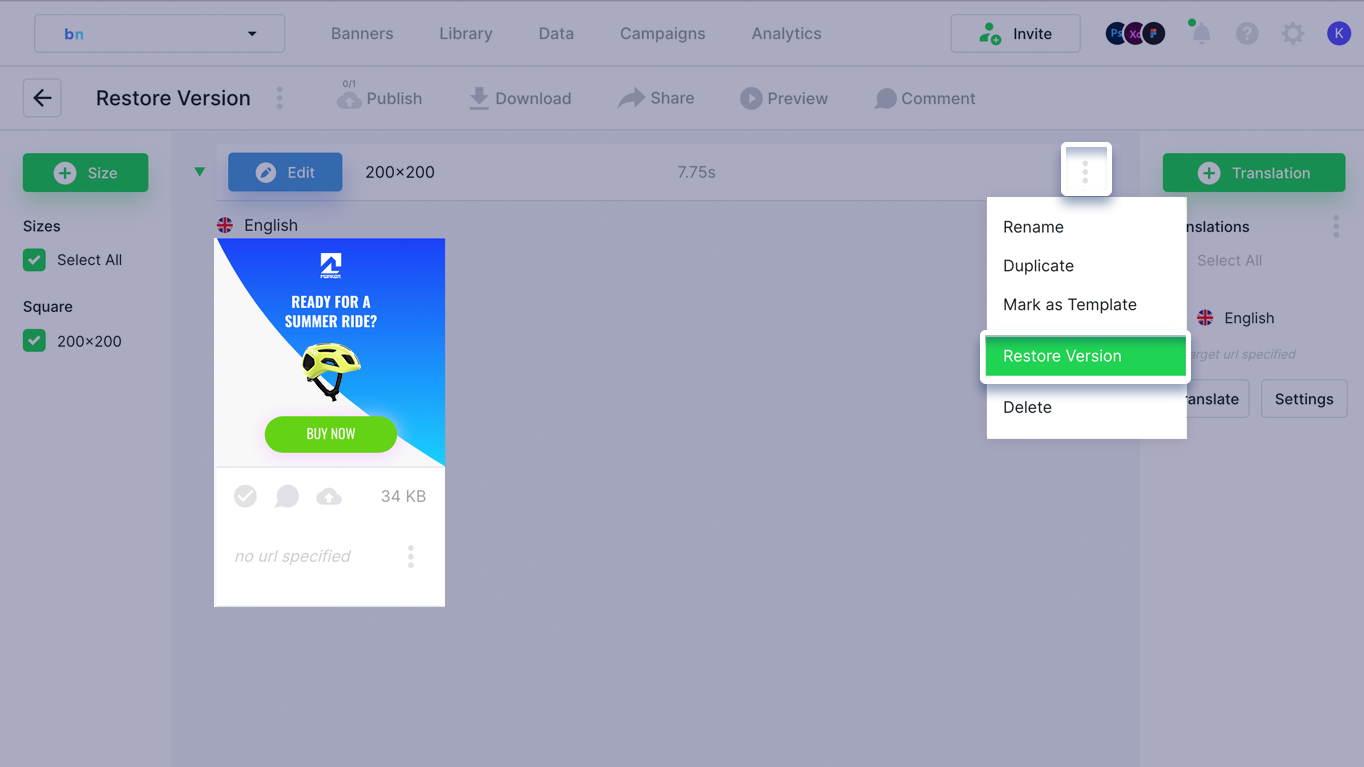
In the dialog you will see all the saved versions of this creative.
View the list of all versions and compare them by time and date they were created.
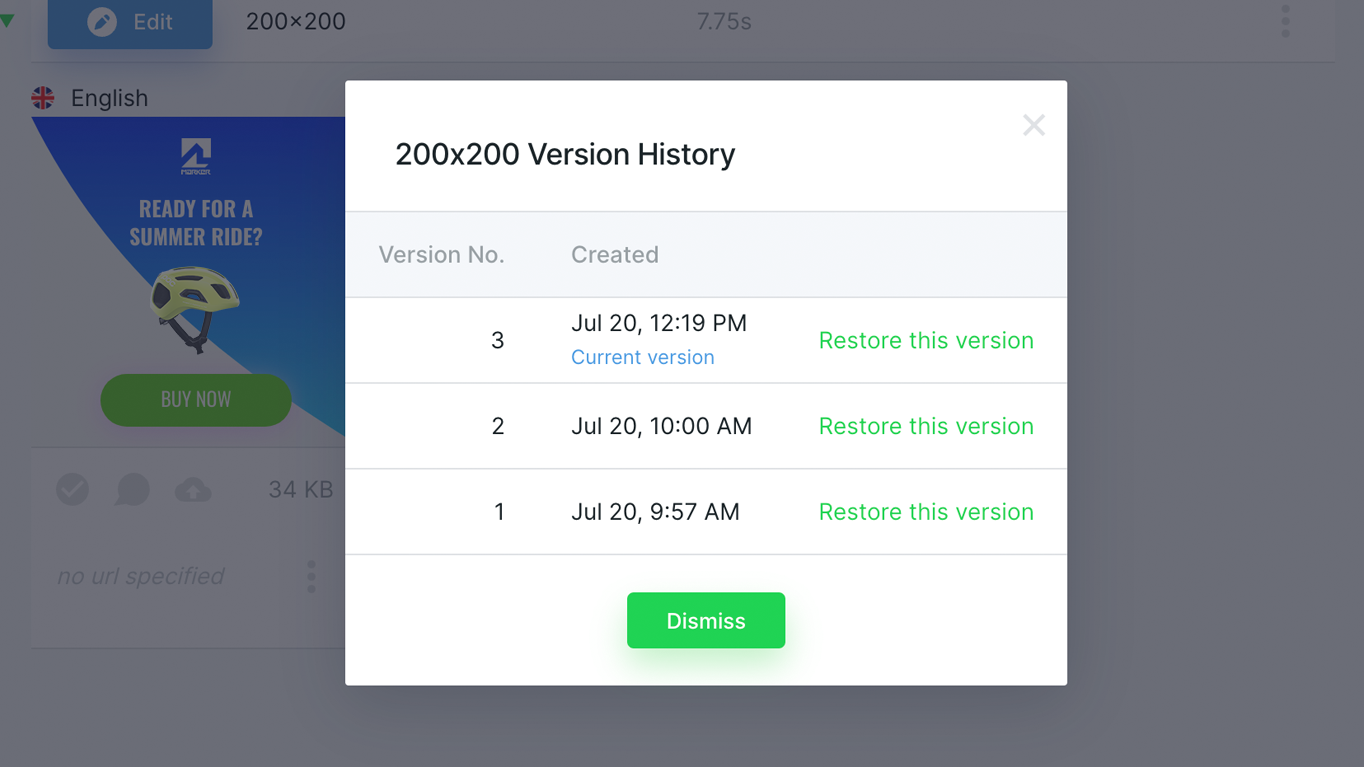
The current version will have a “Current version” blue label below.
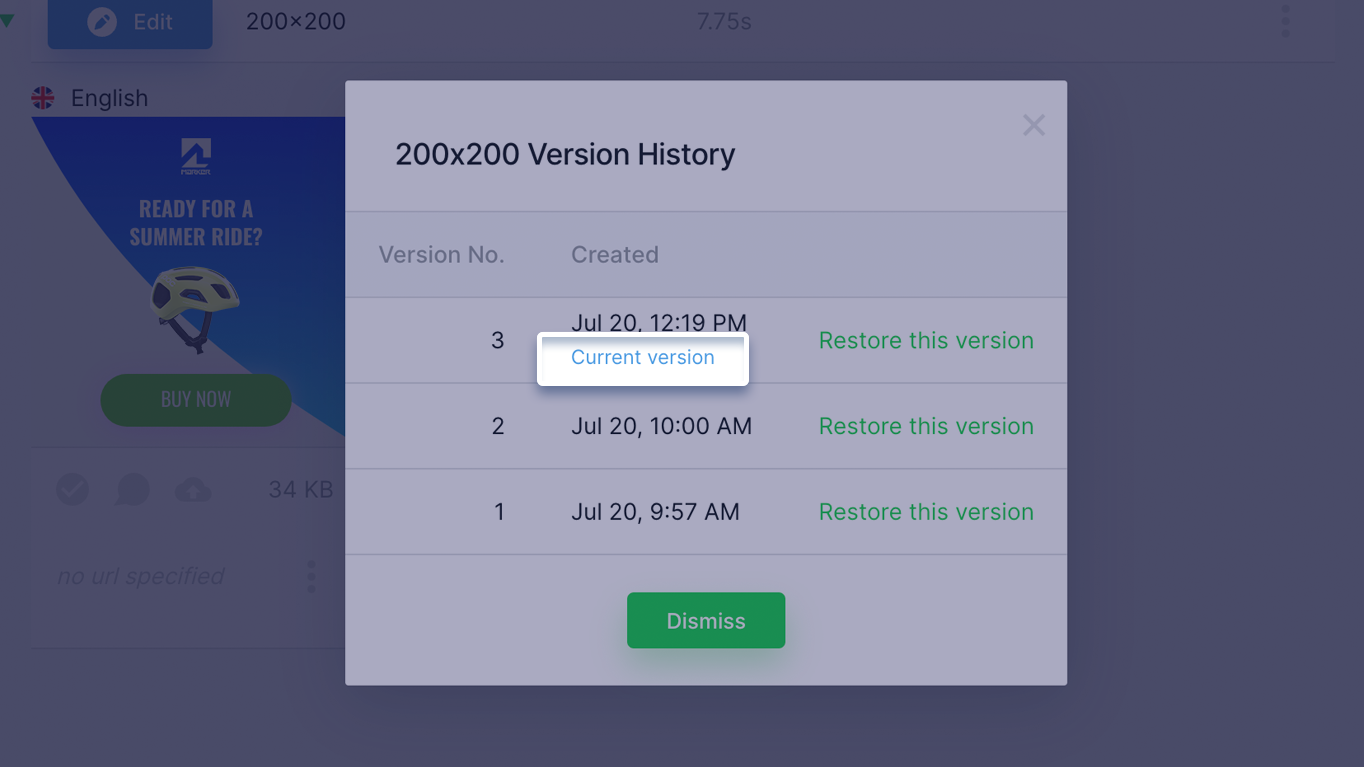
If you preferred an earlier version, hit Restore to bring it back to life as the current version.
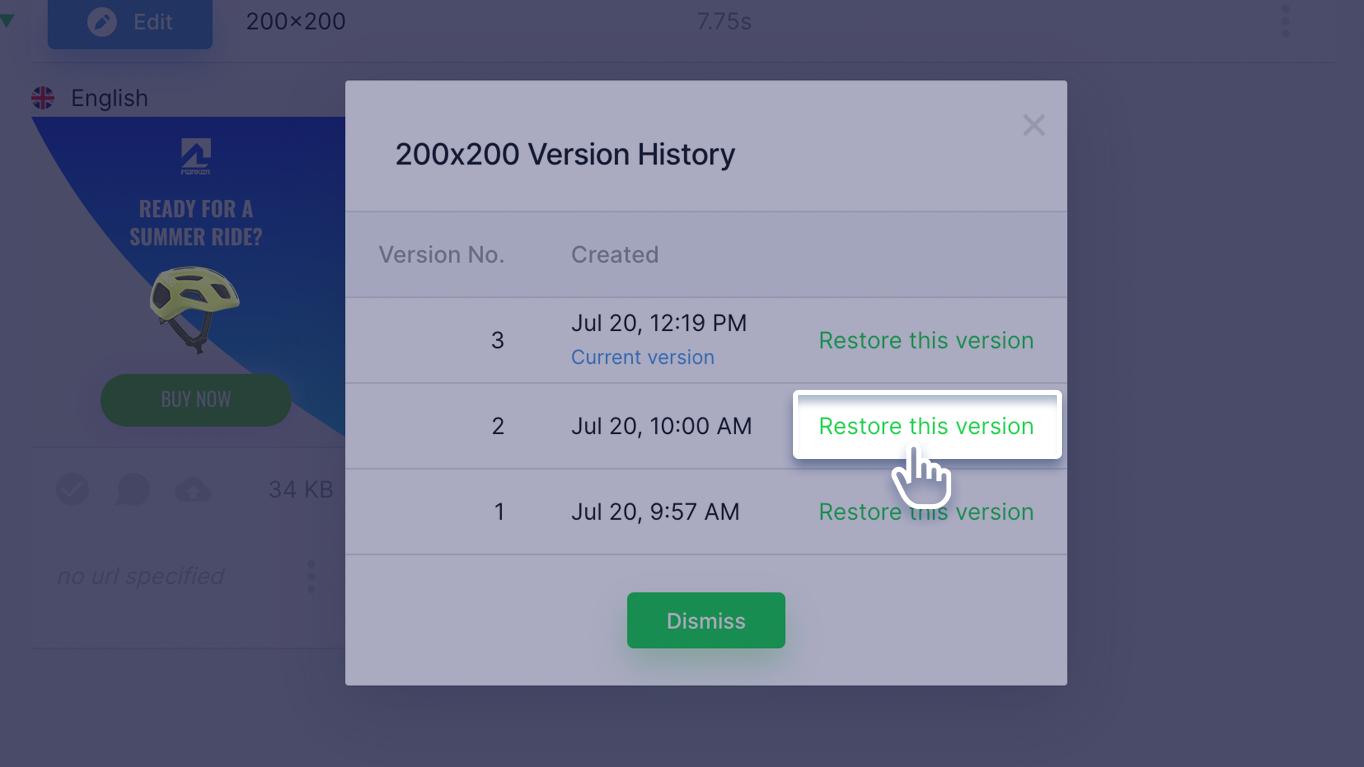
Previous version is restored. It’s that clean and simple.