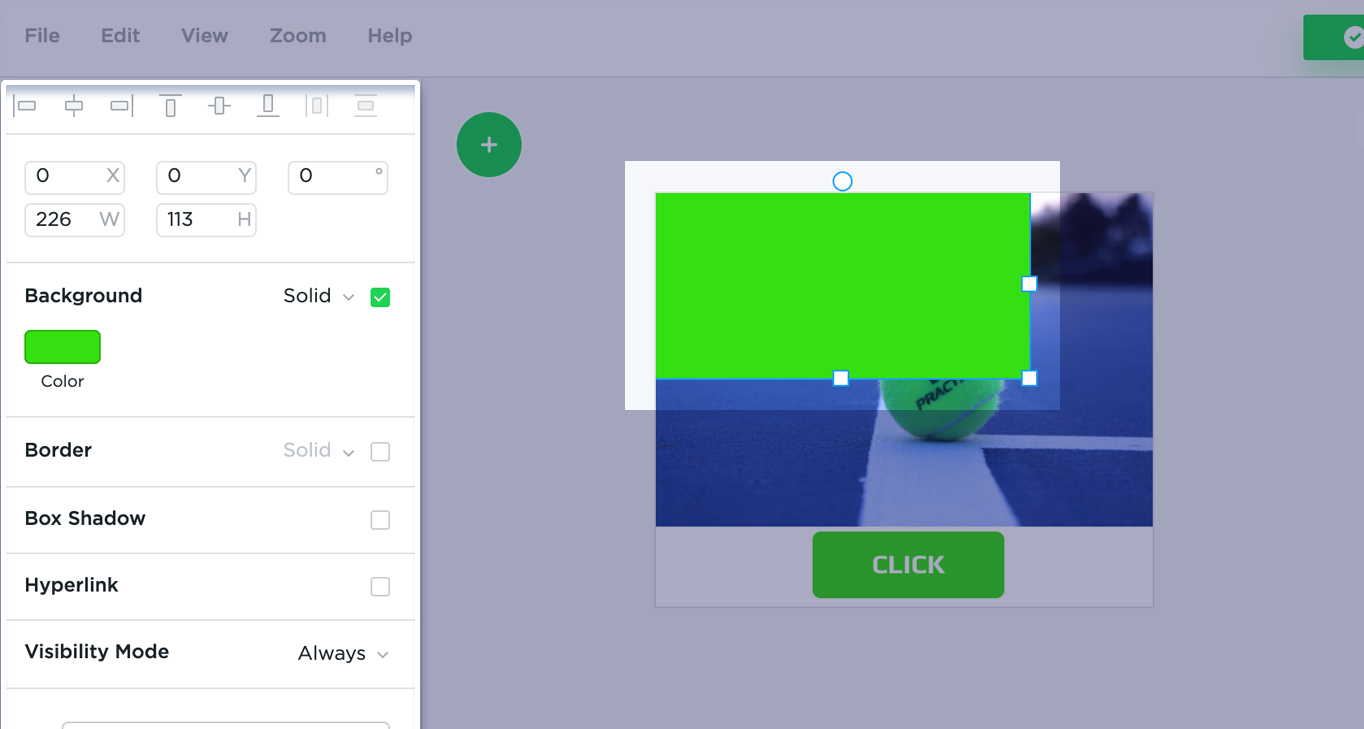The Shape element allows you to add a shape on stage. The shape is square by default, however, you can apply other forms to it, such as a rectangle or circle ( which is controlled by the border-radius property).
Click the Shape button and add a new shape element on stage.
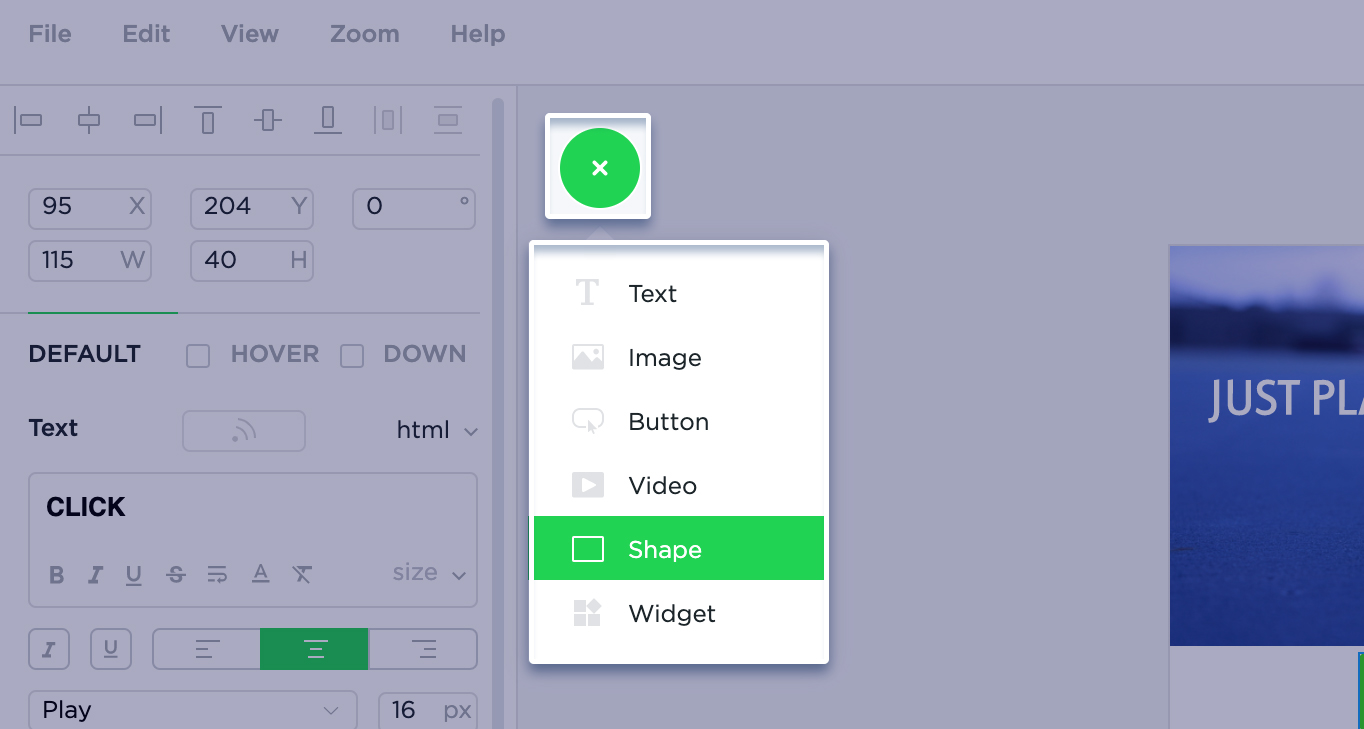
Use the Shape Properties menu to customize the style of the shape: change its color, size, opacity, borders, etc…