Add Call-to-action button
In order to enhance user engagement, BannerNow banners support Button elements meant for Call to Actions. These indicate a clickable element, prompting users to interact with your banner content.
Let’s build a clickable creative! First press Add > Button.
BannerNow provides a library of custom button styles. You can choose your preferred button design from a variety of options.
Now it’s time to personalize the button.
Double-click to edit the text inside the button. Properties panel is similar to text element, but it offers two shadow options: text shadow and button shadow.
Also, you can set the hyperlink for the button element. The hyperlink should be always and absolute URL with the “https://…” . If your creative will be connected to a feed, you will also be able to connect the hyperlink to the feed data.
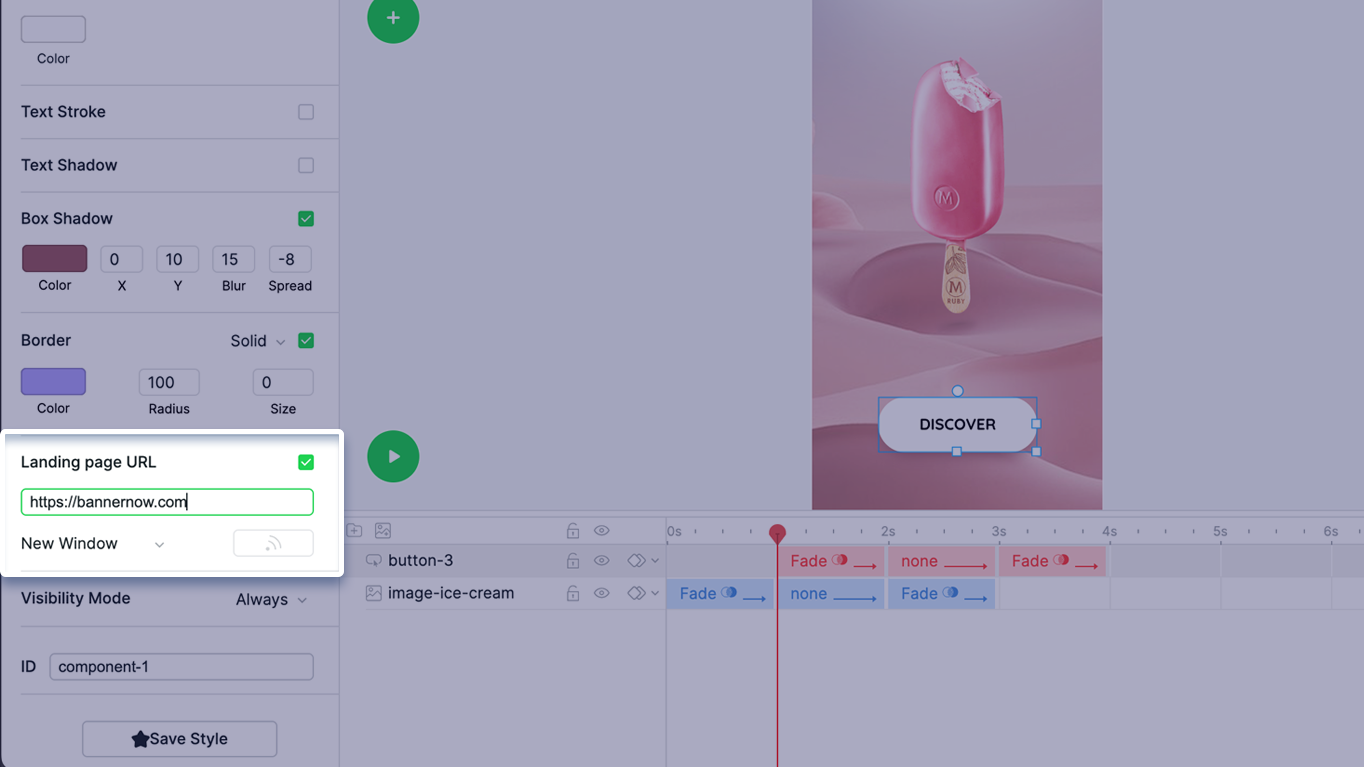
To save a button style, simply go to Properties panel and click “Save as Preset“. When you add a button, you will have access to a gallery of pre-made designs as well as your own presets.
