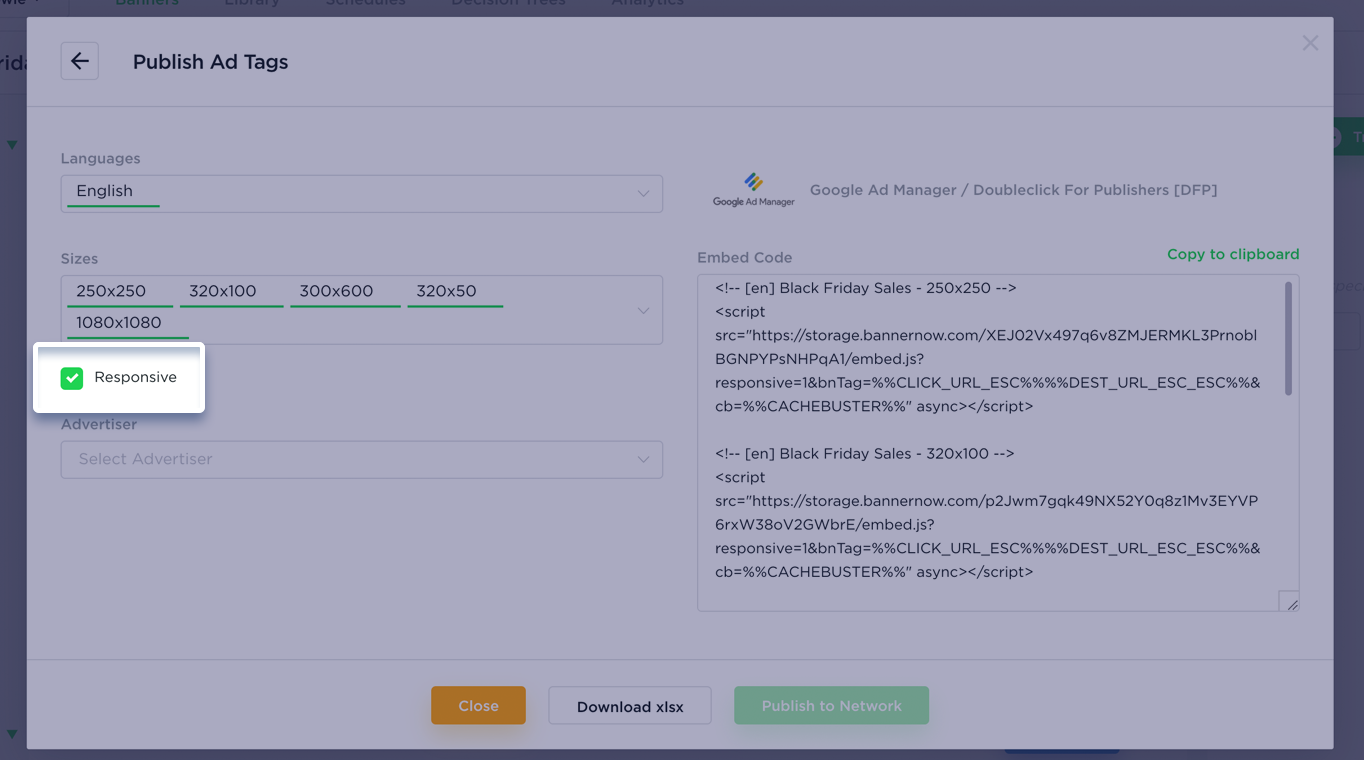How to make your banner responsive
On BannerNow, you can make your banners Responsive. This term is based on Responsive Design Concept. It basically means that any exported banner will be properly scaled (heights and widths will be adjusted dynamically) to any screen/device where it’s being viewed on.
1. Click Publish button.
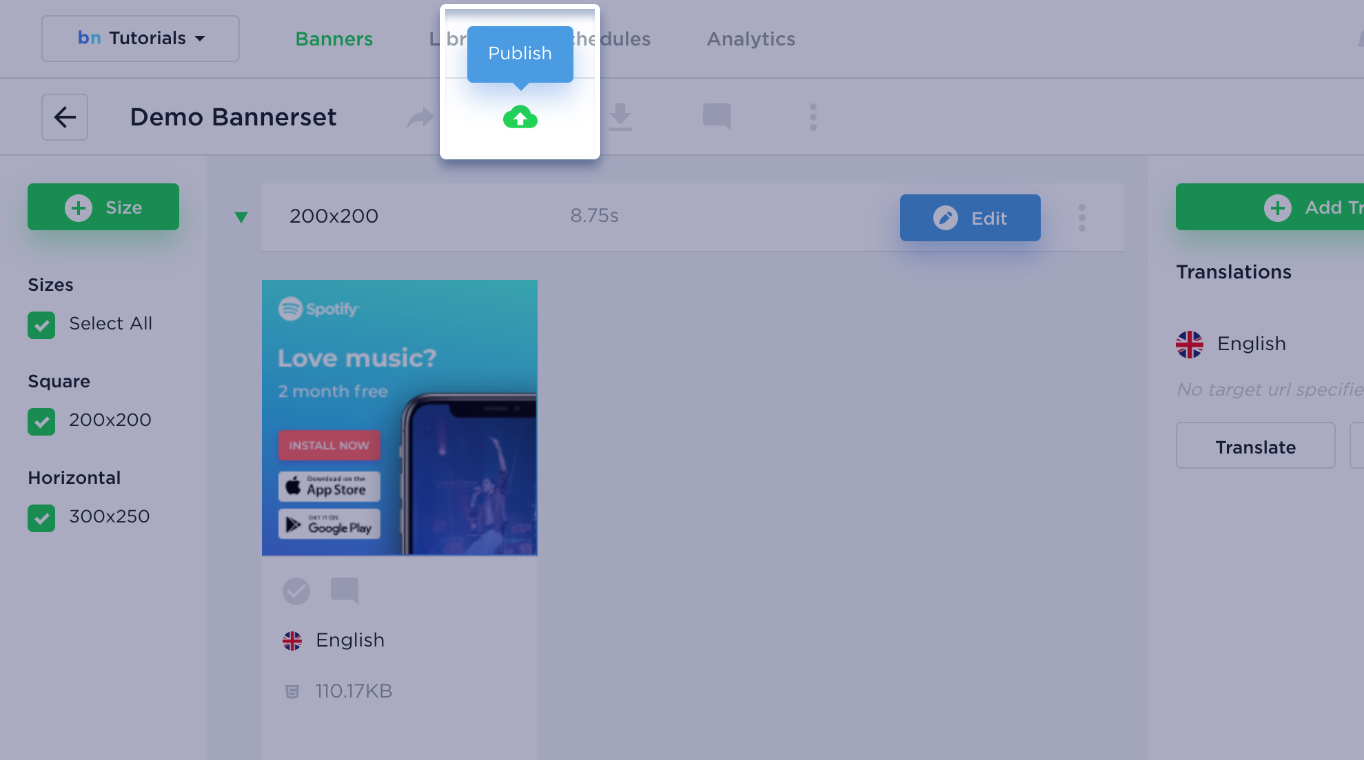
2. When publishing your ads, you will follow these 3 easy steps:
First step – select banner sizes you need to publish;
Second step – select the Ad Network;
Third step – Turn on the Responsive checkbox. Use the generated Embed Code in any Ad Network or on your website (You banner will be scaled depending on its parent HTML container/div).